| Skip Navigation Links | |
| Exit Print View | |
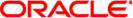
|
Oracle Solaris Cluster Data Service for Oracle TimesTen Guide Oracle Solaris Cluster 4.1 |
| Skip Navigation Links | |
| Exit Print View | |
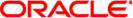
|
Oracle Solaris Cluster Data Service for Oracle TimesTen Guide Oracle Solaris Cluster 4.1 |
1. Installing and Configuring HA for TimesTen
A. HA for TimesTen Extension Properties
B. Deployment Example: Installing HA for TimesTen in a Failover Configuration
Installing and Configuring HA for TimesTen on Shared Storage
Example: Configuring Cluster Resources for TimesTen
Example: Preparing the Cluster for TimesTen
Example: Enabling TimesTen Software to Run in the Cluster
C. Deployment Example: Installing HA for TimesTen in an Active-Active Configuration
D. Deployment Example: Installing HA for TimesTen in a Scalable Subscriber Configuration
These steps illustrate how to install TimesTen software on shared storage.
phys-schost-1# mkdir /global/mnt3/timesten
phys-schost-1# chown -R timesten:timesten /global/mnt3/timesten
phys-schost-1# mkdir /etc/TimesTen phys-schost-1# chgrp -R timesten /etc/TimesTen phys-schost-1# chmod 775 /etc/TimesTen phys-schost-2# mkdir /etc/TimesTen phys-schost-2# chgrp -R timesten /etc/TimesTen phys-schost-2# chmod 775 /etc/TimesTen
phys-schost-1# su - timesten phys-schost-2# su - timesten
phys-schost-1$ mkdir /global/mnt3/timesten/data
Add the following lines to the .profile file to set the necessary environment for logical hostname ha-host-1.
phys-schost-1# vi .profile export LD_PRELOAD_32=$LD_PRELOAD_32:/usr/cluster/lib/libschost.so.1 export LD_PRELOAD_64=$LD_PRELOAD_64:/usr/cluster/lib/64/libschost.so.1 export SC_LHOSTNAME=ha-host-1
phys-schost-1# su - timesten phys-schost-1$ hostname
phys-schost-1$ cd /global/mnt3/repository/ phys-schost-1$ tar xf timesten1122.tar phys-schost-1$ cd ./solx8664 phys-schost-1$ ./setup.sh
Provide the following answers to the questions. Most prompts in this example accept the default.
Please choose an instance name for this installation? [ tt1122 ] Instance name will be 'tt1122'. Is this correct? [ yes ] Of the three components: [1] Client/Server and Data Manager [2] Data Manager Only [3] Client Only Which would you like to install? [ 1 ] Of the following options : [1] /export/tt [2] /my-data/solx8664 [3] Specify a location [q] Quit the installation Where would you like to install the tt1122 instance of TimesTen? [ 1 ] 3 Please specify a directory to install TimesTen? [ /export/tt ] /global/mnt3/timesten Where would you like to create the daemon home directory? [ /global/mnt3/timesten/TimesTen/tt1122/info ] Would you like to specify a different location for the daemon logs? [ no ] Do you want to use the default port number for the TimesTen daemon? [ yes ] Restrict access to the TimesTen installation to the group 'timesten'? [ yes ] Please enter a value for TNS_ADMIN (s=skip)? [ ] s What is the TCP/IP port number that you want the TimesTen Server to listen n? [ 53389 ] Do you want to install QuickStart and the TimesTen Documentation? [ no ] Would you like to install the documentation (without QuickStart)? [ yes ] Where would you like to create the doc directory (s=skip)? [ /global/mnt3/TimesTen/tt1122/doc ]
phys-schost-1$ PATH=$PATH:/global/mnt3/TimesTen/tt1122/bin phys-schost-1$ export PATH
Add the following lines to the /global/mnt3/TimesTen/tt1122/info sys.odbc.ini file.
[test] DataStore=/global/mnt3/data/test PermSize=64 DatabaseCharacterSet=WE8MSWIN1252
phys-schost-1$ ttIsql -e "exit;" test
phys-schost-1$ /global/mnt3/TimesTen/tt1122/startup/tt_tt1122 stop