| Oracle® Fusion Middleware User's Guide for Oracle Business Activity Monitoring 11g Release 1 (11.1.1.6.3) Part Number E10230-10 |
|
|
PDF · Mobi · ePub |
| Oracle® Fusion Middleware User's Guide for Oracle Business Activity Monitoring 11g Release 1 (11.1.1.6.3) Part Number E10230-10 |
|
|
PDF · Mobi · ePub |
This appendix describes common issues that can occur due to Oracle Business Activity Monitoring (Oracle BAM) configuration settings that must be adjusted.
This appendix contains the following topics:
Section D.8, "Oracle BAM Issues With Oracle Enterprise Manager Fusion Middleware Control Console"
Section D.9, "Oracle BAM Issues With Oracle WebLogic Server Administrative Console"
Section D.10, "Oracle BAM Issues With Oracle Data Integrator"
This section contains information about troubleshooting upgrade issues. It contains the following topics:
When trying to migrate SOA composite project from Oracle JDeveloper 10g to 11g:
Exception occurred during invocation of JCA binding:
JCA Binding execute of Reference operation 'writetoBAM' failed due to: javax.resource.ResourceException: oracle.bam.common.security.authentication.AuthenticationException: BAM-00400: Authentication failed.
Exception occurred during invocation of JCA binding:
JCA Binding execute of Reference operation 'writetoBAM' failed due to: javax.resource.ResourceException: javax.xml.soap.SOAPException: S:Server:BAM-06146: Cannot upsert rows in Data Object "/Samples/Employees".oracle.bam.adc.api.exceptions.BatchingException: BAM-01500: No value specified for key column "_Sales_Number".
Consider the following:
Because there were changes on Oracle BAM adapter connection/interaction specification on 11g, Oracle JDeveloper migration process should handle it. If not, re-configure each sensor action and JCA adapter to update with new content of connection and interaction specification.
On the RMI authentication failure, check the configuration properties of outbound connection pools to ensure valid information is provided.
On the SOAP failure, the exception is related to a missing key for inserting rows into an Oracle BAM data object. Check your Composite XSLT rule for propagating data correctly. In addition, check the SOAP settings for the previous scenarios.
If your Oracle Business Activity Monitoring software does not run after installation, or there are problems with the Start Page, check the following points:
Verify that the database is running and reachable. You should be able to connect to the database as system user.
C:\>sqlplus system/welcome@orcl
Error ORA-12154 could indicate that the Oracle TNS Listener service is not running.
If the database is on a remote machine you must run the command on the database installed machine, or you should have sqlplus on the local host.
The following 404 error occurs on attempt to start Oracle BAM Web applications:
Error 404--Not Found From RFC 2068 Hypertext Transfer Protocol -- HTTP/1.1: 10.4.5 404 Not Found
Verify that the port number is correct and the URL is exactly in the following format (which is case-sensitive):
http://host_name:port_number/OracleBAM
If Oracle BAM is configured with Oracle Internet Directory, make sure you have the DefaultAuthenticator provider set to OPTIONAL in Oracle WebLogic Server Console, otherwise the authentication fails.
This can happen when the user account is not recognized. The user might be part of a group unknown to Oracle BAM. The known groups are BamAdministrators, BamReportArchitects, BamReportCreators, and BamReportViewers.
See "Managing Oracle Business Activity Monitoring" in Oracle Fusion Middleware Administrator's Guide for Oracle SOA Suite and Oracle Business Process Management Suite for information about Oracle BAM user management.
This section contains information about troubleshooting issues encountered with the Oracle BAM Active Viewer, Active Studio, Architect, Administrator applications, And the Oracle BAM Event Engine and Report Cache. It contains the following topics:
Section D.3.5, "Unable to Create or View Report With No Permissions on System Folder"
Section D.3.6, "Cannot Configure More Than 50 Prompt Values in a Report"
Section D.3.7, "Not All Values Are Displayed in the Filter Value Browse List"
Section D.3.12, "Exception Message While Creating or Viewing Charts and KPIs"
Section D.3.14, "Timing Is Off Between Active Now and Continuous Time Series"
Section D.3.15, "Exception Thrown Drilling Across Between Reports"
Active Data is not pushed to Oracle BAM Reports.
Manually change the Compression setting in the webcache.xml file to set compression to NO under the SITE element:
<COMPRESSION ENABLED="NO"/>
Restart Oracle WebCache after this change.
The compression needs to be turned off because if it is on, then Oracle WebCache will buffer the Oracle BAM active data to a certain threshold size before it compresses the data and returns the data to Oracle BAM Active Viewer. When the compression is disabled for the SITE, Oracle WebCache does not buffer and the active data is seen in Oracle BAM Active Viewer instantaneously.
See also: Section D.3.9, "Report Says "Reconnecting" Indefinitely."
If none of the above suggestions resolve your issue:
Contact Oracle Support Services and get a Java script patch along with instructions on how to configure Internet Explorer to generate client side logs.
Contact Oracle Support Services and configure Oracle BAM loggers on the server side.
If any reports that are dependent upon a data object from which data (more than 10,000 rows) is being deleted (via alert action Delete rows from a Data Object) are open at the time the action executes, the active data is stopped on the viewsets and reloaded after deletion is complete.
In addition, during Delete rows from a Data Object execution, any alerts that are dependent on that data object are temporarily disabled internally. While this action is being run, any new alert created using that data object, or any dependent existing alerts that are disabled and reenabled, will result in the system getting stuck. It is recommended that users do not create, disable, or reenable any alerts dependent on the data object while this action is in process.
If a user attempts to open a report while the alert action Delete rows from a Data Object for a dependent data object is in process (while deleting) more than 10,000 rows), the report will get stuck or the outcome may be undefined. It is recommended that users do not open reports dependent on the data object while this action is in process.
See Section D.3.2, "Active Data is Intermittent" for related information.
Parts of a report do not print. Sides appear truncated.
Print layout must be set to Landscape in the Oracle BAM Personalize dialog and in your printer driver.
See Oracle Fusion Middleware User's Guide for Oracle Business Activity Monitoring for more information.
A user assigned to a non-Administrator role may be unable to create or view reports, but has the privileges to do so, and gets the following error:
DATAOBJECTPERMISSIONMISSINGEXCEPTION_ACTIVESTUDIO_REPORTEDITOR_EDITREPORT
Exception Message BAM-01257: Insufficient permission to perform the requested action.
This is due to the user not having at least Read permissions on the /System folder in Oracle BAM Architect.
If you want to configure more than 50 prompt values in a report you must change the RecordsLimitForValueBrowser configuration property in the BAMWebConfig.xml file.
Restart Oracle BAM for the change to take effect.
See "Configuring Advanced Properties" in Oracle Fusion Middleware Administrator's Guide for Oracle SOA Suite and Oracle Business Process Management Suite for more information.
In configuring filters on string fields, you can browse a list of values to select and filter on. If there are more than 50 values in the field, not all of the values are shown in the list.
You can increase the number of values to display in the list by changing the value for the RecordsLimitForValueBrowser setting in the BAMWebConfig.xml file. The default is 50 values.
Restart Oracle BAM for the change to take effect.
See "Configuring Advanced Properties" in Oracle Fusion Middleware Administrator's Guide for Oracle SOA Suite and Oracle Business Process Management Suite for more information.
The following error occurs when no Action Form Types are found in System>Views>Action Form Templates data object:
SAXPARSEEXCEPTION_ACTIVESTUDIO_VIEWEDITOR_INPUTS
Be sure to create an entry in the Action Form Template data object before attempting to create an Action Form view.
Click Reprompt to refresh the report. This can happen when Oracle BAM Server is stopped or restarted, as in failover.
If the above suggestion does not resolve your issue, contact Oracle Support Services and get a Java script patch along with instructions on how to configure Internet Explorer to generate client side logs.
Special characters used in the creation of data objects in Oracle BAM Architect will be substituted in the data object name before the name string is shown in the Oracle BAM ADC Performance Summary page in Oracle Enterprise Manager Fusion Middleware Control. This is due to the different naming conventions used by Oracle BAM Architect and Enterprise Manager Monitoring module.
Table D-1 DMS Naming Special Character Replacement
| Character | DMS Replacement Character |
|---|---|
|
Space " " or Period "." |
Underscore "_" |
|
Control Character |
Underscore "_" |
|
"<" |
"(" |
|
">" |
")" |
|
"&" |
"^" |
|
"" (double quote) |
"'" (backquote) That is, a backquote replaces a double quote. |
|
'' (single quote) |
" (backquote). That is, a backquote replaces a single quote. |
Oracle BAM truncates the data to be shown in list views to 64,000 rows. The ADCMaxViewsetRowCount configuration property in BAMServerConfig.xml controls the number of rows shown in list views, and this value can be changed.
Could not initialize class sun.awt.X11GraphicsEnvironment
If you see this message, an environment variable must be unset on the Oracle BAM Server host, and you must restart Oracle BAM Server.
On all UNIX installations of Oracle BAM, due to a behavior of the Java AWT APIs that Oracle BAM uses, Oracle BAM Server must be started with the DISPLAY environment variable unset.
$ unsetenv DISPLAY
When you delete a user you cannot re-use that user name until you resolve the old instance with Oracle BAM. Oracle BAM will mark the deleted user inactive when you delete the user in Oracle WebLogic Server.
If you attempt to reuse the same user name for a new account, Oracle BAM does not consider the newly added user to be the same user as the one previously deleted. You must delete the original user from Oracle BAM using Oracle BAM Administrator (and optionally transfer the user's Oracle BAM objects to another valid user). Once the inactive user is removed from Oracle BAM you can reuse the user name.
See "Removing Invalid Users from Oracle BAM Administrator" in Oracle Fusion Middleware Administrator's Guide for Oracle SOA Suite and Oracle Business Process Management Suite for information about removing users from Oracle BAM.
There are two reasons for requiring the user name resolution in Oracle BAM:
1) A new user with the same name should not be assigned the old user's Oracle BAM objects automatically. For example, a user named John Smith could leave the company and a new (different) John Smith could join the company. It is undesirable to hand all of the original John Smith's Oracle BAM objects (reports, data objects, security settings) to the new John Smith. Although their names are the same, they are not the same person, and Oracle BAM-assigned GUIDs are not the same.
2) You might wish to keep and reassign to other users the objects owned b y the old user. Oracle BAM does not automatically delete the old John Smith from Oracle BAM because that would destroy his Oracle BAM objects. Oracle BAM makes the user inactive to give the administrator a chance to transfer his Oracle BAM objects to another user before truly deleting him from Oracle BAM.
At times data cannot be synchronized between Active Now and the Continuous Time Series (CTS) because the difference in time between the two is very small.
Example 1:
Chances are there that Active Now (using the within time interval case) will start somewhere in the middle of the interval (for example at the 16th second) and the CTS would show 10 to 19 second interval. Now for the next 10 seconds, chart would have already displayed 20 to 30 second interval, but Active Now would only push the data from 16th to 26th second and will only push the next set of changelists at 36th second. That is why you may see updates happening at the 2nd group of a chart.
The other option is to choose the CTS synchronize option while designing the report. This will work, only if the time unit chosen is same in both CTS and Active Now.
Example 2:
In this example, CTS is designed with 10 second intervals but Active Now is for previous 2 minutes. So if you synchronize, the Active Now interval will be 60 seconds (1 minute) and would not match the CTS's 10 second interval.
In this case the CTS synchronize option would not work.
Microsoft SQL Server has a limitation where the query cannot be nested too deeply; however, some features of Oracle BAM may require deep nesting in certain cases, and in those cases Microsoft SQL Server will throw following error:
SQLEXCEPTION_NULL_NULL_NULL [FMWGEN][SQLServer JDBC Driver][SQLServer]Some part of your SQL statement is nested too deeply. Rewrite the query or break it up into smaller queries.
This happens when using a drill across from one report to another. If a lot of unique IDs are passed from one report to the other, and a very large nested query is generated, then Microsoft SQL Server cannot process the query, resulting in the above mentioned exception.
This section contains information about troubleshooting issues encountered with the Oracle BAM Server. It contains the following topics:
When setting up enterprise message sources on remote destinations on Oracle WebLogic Server JMS, Global Trust must be set up properly.
See "Enabling Global Trust" in Oracle Fusion Middleware Securing Oracle WebLogic Server for information about setting up Global Trust.
This section contains information about troubleshooting issues encountered with SOA-Oracle BAM integration issues using the Oracle BAM JCA adapter. It contains the following topics:
From the SOA Server log, observed the following:
<env:Envelope @ xmlns:env="http://schemas.xmlsoap.org/soap/envelope/"><env:Header/><env:Body>< env:Fault><faultcode>env:Server</faultcode><faultstring>Exception occured when binding was invoked. Exception occured during invocation of JCA binding: "JCA Binding execute of Reference operation 'writetoBAM' failed due to: Invalid user name in the interaction spec.". The invoked JCA adapter raised a resource exception. Please examine the above error message carefully to determine a resolution. </faultstring><faultactor/><detail><exception/></detail></env:Fault></env:Body ></env:Envelope>
Use the Oracle WebLogic Server Console to check the Oracle BAM adapter configuration properties for outbound connection pool setting.
If you were using plain text to store credentials,
Go to Oracle WebLogic Server Console>Deployment>OracleBamAdapter>Configuration>Outbound Connection Pool, and check each connection pool setting for correct user name and password information.
If you have verified that everything is correct in Oracle WebLogic Server Console, and you have verified that the connection properties are saved into the corresponding Plan.xml file, click Save and try restarting Oracle WebLogic Server (this requirement is due to Oracle WebLogic Server Console behavior, or if you have any pre-existing connection pool instance opened).
If you were using credential mapping to store user name and password, see "Configuring Credential Mapping" in Oracle Fusion Middleware Administrator's Guide for Oracle SOA Suite and Oracle Business Process Management Suite.
With SOA and BAM deployed on two separate WLS domain.
Security Exception Observed on RMI invocation from SOA to BAM ADC EJB
From SOA Server Log:
Caused by: java.lang.SecurityException: [Security:090398]Invalid Subject: principals=weblogic, Administrators ... Caused by: java.lang.SecurityException: [Security:090398]Invalid Subject: principals=weblogic, Administrators at weblogic.security.service.SecurityServiceManager.seal(SecurityServiceManager.java:835) ...
From BAM Server Log:
<Jan 30, 2009 4:59:40 PM PST> <Warning> <RMI> <BEA-080003> <RuntimeException thrown by rmi server: weblogic.jndi.internal.AdminRoleBasedDispatchServerRef@9, implementation: 'weblogic.jndi.internal.RootNamingNode@4e229e', oid: '9', implementationClassName: 'weblogic.jndi.internal.RootNamingNode' java.lang.SecurityException: [Security:090398]Invalid Subject: principals=weblogic, Administrators. java.lang.SecurityException: [Security:090398]Invalid Subject: principals=weblogic, Administrators at weblogic.security.service.SecurityServiceManager.seal(SecurityServiceManager.java:835) at weblogic.security.service.SecurityServiceManager.getSealedSubjectFromWire(SecurityServiceManager.java:524) at weblogic.rjvm.MsgAbbrevInputStream.getSubject(MsgAbbrevInputStream.java:315) at weblogic.rmi.internal.BasicServerRef.acceptRequest(BasicServerRef.java:875) at weblogic.rmi.internal.BasicServerRef.dispatch(BasicServerRef.java:310) Truncated. see log file for complete stacktrace
You must set up Trusted Domain on both Oracle WebLogic Server domains.
Go to Oracle WebLogic Server Administration Console>Respected Domainssoainfra or bam>Security and do the following:
Navigate to Home>Domain>Security, and check Cross Domain Security Enabled.
Click Advanced, enter the desired password in the Credential and Confirm Credential fields, and click Save.
Repeat this configuration change for both domains using the same password value.
Restart both Oracle WebLogic Servers.
Using integrated SOA deployment from an Oracle JDeveloper installation.
Upon start of the Oracle BAM Adapter deployed on the Oracle WebLogic Server administrative server, Oracle WebLogic Server Console displays the following error:
java.lang.IllegalArgumentException:
[J2EE Deployment SPI:260134]
Unable to identify application for start operation.
The SOA deployment shipped with Oracle JDeveloper will have Oracle BAM Adapter in non-active status by default, to save the load and start up time on SOA Server for this scenario.
Once you retarget the Oracle BAM Adapter component to the Oracle WebLogic Server administrative server, the component will start automatically.
Go to Oracle WebLogic Server Console>Deployment>OracleBamAdapter.
Select the component (OracleBamAdapter) you would like to start.
Navigate to the Target tab.
Select the Server (Admin Server), and click Save.
This section contains information about troubleshooting issues encountered with the Oracle BAM sensor actions used in Oracle JDeveloper in BPEL processes. It contains the following topics:
Use the oracle.soa.bpel.engine.sensor and oracle.bam.adapter loggers to troubleshoot Oracle BAM sensor action issues. See "Configuring Oracle Business Activity Monitoring" in Oracle Fusion Middleware Administrator's Guide for Oracle SOA Suite and Oracle Business Process Management Suite for information about configuring the logger.
This section contains information about troubleshooting issues encountered with the Oracle BAM ICommand utility. It contains the following topics:
If your encounter error warnings in Oracle BAM ICommand or Oracle BAM Server such as:
weblogic.jdbc.extensions.PoolDisabledSQLException: weblogic.common.resourcepool.ResourceDisabledException: Pool BAMDataSource is disabled, cannot allocate resources to applications
Then the maximum connection pool capacity of BAMDataSource should be increased by logging into Oracle WebLogic Server Console>Datasources>BAMDataSource>Configuration-Connection Pool>Maximum Capacity, and set BAMDataSource to 200 (default 100).
When Oracle BAM is installed, ICommand looks for the Oracle BAM server on port 9001 by default. If the Oracle BAM server port number is changed from the default (9001) during the setup and configuration of Oracle BAM using the Oracle Weblogic Configuration Wizard, then the user must manually change the port number from 9001 to the new port number in the file BAMICommandConfig.xml.
The property to change is
<ADCServerPort>9001</ADCServerPort>
The BAMICommandConfig.xml file is located in ${ORACLE.HOME}/bam/config.
If you get the following error when exporting a data object that relies on an external data source (EDS):
BAM-02500: An external data source with an ID of 0 was not found. [ErrorSource="ImportExport", ErrorID="Export.DataObject.InvalidExternalDataSourceID"]
The message means that the EDS is not available.
This section contains information about troubleshooting issues encountered with Oracle BAM content on Oracle Enterprise Manager Fusion Middleware Control Console. It contains the following topics:
In Oracle Enterprise Manager Fusion Middleware Control page for Security, the Oracle BAM application roles and policies are not displayed until you do a search for roles or policies by clicking Search.
This section contains information about troubleshooting issues encountered with Oracle BAM content on Oracle WebLogic Server Administrative Console. It contains the following topics:
When making configuration changes in Oracle WebLogic Server Administrative Console, you must commit them to the deployment plan by clicking the Activate Changes button in order for the changes to take effect.
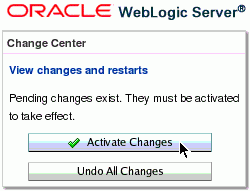
If the Activate Changes button does not appear, use the following workaround to make the button available.
In Oracle WebLogic Server Administrative Console, go to the Deployments page, and under Summary of Deployments select the Oracle BAM Adapter component (OracleBamAdapter), and click Update.
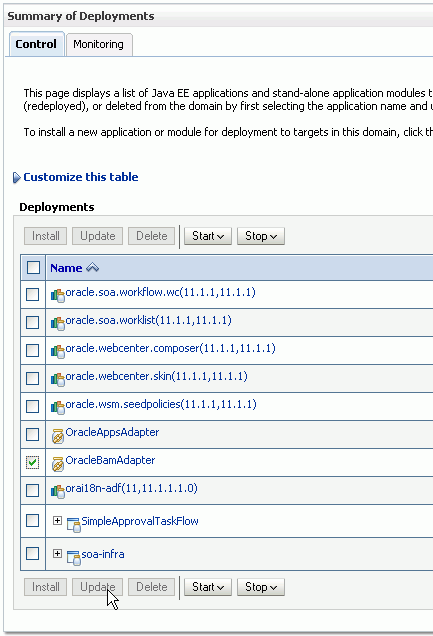
In the Update Application Assistant, select Update this application in place with new deployment plan changes, and click Next.
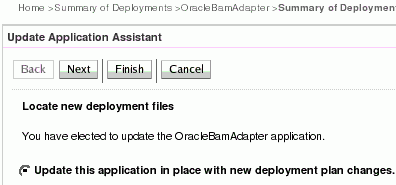
Now you can use the Activate Changes button.
This section contains information about troubleshooting issues encountered with Oracle BAM content on Oracle Enterprise Manager Fusion Middleware Control. It contains the following topics:
Verify that you have the correct versions of Oracle Data Integrator that are certified for use with Oracle BAM. These are Oracle Data Integrator 10.1.3.4 and 10.1.3.5.
Verify that the database and Oracle BAM Server are running when the integration configuration script is executed.
This section contains information about troubleshooting issues encountered with the Oracle Database while using Oracle Business Activity Monitoring. It contains the following topics:
The following CacheException occurs:
CacheException: BAM-01265: An error "ORA-01653: unable to extend table DEV_ORABAM.19f9d-6062 by 128 in tablespace DEV_ORABAM
Check if DEV_ORABAM has autoextend set and if enough disk space exists. If both are not issues, then one needs to add a new datafile to the tablespace to resolve the issue
If there are any symptoms of data corruption, check the JDBC Data Source Statement-Cache-Size setting. It must be set to zero for Oracle BAM.
For single instance database installs, the statement cache size will already be set to 0 (zero) by default. Do not change this to a non-zero value.
For installs against an Oracle RAC database, the statement cache size must manually be set to 0 for each Oracle RAC data source; otherwise, data corruption may occur and the Oracle BAM Active Data Cache may need to be restored from a backup (or reinitialized if no backups are available).
Oracle Business Activity Monitoring logs are configured and viewable using Oracle Enterprise Manager Fusion Middleware Control. See Oracle Fusion Middleware Administrator's Guide for Oracle SOA Suite and Oracle Business Process Management Suite for more information.