20.5 Remove a Redundant Field
After you have added a field for the formula column, you will notice that the department values appear in two places. To eliminate this redundancy, you need to remove the master field and its heading.
To remove a field and its label:
-
In the Paper Design view, shift-click on the first instance of the label Dept. and the value next to it.
-
Choose Edit > Delete.
Figure 20-5 Output displayed in Paper Design view
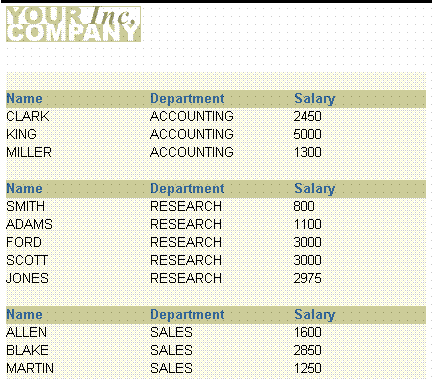
Description of "Figure 20-5 Output displayed in Paper Design view"