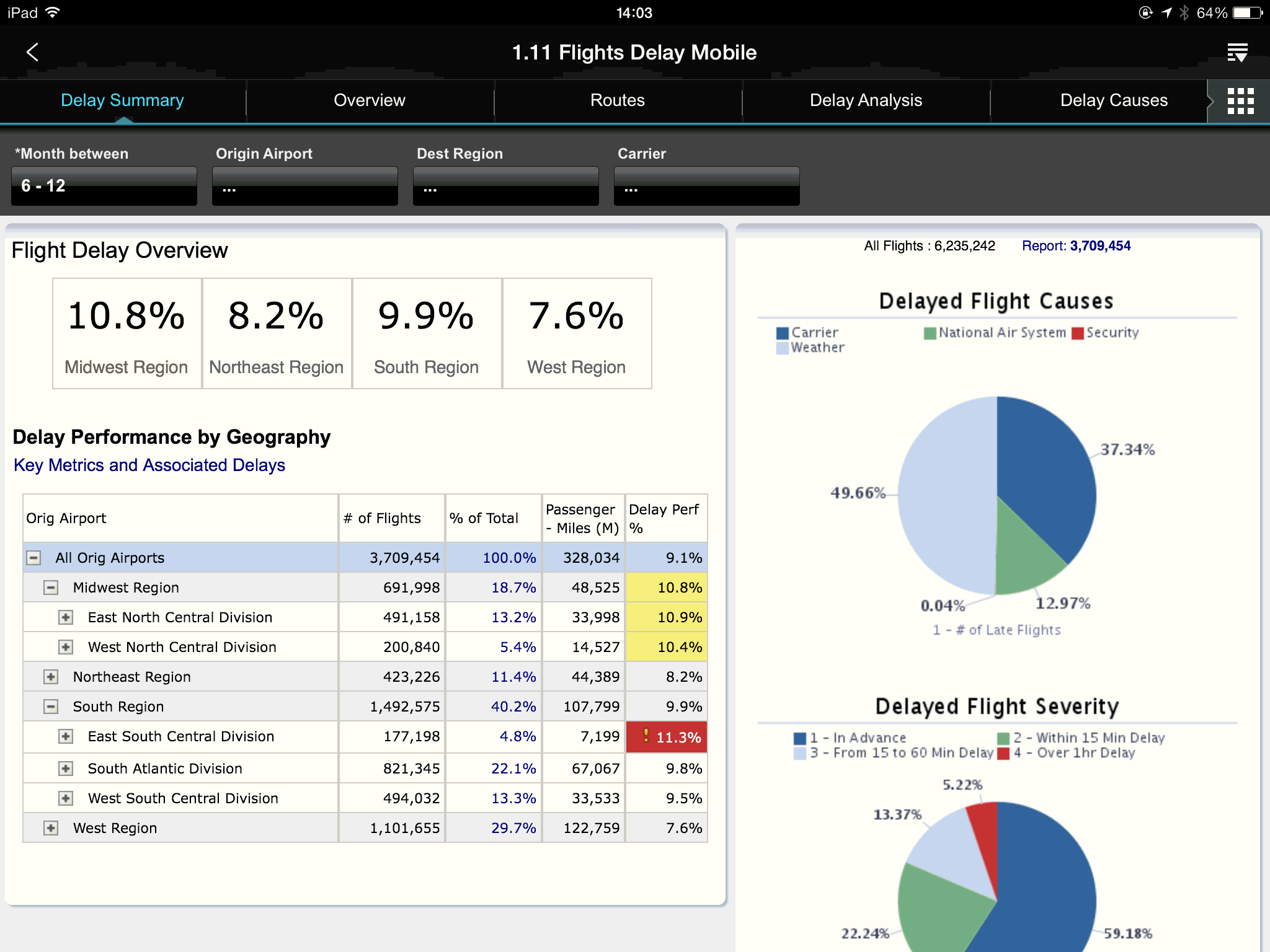1 Introducing Oracle Business Intelligence Mobile
This chapter describes Oracle Business Intelligence Mobile, an application for the Apple iPad and iPhone.
The chapter contains the following topics:
What Can You Do with Oracle Business Intelligence Mobile?
Oracle Business Intelligence Mobile allows you to view and interact with Oracle BI content on the Apple iPad and iPhone.
Note:
The Oracle BI Mobile application that you download from the Apple App Store is a universal application that works on both the iPad and the iPhone. For the sake of brevity, this guide focuses mainly on how to use the application on an iPad. In some cases, behavior of the application on an iPhone is slightly different. For such cases when the behavior of the application on an iPhone is sufficiently different to warrant special attention, guidance specific to the iPhone is provided.
Using Oracle BI Mobile, you can access and analyze all BI content such as analyses and dashboards, BI Publisher content, BI Mobile apps, scorecard content, and content delivered by agents.
Viewing content on a mobile device requires a presentation that differs from how you view the same content on a desktop monitor. Oracle BI Mobile optimizes the presentation of your BI content for mobile viewing.
You download Oracle BI Mobile from Apple's App Store.
You can try out the application at any time by accessing the public demo server after installing Oracle BI Mobile. For more information, see "Accessing the Oracle BI Mobile Demonstration Server." Use of the application beyond the demo requires that you have access to an instance of Oracle BI EE that is configured and running.
Figure 1-1 shows a simple dashboard on an iPad.
Navigating the Oracle BI Mobile application is explained in "Navigating the Oracle BI Presentation Catalog and BI Content" and touch gestures that are useful are listed in Appendix B, "Touch Gestures Used in Oracle BI Mobile."
Which BI Content is Viewable Using Oracle BI Mobile?
All of your Oracle BI content is available for immediate consumption on your mobile device. There is no need to move content to specially marked folders. Nor do you need to redesign any content specifically for viewing on mobile devices.
Oracle BI Mobile supports the following object types:
-
Dashboard
-
Analysis
-
Briefing book
-
BI Publisher report
-
Content delivered by agents
-
Scorecard
-
Oracle BI Mobile apps
For all supported object types, Oracle BI Mobile supports rendering of most report content, though content is sometimes altered to optimize for the mobile context.
With Oracle BI Mobile, you can view external content (of the formats PDF and XLS). When you open an XLS file, the file launches in a browser.
In analyses and dashboards, the Oracle BI Mobile application provides all analytic actions (such as drill, action link, prompts, and so on). For BI Publisher, the actions supported match those of the desktop (based on output type).
The Oracle BI Mobile application does not support rendering of RSS feeds or catalog views. Content that uses iFrame tags is not supported and is not guaranteed to be rendered correctly.
Localization of BI Content
You can use the Device Locale setting to determine how BI content is rendered on the iPad. You can specify localization of BI content through the Oracle BI Presentation Services server (with Device Locale set to OFF) or through the iOS default (Device Locale set to ON).
Localization of the application shell (that is, the Home page, the toolbar, and so on) is always controlled by the iOS.
Note:
The standard behavior of Apple's mobile operating system requires that the application shell user interface be changed only through the Apple iOS Settings application and not by the Oracle BI Mobile application. The Device Locale toggle in the Oracle BI Mobile application changes the language of the BI content, but not the application shell user interface.