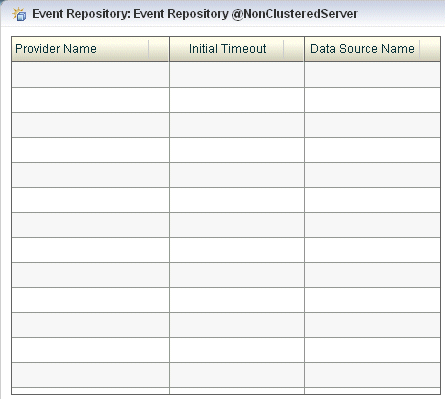17 Managing the Persistent Event Store
This chapter describes how you can use Oracle Event Processing Visualizer to view properties of a persistent event store in use by Oracle Event Processing.
This chapter includes the following sections:
For more information, see Section 9.7, "Persistent Event Store Management".
17.1 Viewing the Persistent Event Store
You can view the persistent event store using the Oracle Event Processing Visualizer.
17.1.1 How to View the Persistent Event Store
Using the Oracle Event Processing Visualizer, you can view the persistent event store.
To view the persistent event store:
-
In the left pane, click Domain > Server > Services > Event Repository, where Domain refers to the name of your Oracle Event Processing domain and Server refers to the name of the server instance.
The Event Repository panel appears as Figure 17-1 shows. Table 17-1 describes the options in this panel.
17.2 Configuring the Persistent Event Store
You can only view the event store configured for an Oracle Event Processing server using Oracle Event Processing Visualizer. To change the configuration, you must manually update the server's config.xml file.
For details, see "Configuring an Event Store for Oracle Event Processing Server" in the Oracle Fusion Middleware Developer's Guide for Oracle Event Processing for Eclipse.