1 Installation Overview
Oracle WebCenter Content, an Oracle Fusion Middleware component, is an integrated suite of products designed for managing content. This chapter provides an overview of the procedures for installing Oracle WebCenter Content and configuring its products as applications deployed to an Oracle WebLogic Server domain.
This chapter includes the following sections:
1.1 Oracle WebCenter Content Applications
Oracle WebCenter Content includes the following products:
-
Oracle WebCenter Content (WebCenter Content)
WebCenter Content, which includes Oracle WebCenter Content Server, provides a unified application for several different types of content management.
-
Oracle WebCenter Content: Inbound Refinery
Inbound Refinery is a conversion server that manages file conversions for electronic assets such as documents, digital images, and motion video. In addition to conversion, Inbound Refinery provides thumbnail functionality for documents and images, storyboarding for video, and the ability to extract and use EXIF data from digital images and XMP data from electronic files generated from programs such as Adobe Photoshop and Adobe Illustrator. You can use Inbound Refinery to convert content items stored in Content Server.
-
Oracle WebCenter Content: Imaging
Imaging is an integrated framework of client software modules with a customizable user interface for managing documents from image capture to archiving. Client modules can be integrated within this framework to provide a single user interface, including third-party information systems, imaging, workflow process, and enterprise content management. Imaging includes the Imaging Viewer Cache and Oracle Application Extensions Framework (AXF) for BPEL.
-
Oracle WebCenter Content: AXF for BPM
AXF for BPM creates configurable business components, with the application development and configuration capabilities provided by technologies such as Oracle Business Process Management (Oracle BPM), Oracle Application Development Framework (Oracle ADF), Oracle Metadata Services Repository (Oracle MDS Repository), and Oracle Business Rules. Administrators can use these business components to configure and develop integration solutions for WebCenter Content business applications.
-
Oracle WebCenter Capture
Capture provides scalable document capture for centralized or distributed enterprises. It is fully integrated with Oracle WebCenter Content: Imaging and Oracle WebCenter Content to provide organizations with one system to capture, store, manage, and retrieve their mission critical business content.
-
Oracle Information Rights Management (Oracle IRM)
Oracle IRM secures and tracks sensitive digital information everywhere it is stored and used. The installation of Oracle Information Rights Management Desktop (Oracle IRM Desktop) software is required on every end user device on which sealed information is created or used.
-
Oracle WebCenter Content: Records
Records manages content items on a retention schedule, which determines the life cycle of each content item. Records combines both records management and retention management into one software system. You can use Records to track and preserve content as needed, or to dispose of content when it is no longer required.
After you install these products on your system, you can configure one or more of them as applications deployed to a previously installed Oracle WebLogic Server. You cannot configure an Oracle WebCenter Content 11.1.1.8.0 application in an Oracle WebLogic Server domain that already has an Oracle Enterprise Content Management Suite or Oracle WebCenter Content application from an earlier release installed.
1.2 Installation Roadmap
The process of installing and configuring Oracle WebCenter Content includes these high-level tasks:
-
Perform preinstallation tasks for Oracle WebCenter Content
-
Install Oracle WebCenter Content
-
Install Other Oracle Fusion Middleware components as required
-
Configure a domain for Oracle WebCenter Content
-
Extend the Oracle WebCenter Content domain as required
-
Perform Postinstallation Configuration
-
Verify the Configuration
Figure 1-1 shows these steps in the installation process.
Figure 1-1 Roadmap for Installing and Configuring Oracle WebCenter Content
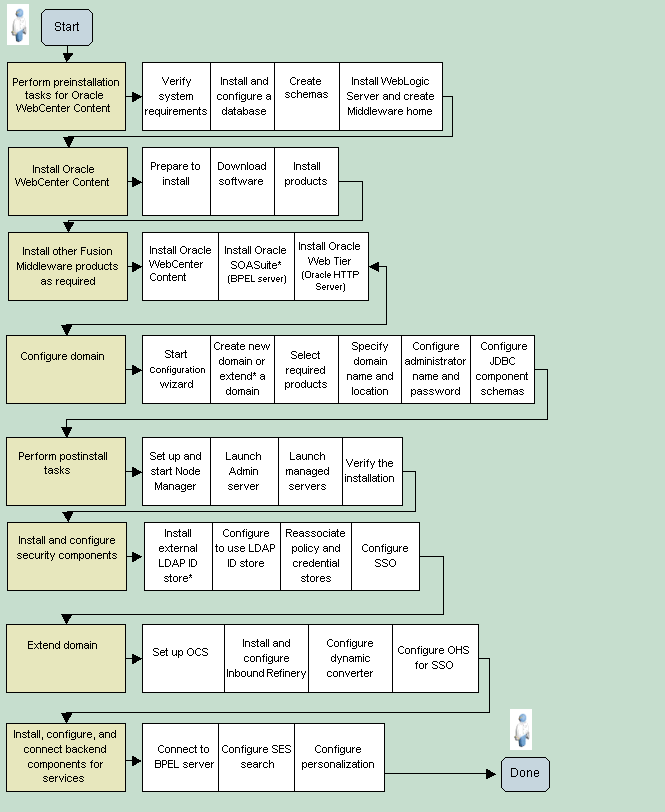
Description of "Figure 1-1 Roadmap for Installing and Configuring Oracle WebCenter Content"
Table 1-1 describes the high-level tasks for installing and configuring Oracle WebCenter Content. You need to perform the tasks in order except as noted. The table also shows where to get more information about each task.
If you are going to configure Oracle WebCenter Content: AXF for BPM or Oracle Application Extensions Framework for BPEL (AXF for BPEL), follow the roadmap in Table 1-2.
Table 1-1 Oracle WebCenter Content Installation Procedure
| Task | Description | Required | Optional |
|---|---|---|---|
|
1. Preparing for installation |
Ensure that your system environment meets the general installation requirements for Oracle Fusion Middleware, for Oracle WebCenter Content, and for the Repository Creation Utility (RCU), which requires a supported database. |
||
|
2. Creating schemas for applications |
Oracle WebCenter Content applications require schemas that must be installed in a supported database, such as Oracle Database, Microsoft SQL Server, or IBM DB2. Prepare a database for Oracle WebCenter Content schemas, then install RCU and use it to create schemas. Note: You can perform this task before or after task 3, "Installing an application server and Oracle Fusion Middleware" and task 4, "Installing Oracle WebCenter Content." |
Section 2.2, "Creating Oracle WebCenter Content Schemas with the Repository Creation Utility" |
|
|
3. Installing an application server and Oracle Fusion Middleware |
Oracle WebCenter Content runs on Oracle WebLogic Server. You must install Oracle WebLogic Server, or a supported third-party application server, before you install Oracle WebCenter Content. The Oracle WebLogic Server Installer creates the Oracle WebLogic Server home directory ( Note: You can perform this task before or after task 2, "Creating schemas for applications." |
Section 2.3, "Installing an Application Server and Oracle Fusion Middleware" |
|
|
4. Installing Oracle WebCenter Content |
Use the Oracle Fusion Middleware 11g WebCenter Content Installer to install Oracle WebCenter Content. The installer creates an Oracle home directory where it installs the Oracle WebCenter Content products. The installer lays down the Oracle WebCenter Content binaries for these products:
Note: You can perform this task before or after task 2, "Creating schemas for applications," but you need to perform it after task 3, "Installing an application server and Oracle Fusion Middleware." |
Section 2.4, "Using the Installer for Oracle WebCenter Content" |
|
|
5. Configuring Oracle WebCenter Content |
Create or extend an Oracle WebLogic Server domain and choose the products that you want to deploy and configure as applications. The Fusion Middleware Configuration Wizard creates an Oracle WebLogic Server domain, which contains the Administration Server and one or more Managed Servers, depending on the products that you choose. After you have created a domain, you can later extend that domain to deploy and configure additional Oracle WebCenter Content products as applications. |
Chapter 3, "Configuring Oracle WebCenter Content Applications" |
|
|
6. Installing and configuring an external LDAP-based identity store |
By default, Oracle WebCenter Content uses the Oracle WebLogic Server embedded LDAP server. Although secure, the out-of-the-box embedded LDAP may not scale appropriately for enterprise production environments. In a production system, Oracle WebCenter Content applications need to use an external Lightweight Directory Application Protocol (LDAP) authentication provider rather than the Oracle WebLogic Server embedded LDAP server. To manage the identities of users across diverse servers and enable single sign-on across applications, you must install and configure an external LDAP-based identity store. Note: If you perform this task before task 7, "Performing Postinstallation Configuration" and task 8, "Verifying the Configuration," the postinstallation configuration is easier. |
Section 3.9, "Reassociating the Identity Store with an External LDAP Authentication Provider" for Oracle WebLogic Server in Production mode or IBM WebSphere Application Server. |
Section 3.9, "Reassociating the Identity Store with an External LDAP Authentication Provider" for Oracle WebLogic Server in Development mode. |
|
7. Performing Postinstallation Configuration |
For each Oracle WebCenter Content application, you need to perform some initial configuration to get the application up and running in the Managed Server. Some of this initial configuration needs to be done before you start the Managed Server for the first time. |
Chapter 4, "Completing the WebCenter Content Configuration" Chapter 5, "Completing the Inbound Refinery Configuration" Chapter 6, "Completing the Imaging Configuration" |
|
|
8. Verifying the Configuration |
To verify the installation, you can start the Administration Server and Managed Servers. Before you can start a Managed Server the first time, you must start the Administration Server. To start working with an Oracle WebCenter Content application, you must start the Managed Server to which that application is deployed. You can then access the application's URL and complete the configuration according to your requirements. |
Chapter 10, "Verifying the Oracle WebCenter Content Configuration" |
Table 1-2 shows the roadmap for installing AXF for BPM and AXF for BPEL.
Table 1-2 Oracle WebCenter Content Installation Procedure for AXF for BPM and AXF for BPEL
| Task | Description | Required | Optional |
|---|---|---|---|
|
1. Preparing for installation |
Ensure that your system environment meets the general installation requirements for Oracle Fusion Middleware, for Oracle WebCenter Content, and for the Repository Creation Utility (RCU), which requires a supported database. |
||
|
2. Creating schemas for applications |
Oracle WebCenter Content applications require schemas that must be installed in a supported database, such as Oracle Database, Microsoft SQL Server, or IBM DB2. Prepare a database for Oracle WebCenter Content schemas, then install RCU and use it to create schemas. |
Section 2.2, "Creating Oracle WebCenter Content Schemas with the Repository Creation Utility" |
|
|
3. Installing an application server and Oracle Fusion Middleware |
Oracle WebCenter Content runs on Oracle WebLogic Server. You must install Oracle WebLogic Server, or a supported third-party application server, before you install Oracle WebCenter Content. The Oracle WebLogic Server Installer creates the Oracle WebLogic Server home directory ( |
Section 2.3, "Installing an Application Server and Oracle Fusion Middleware" |
|
|
4. Installing Oracle SOA Suite |
The installer creates an Oracle home directory where it installs Oracle SOA Suite. If you are installing Oracle SOA Suite in the same domain as the AXF for BPM or AXF for BPEL product, follow the Single Domain directions; otherwise, proceed to the Multidomain/Multimachine: directions, as outlined in the following rows. |
||
|
4a. Single Domain |
Note in |
||
|
4b. Multidomain/Multimachine: Oracle SOA Suite and Imaging run on Oracle WebLogic Server. You must install Oracle WebLogic Server, or a supported third-party application server, before you install Oracle SOA Suite. |
Section 2.2, "Creating Oracle WebCenter Content Schemas with the Repository Creation Utility" Section 2.3, "Installing an Application Server and Oracle Fusion Middleware" Note in |
||
|
5. Installing Oracle WebCenter Content |
Use the Oracle Fusion Middleware 11g WebCenter Content Installer to install Oracle WebCenter Content. The installer creates an Oracle home directory where it installs the Oracle WebCenter Content products. The installer lays down the Oracle WebCenter Content binaries for these products:
|
Section 2.4, "Using the Installer for Oracle WebCenter Content" |
|
|
6. Configuring Oracle WebCenter Content |
Create or extend an Oracle WebLogic Server domain and choose the products that you want to deploy and configure as applications. The Fusion Middleware Configuration Wizard creates an Oracle WebLogic Server domain, which contains the Administration Server and one or more Managed Servers, such as After you have created a domain, you can later extend that domain to deploy and configure additional Oracle WebCenter Content products as applications. |
Section 3.2, "Creating an Oracle WebLogic Server Domain" Section 3.5, "Increasing the Java VM Heap Size for Managed Servers" |
|
|
7. Installing and configuring an external LDAP-based identity store |
If you are installing Oracle SOA Suite onto the same domain as the AXF for BPM or AXF for BPEL product you can follow the instructions for either Single Domain or Multidomain/Multimachine in the following rows; otherwise; proceed to the Multidomain/Multimachine instructions. |
||
|
7a. Single Domain: By default, Oracle WebCenter Content uses the Oracle WebLogic Server embedded LDAP server. Although secure, the out-of-the-box embedded LDAP may not scale appropriately for enterprise production environments. |
Section 3.8, "Configuring SSL for Oracle WebCenter Content Applications" Section 3.9, "Reassociating the Identity Store with an External LDAP Authentication Provider" |
||
|
7b. Multidomain/Multimachine: In a production system, Oracle WebCenter Content applications need to use an external Lightweight Directory Application Protocol (LDAP) authentication provider rather than the Oracle WebLogic Server embedded LDAP server. To manage the identities of users across diverse servers and enable single sign-on across applications, you must install and configure an external LDAP-based identity store. |
Section 3.9, "Reassociating the Identity Store with an External LDAP Authentication Provider" For information, see "Enabling Trust Between WebLogic Server Domains" in Oracle Fusion Middleware Securing Oracle WebLogic Server. |
Section 3.8, "Configuring SSL for Oracle WebCenter Content Applications" |
|
|
8. Performing Postinstallation Configuration |
For each Oracle WebCenter Content application, you need to perform some initial configuration to get the application up and running in the Managed Server. Some of this initial configuration needs to be done before you start the Managed Server for the first time. |
Section 6.2, "Configuring the Full-Text Features in the WebCenter Content Repository" |
|
|
9. Verifying the Configuration |
To verify the installation, you need to start the Administration Server and Managed Servers. |
Section 6.5.2.3, "Verifying the AXF for BPEL Installation and Configuration with HelloBpel" |
|
1.2.1 Installation Modules
The following installation modules are required for installing the products in Oracle WebCenter Content:
1.2.1.1 Oracle Fusion Middleware and Oracle WebLogic Server Homes
Oracle WebCenter Content requires a Middleware home and an application server on your system. If your system does not already have Oracle WebLogic Server, you can install it in a new Middleware home directory, as described in Section 2.3, "Installing an Application Server and Oracle Fusion Middleware."
If the application server you want to use is an IBM WebSphere Application Server, see ”Managing Oracle WebCenter Content on IBM WebSphere Application Servers” in the Oracle Fusion Middleware Third-Party Application Server Guide.
1.2.1.1.1 Middleware Home, Oracle Common Homes, and Oracle Homes
A Middleware home is a container for the Oracle WebLogic Server home, and, optionally, one Oracle Common home and one or more Oracle homes, with a directory structure like this:
/middleware_home
coherence_3.7
jdk160_version
jrockit_version
logs
modules
wlserver_10.3
oracle_common
utils
WCC_ORACLE_HOME
user_projects
A Middleware home can reside on a local file system or on a remote shared disk that is accessible through a network file system (NFS). MW_HOME represents the location of a Middleware home in path names. For more information, see ”Middleware Home and WebLogic Home Directories” in the Oracle Fusion Middleware Installation Planning Guide.
The WebCenter Content Oracle home contains the binary and library files necessary for Oracle WebCenter Content. WCC_ORACLE_HOME represents the WebCenter Content Oracle home in path names. The default WebCenter Content Oracle home is MW_HOME/Oracle_ECM1 on a UNIX operating system or MW_HOME\Oracle_ECM1 on a Windows operating system. The WebCenter Content Oracle home can be associated with multiple Oracle WebLogic Server domains. The Oracle Common home contains the binary and library files required for Oracle Enterprise Manager Fusion Middleware Control and Java Required Files (JRF).
For more information about the structure and contents of a Middleware home, see ”Understanding Oracle Fusion Middleware Concepts” in the Oracle Fusion Middleware Administrator's Guide.
1.2.1.1.2 Oracle WebLogic Server Domain
Each Oracle WebLogic Server domain includes an Administration Server and one or more Managed Servers. You can configure each Oracle WebCenter Content application on a Managed Server by creating or extending a domain.
A domain is the basic administrative unit of Oracle WebLogic Server. Each consists of one or more Oracle WebLogic Server instances and logically related resources and services that are managed collectively as one unit.
Figure 1-2 shows the structure of a domain, with an Administration Server, Managed Servers, and Managed Server clusters.
Figure 1-2 Oracle WebLogic Server Domain Structure
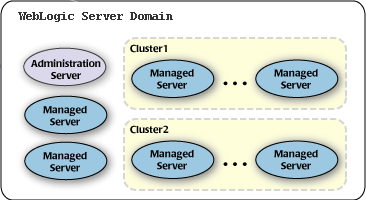
Description of "Figure 1-2 Oracle WebLogic Server Domain Structure"
After you create a domain, you can use the Oracle WebLogic Server Administration Console or Fusion Middleware Control to perform postinstallation tasks on the domain. You can also use Oracle WebLogic Scripting Tool (WLST) commands to perform some of the postinstallation tasks.
1.2.1.2 Database
The configuration of Oracle WebCenter Content requires the availability of a supported database. The database must be up, and a database instance must be running. It does not have to be on the same machine where you are installing Oracle WebCenter Content.
The overall performance of a WebCenter Content system is dependent on the speed at which files that are checked into the server can be stored and retrieved. Using a database to store the files that are stored in the server requires that the database can execute both Read and Write commands at speeds similar to a file system. Oracle WebCenter Content with Oracle Database 11g meets this standard because it uses Oracle Secure Files to store content items. For databases other than Oracle Database, consult your database provider to ensure that the database can achieve your storage and retrieval requirements.
For more information, see Section 2.1.5, "Installing and Configuring a Supported Database."
1.2.1.3 Repository Creation Utility
You need to install and run Repository Creation Utility (RCU) to create database schemas for Oracle WebCenter Content applications that you plan to configure.
RCU is available only on a Linux or Windows operating system. You can use RCU from a Linux or Windows operating system to create schemas in a supported database installed on any operating system.
For information about installing and running RCU, see Section 2.2, "Creating Oracle WebCenter Content Schemas with the Repository Creation Utility."
1.2.1.4 Oracle WebCenter Content
Installation of Oracle WebCenter Content copies the files for all of its products to your system. To use one or more of these products, you need to configure each one to run in a Managed Server, as an application deployed to Oracle WebLogic Server.
1.2.1.5 Oracle SOA Suite (for AXF and Imaging)
AXF for BPM and AXF for BPEL need Oracle SOA Suite installed, in the same domain as Oracle WebCenter Content or in a separate domain. Imaging usually requires Oracle SOA Suite as well. You can install Oracle SOA Suite on the same machine as the Oracle WebCenter Content applications or on a different machine.
1.2.2 Software Downloads for Oracle WebCenter Content Installation and Configuration
You can download the software required for installing and configuring Oracle WebCenter Content from either of two websites:
-
Oracle Software Delivery Cloud
-
Oracle Technology Network (OTN)
1.2.2.1 Downloading Software from Oracle Software Delivery Cloud for Installing and Configuring Oracle WebCenter Content
You can use the Oracle Software Delivery Cloud website to download products for which you have purchased a license.
To download software from Oracle Software Delivery Cloud for installing and configuring Oracle WebCenter Content:
-
Go to the Oracle Software Delivery Cloud website at
http://edelivery.oracle.com
-
On the Welcome page, click Continue.
-
Enter your user information, and click Continue.
-
Select the Oracle Fusion Middleware product pack and your installation platform, and then click Go.
-
From the list of media packs, select the one for Oracle Fusion Middleware 11g, which includes Oracle WebCenter Content.
-
Click the Description link to display a list of downloadable ZIP files for the media pack.
Each ZIP file has a unique part number.
-
Click the Readme button at the top of the list for instructions on which files to download for your product licenses.
1.2.2.2 Downloading Software from OTN for Installing and Configuring Oracle WebCenter Content
You can download Oracle WebLogic Server 11gR1 (10.3.6), Oracle Database, Repository Creation Utility, and Oracle WebCenter Content software from Oracle Technology Network (OTN).
To download software from OTN for installing and configuring Oracle WebCenter Content:
-
If you do not have Oracle WebLogic Server 11gR1 (10.3.6) on your system, you can download it from the Oracle WebLogic Server Downloads page on OTN at
http://www.oracle.com/technetwork/middleware/weblogic/downloads/index.html
Download Oracle WebLogic Server 11gR1 (10.3.6) for your platform.
-
If you need Oracle Database, you can download it from the Oracle Database Software Downloads page on OTN at
http://www.oracle.com/technetwork/database/enterprise-edition/downloads/index.html
Download Oracle Database 11g for your platform.
Instead of Oracle Database, you can use Microsoft SQL Server or IBM DB2. For information about database versions supported by Repository Creation Utility and Oracle WebCenter Content, see the Oracle Fusion Middleware Supported System Configurations page on Oracle Technology Network at
http://www.oracle.com/technetwork/middleware/ias/downloads/fusion-certification-100350.html
-
For the Oracle WebCenter Content media and the corresponding version of Repository Creation Utility, go to the Oracle Fusion Middleware Software Downloads page on OTN at
http://www.oracle.com/technetwork/middleware/fusion-middleware/downloads/index.html
If you are using Imaging with Oracle BPEL Process Manager and AXF for BPM or AXF for BPEL, preinstallation requirements include installing Oracle SOA Suite 11g, Oracle JDeveloper, and Oracle Application Development Framework 11g. On the Oracle Fusion Middleware Software Download page, download the following software:
-
SOA Suite (11.1.1.8.0) under Runtime Software
-
JDeveloper and Application Development Framework (11.1.1.8.0) under Required Additional Software
After JDeveloper is installed, you must install the Oracle SOA Suite Design-Time Components. Oracle SOA Suite is not automatically installed with JDeveloper. Before you can create a SOA application and project, you must install the Oracle SOA Suite Extension for JDeveloper. For information about installing and configuring Oracle SOA Suite, see the Oracle Fusion Middleware Installation Guide for Oracle SOA Suite and Oracle Business Process Management Suite.
-
1.3 Topology Summary for Oracle WebCenter Content
When you install Oracle WebLogic Server, the Oracle WebLogic Server Installer creates a Middleware home directory (MW_HOME) that contains the Oracle WebLogic Server home directory (WL_HOME) and an Oracle Common home directory (ORACLE_COMMON_HOME), which contains the binary and library files required for Fusion Middleware Control and Java Required Files (JRF).
When you install Oracle WebCenter Content, a WebCenter Content Oracle home directory (WCC_ORACLE HOME) is created under the Middleware home directory. The WebCenter Content Oracle home directory contains the binary and library files for Oracle WebCenter Content.
When you configure Oracle WebCenter Content to create an Oracle WebLogic Server domain, a domain directory is created under the MW_HOME/user_projects/domains directory. The directory for the domain where you configure Oracle WebCenter Content contains the Administration Server and one or more Managed Servers, each hosting an Oracle WebCenter Content application. Based on the application or applications that you install, the following Managed Servers are created:
-
WebCenter Content Managed Server
-
Inbound Refinery Managed Server
-
Imaging Managed Server
-
Capture Managed Server
-
Oracle IRM Managed Server
-
Records Managed Server
Figure 1-3 illustrates the directory structure that installation and configuration of these products will create on your system.
Figure 1-3 Directory Structure of an Oracle WebCenter Content Installation
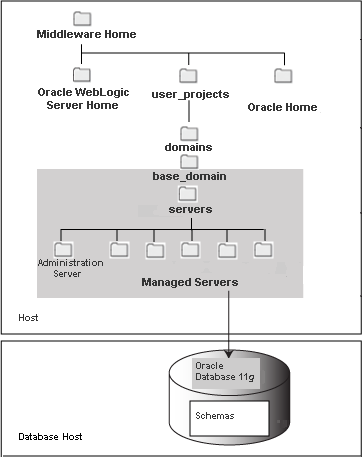
Description of "Figure 1-3 Directory Structure of an Oracle WebCenter Content Installation"
The topology in Figure 1-3 includes multiple applications configured on the same host in one Oracle WebLogic Server domain that includes only Oracle WebCenter Content applications. The schemas for the applications are in the same database.