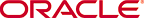Oracle\xAE Fusion Middleware Helpset for Oracle Enterprise Repository
11g Release 1 (11.1.1.5.0)
E16516-02 |
|
Cloning a User
Overview
Cloning a user provides an easy way for administrators to quickly duplicate user accounts.
This procedure is performed in the Oracle Enterprise Repository
Admin screen.
- In the Users section, use Search or List All to located the user to be cloned.
- Click the Clone button in the user detail.
The Clone User diaog is displayed(same form as the Create New User dialog). The Overview section will be blank, but information in the Roles and Departments sections duplicates that of the cloned user.
- Enter the appropriate information in each of the text boxes in the Overview section. Leave the password box blank to set the system password as the user's password.
- If necessary, edit the information in the in the Roles and Departments sections by using the >> and << buttons to move items between the Available and Selected columns.
- When finished, click Save.
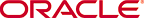
Copyright (c) 2008, 2011, Oracle and/or its affiliates. All rights reserved.

Contents