73 WEM Framework: Developing Custom REST Resources
This chapter contains the following sections:
73.1 The Recommendations Sample Application
The "Recommendations" sample application demonstrates how to create REST resources for WebCenter Sites and Satellite Server. The application registers a new REST resource sample/recommendations/<id> with GET and POST operations, which allow for retrieval and modification of static list recommendations. The application also demonstrates how it is possible to leverage the Satellite Server caching system.
This section contains the following topics:
73.1.1 Building and Deploying the Application
-
The "Recommendations" sample application is located in the
Misc/Samplesfolder under your WebCenter Sites installation directory. Navigate torecommendationsand edit thebuild.propertiesfile. Specify the correct paths forcs.webapp.dirandss.webapp.dirproperties. -
Run Apache
antwhile in therecommendationsfolder. This will build and deploy your sample application. -
Launch the
catalogmoverapplication. Use the Server, Connect menu to connect to WebCenter Sites. Go to Catalog, then Auto Import Catalog(s) and selectsrc\main\schema\elements.zipfile. Appendxceladmin,xceleditorwhen specifying the list of ACLs. -
Go to the WebCenter Sites web application folder. Edit the
WEB-INF/classes/custom/RestResource.xmlfile. UncommentrecommendationService,recommendationConfigandresourceConfigsbeans. -
Go to the Satellite Server web application folder. Edit
WEB-INF/classes/custom/RestResource.xmlfile. UncommentrecommendationService,recommendationConfig, andresourceConfigsbeans. -
Restart both WebCenter Sites and Satellite Server.
73.1.2 Testing the Application
Use the existing static list recommendation id (or create a new recommendation) for the URL http://<hostname>:<port>/<contextpath>/REST/sample/recommendations/<recommendationid>. Use the same URL for both WebCenter Sites and Satellite Server installations. For example, use http://localhost:8080/cs/REST/sample/recommendations/1266874492697. See the XML response for both WebCenter Sites and Satellite Server.
73.2 Creating REST Resources
This section contains the following topics:
73.2.1 Application Structure
The "Recommendations" sample application was created to guide you through the process of creating your own REST resources.
Figure 73-1 Recommendations" Sample Application
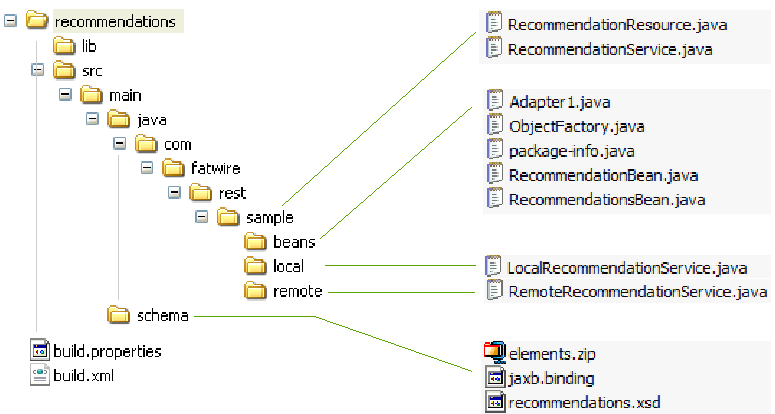
Description of "Figure 73-1 Recommendations" Sample Application"
-
Schema files:
src/main/schema-
elements.zipcontains a sample element, which is used by Satellite Server for caching purposes. -
jaxb.bindingis a customization for the default JAXB bindings used during the bean generation process. -
recommendation.xsdis an XML schema for theRecommendationServicebeans.
-
-
Java source files:
src/main/java/ ... /sample-
RecommendationResourcecontains the REST resource implementation. It is used on both WebCenter Sites and Satellite Server. -
RecommendationServiceis an interface that provides the functionality for theRecommendationResourceclass. It is implemented differently, depending on where the resource is hosted: locally (on WebCenter Sites) or remotely (on Satellite Server). -
beans/*classes are generated using Javaxjccompiler. They are pre-packaged with the application. If you want to regenerate beans (i.e., when changing therecommendation.xsdfile) you can run "generate" ant's task frombuild.xml. -
LocalRecommendationServiceis a local (WebCenter Sites) implementation for theRecommendationServiceinterface. -
RemoteRecommendationServiceis a remote (Satellite Server) implementation for theRecommendationServiceinterface.
-
73.2.2 Steps for Implementing Custom REST Resources
-
Write your XSD file describing your REST service (
recommendations.xsdfile). -
Generate beans using the
JAXB xjcutility ("generate" ant's task). -
Create your REST interface, which will be implemented differently for WebCenter Sites and Satellite Server.
-
Implement the REST interface by extending the following classes:
com.fatwire.rest.BaseLocalServicecom.fatwire.rest.BaseRemoteService -
This step is optional in case you decide to leverage Satellite Server caching:
Create elements on the WebCenter Sites side, which load the same assets as the local implementation does.
-
Create your REST resource class by extending the
com.fatwire.rest.BaseResourceclass. -
Register your REST service and configuration in
WEB-INF/classes/custom/RestResources.xmlfile on both WebCenter Sites and Satellite Server sides.The
custom/RestResources.xmlfile contains the following components:-
The only mandatory bean is the bean with
resourceConfigsid. TheresourceConfigsproperty contains references to all REST configurations used.Note:
If custom
resourceConfigsis uncommented, then bean should be referenced. Otherwise, the default REST resource, which is provided with the WEM installation will not be registered. -
Resource configurations must be of type
com.fatwire.rest.ResourceConfig. Typically only one instance of this class is registered (multiple services can be registered per configuration.Note:
For multiple services, create a new configuration for each disjoint group of your REST services, usually identified by separate XSD files.
-
The
resourceClassesproperty contains the list of all resources used. -
beanPackagecontains the Java package name specified for the output beans when running thexjcutility. -
schemaLocationis thexsi:schemaLocationattribute to be put in all output XML files produced by your REST service.
-