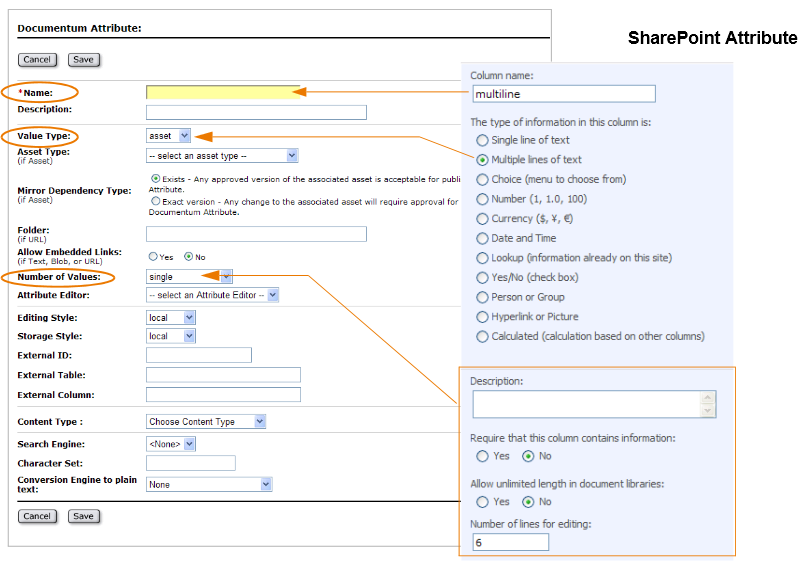59 Adding Assets to a Flex Family
This chapter contains procedures that support the remapping steps in Chapter 58, "Remapping."
This chapter contains the following sections:
59.1 Adding a New Attribute
If you define new attributes on the source system and associate them with an object that is or will be published, you must create the corresponding attributes in WebCenter Sites. Otherwise, objects associated with the attributes cannot be properly synchronized (or published).
To add a new attribute to WebCenter Sites
-
Log in to the WebCenter Sites Admin interface as an administrator.
-
Select the site in which the flex family for your source system is enabled.
-
Select New from the top navigation bar.
-
Select New SourceSystem Attribute from the list of options.
-
When filling in fields in the SourceSystem Attribute form, fill in the following fields as explained below:
-
Value Type: Select a value type that is as close as possible to the corresponding attribute's data type on the source system. Although you can map any data type to a string, you gain flexibility by mapping to a similar data type. (For example, a date for a given locale cannot be modified for any other locale unless it is mapped to the
datetype.) If you are using Microsoft SharePoint, use Table 59-1, "Suggested Conversions for SharePoint Attributes" for suggested conversions. -
Number of Values: If you are using Microsoft SharePoint and re-creating a multivalued attribute, select the multivalued option. For file systems, all attributes are single-valued.
-
-
Save the attribute.
-
Assign the attribute to the relevant flex parent definition or flex child definition.
Table 59-1 Suggested Conversions for SharePoint Attributes
SharePoint Attribute Type WebCenter Sites Attribute Type Multi-valued Single line of text
string / text
N/A
Multiple lines of text
string / text
N/A
Choice (menu to choose from)
string
single- or multi-valued, depending on selection
Number (1, 1.0, 100)
float
N/A
Currency ($, ¥, i)
money
N/A
Date and Time
date
N/A
Lookup (information already on this site)
string
single- or multi-valued, depending on selection
Yes/No (check box)
string
N/A
Person or Group
string
single- or multi-valued, depending on selection
Hyperlink or Picture
string
N/A
Calculated (calculation based on other columns
string
N/A
59.2 Adding a New Child Definition Asset
Note:
If you are creating a child definition asset with new attributes, create the attributes first (as shown below). You will assign them to the child definition asset during the procedure below.To add a new child definition asset to WebCenter Sites
-
Log in to the WebCenter Sites Admin interface as an administrator.
-
Select the site in which the flex family is enabled.
-
Select New from the top navigation bar.
-
Select New SourceSystem Child Definition from the list of options and fill in the fields.
-
Save the asset.