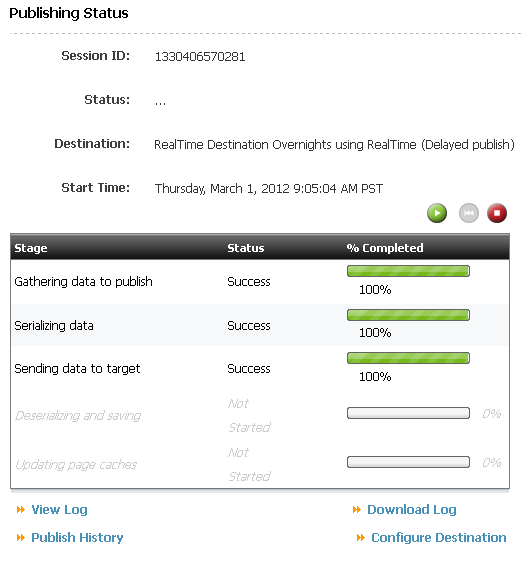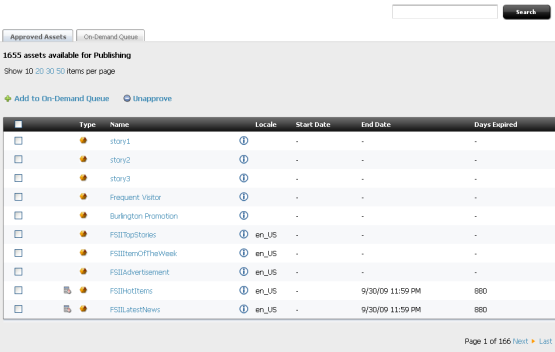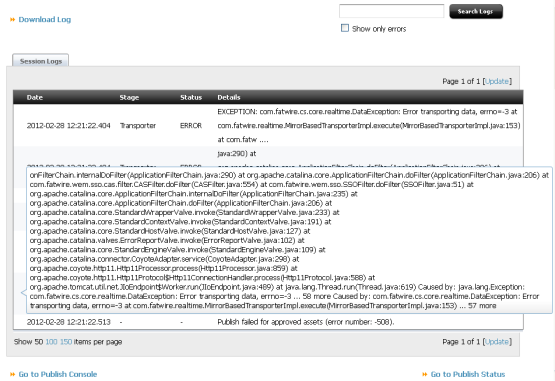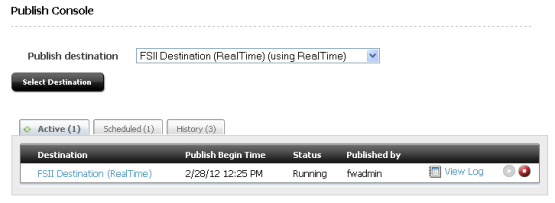19 RealTime Publishing Overview
RealTime publishing is a dynamic publishing process, and the preferred method for publishing. Using the RealTime user interface, an administrator can monitor the progress of a publishing session, publish selected assets on demand, bulk unapprove assets approved for publishing, cancel publishing, and redo publishing sessions.
This chapter contains the following sections:
19.1 Overview
RealTime publishing is a dynamic publishing method named for its user interface. In the user interface, publishing status messages update in real time: Progress bars and mouse-over tooltips illustrate the progression of a publishing session as it unfolds, relaying status information from both source and destination systems.
The RealTime user interface is also interactive. For example, you can interact with the list of approved assets. From the approved assets list you can select as many items as you like for immediate publication by placing the items into the On Demand queue. You can also remove one or more assets from the approved assets list using Unapprove. In both On Demand publishing and asset unapproval, asset dependencies are taken into account to ensure against broken links or missing assets on the destination system web site.
In addition to status messages and asset approval functions, the RealTime user interface features interactive logging forms. On the logging form, you can search, page through, and filter log entries. Mousing over a summary log message's show all link expands the entry to a detailed report.
Underlying the RealTime user interface is a multi-stage publishing process. WebCenter Sites replicates, transfers, and stores web site data in five stages. The Publishing Status form below shows the five stages of publishing. These stages are described in detail in the section Section 19.2, "How RealTime Publishing Works."
One advantage of breaking RealTime publishing into discrete stages is that it introduces the option of stopping the publishing process after a stage completes and picking up the publishing session from the next stage.
RealTime publishing includes two modes of publishing: complete and delayed. In complete publishing mode, WebCenter Sites runs all stages of publishing in one continuous sequence. In delayed publishing mode, there is a pause midway through the process so the administrator can control when the system begins writing assets to the WebCenter Sites destination database.
Delayed publishing can be used to minimize the impact of publishing on web server performance. Using delayed publishing, the administrator can time a destination system update to occur during off-peak traffic hours, an option that is particularly useful when publishing a large number of assets.
Another advantage of the multi-stage publishing process is the ability to cancel a running session at will and then, if you wish, restart the cancelled session from just after the last successfully completed stage of publishing. You can also redo a publishing session that does not complete due to errors or power interruptions.
When you use the RealTime publishing method, you can:
-
Monitor an active publishing session. Progress bars on the Publishing Status form show the current progress of the session on both source and destination WebCenter Sites systems.
-
Selectively publish approved assets using On-Demand publishing.
-
Selectively unapprove assets.
-
Review interactive, sortable session logs.
-
Configure your destination for Complete Publishing mode to run the entire publishing process in an uninterrupted session.
-
Configure your destination for Delayed Publishing mode to pause the publishing session midway so you can control when the system begins writing assets to the destination database.
-
Cancel an active publishing session.
-
Restart a cancelled publishing session from just after the last completed stage.
-
Redo a failed publishing session.
19.2 How RealTime Publishing Works
Dynamic publishing is the process of copying assets and their underlying schema from one WebCenter Sites system to another. In RealTime publishing, this process is broken up into five stages.
WebCenter Sites always performs the five stages in order. When the destination is configured for complete publishing mode, the process proceeds without interruption. When configured for delayed publishing mode, the process pauses before the fourth step. User interaction is needed for the session to complete.
As the publishing session proceeds, you can monitor the progress of each stage on the Publishing Status form. Instructions for monitoring a publishing session can be found in Chapter 21, "Working with RealTime Publishing Modes."
The stages of publishing are:
-
Gathering data to publish:
-
The WebCenter Sites source system locks the assets that are approved for this publishing session. Locking approved assets prevents them from being edited during publishing.
-
On the source system, RealTime publishing uses data from the approval system to create a manifest, a list of assets to publish. The manifest identifies resource groups, groups of assets that must exist together on the destination to prevent broken links and incomplete pages.
-
-
Serializing data:
-
The WebCenter Sites source system mirrors the following items:
-
Asset types
-
Auxiliary tables (identified in the destination configuration)
-
Approved assets
-
-
The source system serializes (translates to binary format) the mirrored data.
Note:
This step can require considerable space to complete. It is recommended that the temporary space assigned to the JVM (viajava.io.temp) is at least three times the size of the data to be published. The source and destination databases must also have enough space for the tableFW_PUBDATASTOREto grow. Since this can be equal to the size of the entire source site (both objects stored on disk and the database) during an initial publish, this means that the space required is likely to exceed what WebCenter Sites is currently using (particularly when large binaries are included).
-
-
Sending data to the target:
-
The destination WebCenter Sites database locks assets that are approved for this publishing session. When assets on the target are locked, they cannot be edited.
-
The WebCenter Sites source system sends the manifest and all serialized data to the destination. The data has not yet been committed to the destination database.
A delayed publishing session pauses at this point. It continues to stage 4 only after the administrator selects the Resume button on the Publish Console or Publishing Status form.
-
-
Deserializing and saving data:
-
The WebCenter Sites destination system deserializes (inflates back to WebCenter Sites format) the mirrored asset types, auxiliary tables, and approved assets.
-
The destination database updates asset types and auxiliary tables with the deserialized ones, or adds them as new data.
-
The destination system uses the manifest to determine when to commit assets to its database. Assets in a resource group are committed only when every asset in the group has deserialized.
-
When the destination system commits all assets in a resource group:
-
It unlocks the assets in its database for editing. As the publishing session runs, the number of published, editable assets in the destination database increases.
-
The destination system sends a message to the source system identifying assets that have been successfully published. Assets in that resource group are unlocked on the source system for editing. As the publishing session runs, the number of editable assets on the source system increases.
-
-
-
Updating page caches:
The destination system completes the publication process:
-
Flushes the page cache, which removes expired pages.
-
Adds new pages to the cache.
-
Figure 19-7 The Five Stages of Publishing
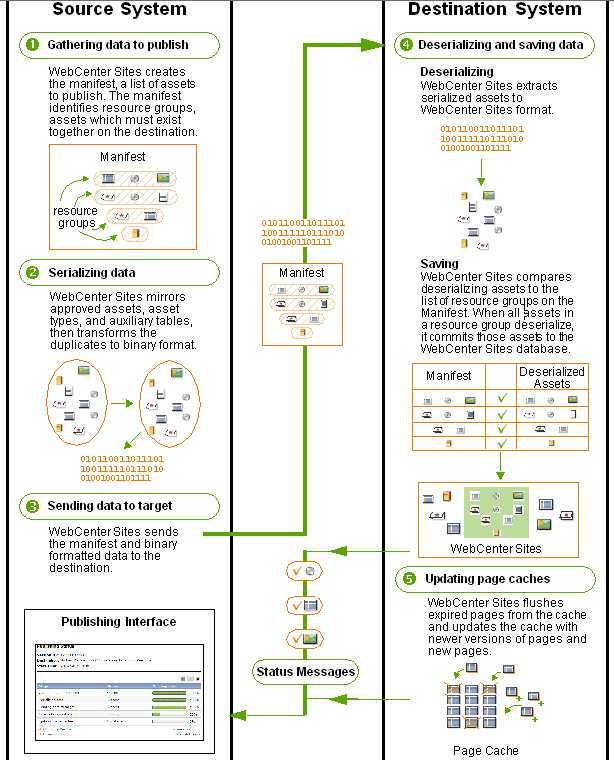
Description of ''Figure 19-7 The Five Stages of Publishing''