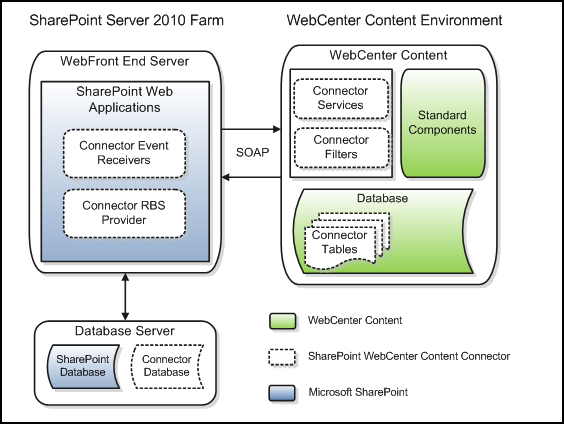1 Introduction
This chapter provides an overview about the Oracle WebCenter Content Storage Connector for Microsoft SharePoint 2010.
This chapter covers the following topics:
1.1 Connector Overview
The primary responsibility of the connector is to transfer and store documents, with their metadata, from the SharePoint library to WebCenter Content Server repository. The connector replicates upload, update, check in, check out, discard check out, and delete operations from SharePoint to WebCenter Content Server repository. Using the connector, you can perform the following tasks:
-
Configure connection settings.
-
Configure security settings.
-
Map SharePoint metadata.
-
Activate the connector.
-
Configure scope rules and conditions.
-
Perform data migration.
1.2 Architectural Overview
The following diagram illustrates the connector architecture on both SharePoint and WebCenter Content.
Connector architecture on SharePoint environment:
-
Connector databases: The connector consists of two different types of databases: the connector configuration database and the connector custom database. These databases are stored on the same SQL Server instance where the SharePoint databases are stored.
The connector configuration database stores configuration information, such as connection settings, activation settings, scope rule configuration, and migration job details.
The connector custom database stores documents and stubs for the document stored on WebCenter Content. Each SharePoint Content Database has a different connector configuration database.
-
Connector RBS Provider: The connector leverages the Remote Blob Storage (RBS) to externalize documents from SharePoint. All the documents uploaded on SharePoint are initially stored in the connector custom database. The RBS Provider also reads and deletes the documents from the connector custom database or from WebCenter Content, depending on the location of the document.
-
Connector Event Receiver: The connector leverages the event receiver framework of SharePoint to replicate operations, such as add, update, check out, check in, and discard check out, on WebCenter Content. The event receiver also evaluates the scope rule to decide whether the document must be moved from the connector custom database to WebCenter Content.
Connector architecture on WebCenter Content environment:
-
Connector tables: The connector stores connection, metadata, and security settings on the database of WebCenter Content.
-
Connector Filter: The connector leverages the filter framework of WebCenter Content to perform connector-specific operations on documents that are transferred from SharePoint. The connector has two types of filters, action filters and restrict filters. The action filter assigns metadata and security to documents before storing them in WebCenter Content. The restrict filter restricts any user from modifying any action, such as check in, check out, or update metadata on SharePoint content that is stored in WebCenter Content.
-
Connector services: The connector provides different services on WebCenter Content to perform configurations for the connector. The connector provides services for connection, activation, metadata, security, scope rule, and migration configuration.
1.3 Connector Setup
The following procedure lists the tasks that you must perform to set up and use the connector:
-
Install the connector on SharePoint. For more information, see Section 2.3.
-
Install the connector on the WebCenter Content Server. For more information, see Section 2.4.
-
Configure connection settings. For more information, see Section 3.1.1.
-
Configure security settings at the farm level. For more information, see Section 3.1.2.
-
Map WebCenter Content fields with SharePoint metadata at farm level. For more information, see Section 3.1.3.
-
Activate the connector for a SharePoint content database. For more information, see Section 3.2.1.
-
Configure scope rules and conditions. For more information, see Section 3.2.2.
-
Configure security settings for locations (optional). For more information, see Section 3.2.3.
-
Map WebCenter Content Fields with SharePoint metadata at document library level (optional). For more information, see Section 3.2.4.
-
Perform externalization or scope-based migration (optional). For more information, see Section 4.
-
Set up the cluster environment. To install the SharePoint connector on WebCenter Content cluster environment, see the following sections: