3 Oracle WebCenter Content for 10g Users
This chapter introduces some key concepts of the Oracle WebCenter Content 11g environment for Oracle Enterprise Content Management Suite 10g users:
This chapter contains the following sections:
-
Section 3.2, "Oracle WebCenter Content and Oracle WebLogic Server"
-
Section 3.3, "Directory Structure for Oracle WebCenter Content"
-
Section 3.4, "Changes to Oracle WebCenter Content and Oracle WebCenter Content: Records"
-
Section 3.6, "Changes to Oracle Information Rights Management"
3.1 Oracle WebCenter Content Components
Oracle WebCenter Content, an Oracle Fusion Middleware component, is an integrated suite of products designed for managing content. It is the industry's most unified enterprise content management platform that enables you to leverage industry-leading document management, Web content management, digital asset management, and records management functionality to build your business applications. Building a strategic enterprise content management infrastructure for content and applications helps you to reduce costs, easily share content across the enterprise, minimize risk, automate expensive, time-intensive and manual processes, and consolidate multiple Web sites onto a single platform.
Oracle WebCenter Content comprises of a number of different components including:
-
Oracle WebCenter Content
-
Oracle WebCenter Content: Records
-
Oracle Information Rights Management
-
Oracle WebCenter Content: Imaging
-
Oracle Webcenter Content: Capture
For information about all Oracle WebCenter Content components and features, see Understanding Oracle WebCenter Content.
3.2 Oracle WebCenter Content and Oracle WebLogic Server
The most significant difference between Oracle Enterprise Content Manager 10g and Oracle WebCenter Content 11g, is the deployment to Oracle WebLogic Server, and the integration of Oracle WebCenter Content components with Oracle Fusion Middleware applications, such as Oracle SOA Suite and Oracle Business Process Management.
For more information about Oracle Fusion Middleware Components, see "Introduction to Oracle Fusion Middleware" in Oracle Fusion Middleware Administrator's Guide.
Oracle WebLogic Server Middleware Home
Oracle WebCenter Content requires a Middleware home with Oracle WebLogic Server on your system. If your system does not already have Oracle WebLogic Server, you can install it in a new Middleware home directory.
A Middleware home is a container for the Oracle WebLogic Server home, and, optionally, one Oracle Common home and one or more Oracle homes, with a directory structure like this:
/middleware_home
wlserver_10.3
jdk160
oracle_common
WC_CONTENT_ORACLE_HOME
user_projects
The Oracle WebCenter Content home contains the binary and library files necessary for Oracle Enterprise Content Management (ECM) suite. WC_CONTENT_ORACLE_HOME represents the ECM Oracle home in path names.
The Oracle WebCenter Content home can be associated with multiple Oracle WebLogic Server domains. The Oracle Common home contains the binary and library files required for Oracle WebCenter Content 11g Fusion Middleware Control and Java Required Files (JRF).
A Middleware home can reside on a local file system or on a remote shared disk that is accessible through a network file system (NFS).
For more information about the structure and contents of a Middleware home, see "Understanding Oracle Fusion Middleware Concepts" in the Oracle Fusion Middleware Administrator's Guide.
3.3 Directory Structure for Oracle WebCenter Content
Figure 3-1 shows the default directory structure of an Oracle WebCenter Content installation.
When you install Oracle WebLogic Server, the installer creates a Middleware home directory (MW_HOME) that contains the Oracle WebLogic Server home directory (WL_HOME) and an Oracle Common home directory (ORACLE_COMMON_HOME). The Oracle Common home directory contains the binary and library files required for the Oracle Enterprise Manager, Fusion Middleware Control, and Java Required Files (JRF).
When you install Oracle WebCenter Content, a WebCenter Content Oracle home directory (WC_CONTENT_ORACLE_HOME) is created under the Middleware home directory. The WebCenter Content Oracle home directory contains the binary and library files of Oracle WebCenter Content.
When you configure Oracle WebCenter Content to create an Oracle WebLogic Server domain, a domain directory is created by default under the MW_HOME/user_projects/domain directory. The directory for the domain in which you configure Oracle WebCenter Content contains the Administration Server and one or more Managed Servers, each hosting an Oracle WebCenter Content application. Based on the application or applications that you install, the following Managed Servers are created:
-
Oracle WebCenter Content: Imaging Managed Server
-
Oracle Information Rights Management Managed Server
-
Oracle WebCenter Content Managed Server
-
Oracle WebCenter Content: Records Managed Server
-
Oracle WebCenter Content: Capture Managed Server
Figure 3-1 illustrates the directory structure that installation and configuration of these products on your system. This figure is just for representation purposes and not all directories or Managed Servers are displayed.
Note:
By default, the domain directory is created within the User Projects directory. However, domain directories do not have to be based within the User Project directory.
Oracle recommends keeping the domain directories outside the installation directory.
Figure 3-1 Directory Structure of an Oracle WebCenter Content Installation
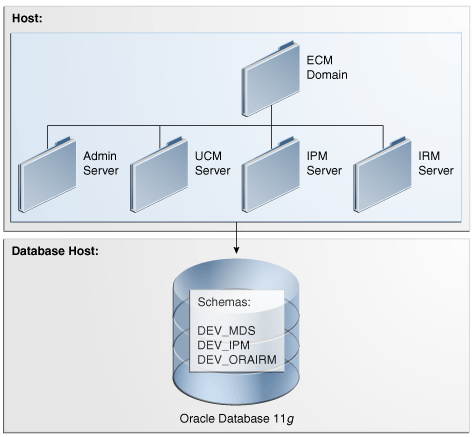
Description of "Figure 3-1 Directory Structure of an Oracle WebCenter Content Installation"
The topology in Figure 3-1 includes multiple applications configured on the same host in one Oracle WebLogic Server domain that includes only Oracle WebCenter Content applications. The schemas for the applications are in the same database.
3.4 Changes to Oracle WebCenter Content and Oracle WebCenter Content: Records
This section summarizes changes to Oracle WebCenter Content and Oracle WebCenter Content: Records for Oracle Fusion Middleware 11g.
-
New Features for Oracle WebCenter Content 11g Release 1 (11.1.1)
-
Changed Features for Oracle WebCenter Content Release 11g (11.1.1)
3.4.1 Architectural Changes
Figure 3-2 shows the basic architecture of Oracle Universal Content Management 10g. The Oracle URM structure is the same.
Figure 3-2 Oracle Universal Content Management Topology in 10g Release 2 (10.1.2)
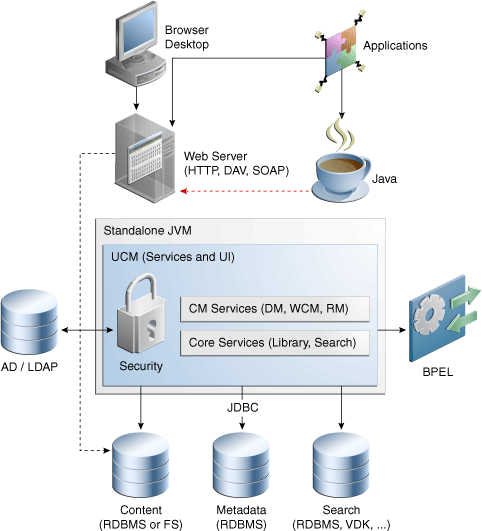
Description of "Figure 3-2 Oracle Universal Content Management Topology in 10g Release 2 (10.1.2)"
Figure 3-3 shows the basic architecture of Oracle WebCenter Content 11g. The Oracle WebCenter Content: Records 11g architecture is the same.
Figure 3-3 The Oracle WebCenter Content Architecture for Oracle Fusion Middleware11g
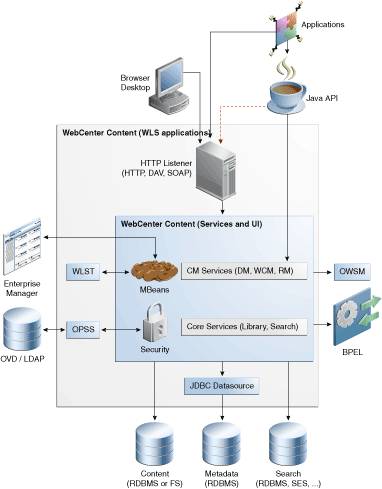
Description of "Figure 3-3 The Oracle WebCenter Content Architecture for Oracle Fusion Middleware11g"
3.4.2 New Features for Oracle WebCenter Content 11g Release 1 (11.1.1)
Oracle WebCenter Content 11g Release 1 (11.1.1) includes the following new features in this guide:
-
Folders: This component, installed and enabled by default, provides a hierarchical folder interface within the browser, similar to a conventional file system. This component is used for organizing, locating, and managing repository content and content item metadata. This is a scalable, enterprise solution and is a replacement for the earlier Contribution Folders interface. For information about migrating content from the earlier Contribution Folders interface, see Oracle WebCenter Content System Administrator's Guide for Content Server.
-
Web services: Oracle WebCenter Content uses Oracle WebLogic Server Web Services.
-
ComponentTool: The ComponentTool utility has been added to provide a command-line tool for installing, enabling, and disabling components.
-
Content Server deployment: Content Server is deployed on an Oracle WebLogic Server in the Oracle WebCenter Content, which means changes in configuring and administering Oracle WebCenter Content. For more information, see Oracle WebCenter Content System Administrator's Guide for Content Server.
For more information, see "What's New" in the Oracle Fusion Middleware Application Administrator's Guide for Content Server.
3.4.3 Changed Features for Oracle WebCenter Content Release 11g (11.1.1)
Oracle WebCenter Content 11g Release 1 (11.1.1) includes the following changes:
-
Directory Structure: The directory structure of an installed Oracle WebCenter Content instance has changed. Unlike in Release 10gR3, runtime files, configuration files, and files that must be shared between clustered Content Server instances, server configuration files, and file store may be in various locations. The following locations and terms are important to understanding an Oracle WebCenter Content Release 11gR1 (11.1.1) installation:
-
IdcHomeDir: The variable used to refer to the directory in
WC_CONTENT_ORACLE_HOMEwhere the Oracle WebCenter Content server media is located. The server media can run Content Server, Inbound Refinery, or Universal Records Management. -
DomainHome: The variable used to refer to the user-specified directory where an Oracle WebCenter Content server is deployed to run on an Oracle WebLogic Server application server. The DomainHome
/ucm/short-product-id/bindirectory contains theintradoc.cfgfile and executables. -
short-product-id: The variable used to refer to the type of Oracle WebCenter Content server deployed on an Oracle WebLogic Server. Possible values include:
-
cs (Content Server)
-
ibr (Inbound Refinery)
-
urm (Universal Records Management)
-
-
IntradocDir: The variable used to refer to the root directory for configuration and data files specific to a Content Server instance deployed on an Oracle WebCenter Content domain on an Oracle WebLogic Server. This variable is configured for one type of Content Server instance: Content Server, or Inbound Refinery, or Universal Records Management. This directory can be located elsewhere, but the default location is DomainHome
/ucm/short-product-id.
-
-
SOAP: SOAP is provided with Oracle WebLogic Server, not in Oracle WebCenter Content.
-
Web Form Editor: Web Form Editor user interface and FCKEditor are not supported.
3.4.4 Changes to Oracle WebCenter Content: Records
Previous versions of Oracle WebCenter Content were divided into two editions:
-
Records Manager DoD Edition, which was used for DoD compliance tracking.
-
Corporate Edition, which did not contain many of the features included in Records Manager DoD Edition.
As of the 11.1.1.6.0 release, much of the product functionality has been merged and functionality can be chosen after installation by selecting different features for configuration.
The classification scheme hierarchy functionality for use with the Model Requirements for the Management of Electronic Records (MoReq2) specification is also new from the 11.1.1.8.0 release. This functionality can be enabled by setting a configuration variable.
Sites which are upgrading from previous versions of the software will see increased flexibility and functionality. Specific differences are available in the Installation Guide for the product.
The following list discusses some specific changes to the product from previous releases. The features may vary depending on the options chosen at installation:
-
The definition of a record is now configurable. Options on the Create Retention Category page allow a records administrator to choose whether items in that category can be revised, deleted, edited, or will be permanent.
-
Setting up the software now consists of three main steps:
-
Initial choices: This should be done immediately after installation. Depending on the choices made, specific components are enabled for use.
-
Initial configuration of global settings: This includes setting configuration variables, configuring the time periods used in the software, setting up triggers, and other global settings for retention management.
-
Configuring the retention elements of the software: This includes setting options to use custom security fields, classification guides, and to choose how revisions, deleting, and editing content are handled.
-
-
Physical Content Management documentation is incorporated into this documentation at this release. Separate documentation no longer exists for Physical Content Management.
-
Page navigation menus on the search results page have changed. If more results are returned than are configured in the User Profile page, the page navigation drop-down menu indicates that other pages of information are available for viewing.
-
A print option is now available on every screen.
-
When using Physical Content Management offsite storage of content is configurable.
-
Menus have been extensively changed. Most options are now available by using the Records or the Physical menu option on the Top menu.
-
You can easily view your assigned rights by going to the My Profiles page. The assigned roles and retention administration rights are displayed as well.
-
A dashboard is now available which can be used to quickly organize product features for easy access and use. This is discussed in detail in the Oracle Fusion Middleware User's Guide for Universal Records Management.
-
A new interface is provided to manage reports. Templates can be created for reports and can be checked in to the repository in the same way other content can be checked in.
-
Out of date content (not the current version) is now designated as such with a line through the content name in search results. Any item which is obsolete, canceled, rescinded, and so on is designated in this manner.
-
A Favorites listing can be created, similar to bookmarked browser "Favorites". Users and aliases as well as categories, freezes, and other retention objects can be added to the Favorites menu. Favorites item are used to populate option lists, such as creating freezes. For example, if an item is on your Favorites list, it appears on the pulldown list when you choose a freeze name. This helps to narrow the choices while using this functionality.
-
When creating disposition rules involving moves such as Archive, Accession, Transfer, and Move, a location can be specified. If a location is chosen, content is copied to the specified location as part of the disposition step. In earlier releases, a zip file of the copied content was created and the content was not copied to a location.
-
Disposition rules can now be reviewed in a workflow before implementation.
-
Content stored in folders can now be transferred to volumes. When a volume is created, all content in the folder is moved to a newly created volume folder.
-
Services used in this product are now documented in the Oracle Fusion Middleware Services Reference Guide for Oracle Universal Content Management. See the guide for details about the services and how to implement new services.
-
Screening can now be accessed through the search menu.
-
Performance monitoring can now be done through the Oracle WebCenter Content: Records interface. Performance statistics for batches, items, and processes can also be tracked.
-
Folios can be used to easily manage content. With this release, when a folio is locked (either by freezing or filing in a category that prohibits edits), the folio and its content are automatically cloned, and the bundle is locked, thus preventing the folio from being edited.
-
Categories and disposition rules can be copied from existing categories to a new category, making retention schedule creation easier, and less prone to error.
-
Related content links for items can be created, as required, on the content check-in page.
3.5 Changes to Oracle WebCenter Content: Imaging
This section describes the significant changes from Oracle I/PM 10g to Oracle WebCenter Content: Imaging 11g
Note:
Upgrade Assistant does not support upgrading Oracle Imaging and Process Management (Oracle I/PM) 10g to Oracle WebCenter Content: Imaging 11g.
This section contains the following topics:
3.5.1 Integration with Oracle Document Capture
Oracle WebCenter Content: Imaging integrates with Oracle Document Capture and Oracle Distributed Document Capture to allow you to convert physical documents into an electronic format that can be uploaded to Oracle WebCenter Content: Imaging. Ensure that Oracle Document Capture is configured with the Oracle WebCenter Content: Imaging 11g commit driver. For more information, see the administration documentation for Oracle Document Capture or Oracle Distributed Document Capture.
3.5.2 Integration with an Oracle Document Repository
Oracle WebCenter Content: Imaging leverages Oracle Content Server as a repository for document storage and retrieval. Oracle Content Server supports both out-of-the-box content management services and open, customizable integration options, that can manage a broad range of enterprise content such as emails, documents, and images from different content sources. Content Server supports Oracle, SQL Server, and DB2 databases to allow indexing and storing content in a variety of ways. Depending on your database and configuration, documents and metadata can be stored within the database, on a file system, or a combination of both. Flexible search options allow you to configure the repository to support either metadata searching or full-text searching as per WebCenter Content: Imaging application to provide the most applicable search capabilities.
3.5.3 Integration with Oracle WebLogic Server
Oracle WebCenter Content: Imaging is designed to leverage many of the features of Oracle WebLogic Server including its standard Java EE architecture, integrations with Oracle security components, scalability including clustering, system management tools like Enterprise Manager, WebLogic Scripting Tools, and WebLogic Server Console.
3.5.3.1 Working Within a Clustered Environment
For production environments that require increased application performance, throughout, or high availability, you can configure two or more Managed Servers to operate as a cluster. A cluster is a collection of multiple Oracle WebLogic Server instances running simultaneously and working together to provide increased scalability and reliability. In a cluster, most resources and services are deployed identically to each Managed Server (as opposed to a single Managed Server), enabling failover and load balancing. A single domain can contain multiple Oracle WebLogic Server clusters, as well as multiple Managed Servers that are not configured as clusters. The key difference between clustered and non-clustered Managed Servers is support for failover and load balancing. These features are available only in a cluster of Managed Servers. For more information on configuring a cluster in WebLogic Server, see the Oracle Fusion Middleware Using Clusters for Oracle WebLogic Server guide.
3.5.4 Integration with Oracle Workflow Server
A connection to a workflow server is used to initiate a workflow process when documents are uploaded to Oracle WebCenter Content: Imaging, allowing business process integration across the enterprise.
Figure 3-4 illustrates the Oracle WebCenter Content: Imaging process overview.
Figure 3-4 Oracle WebCenter Content: Imaging Process Overview
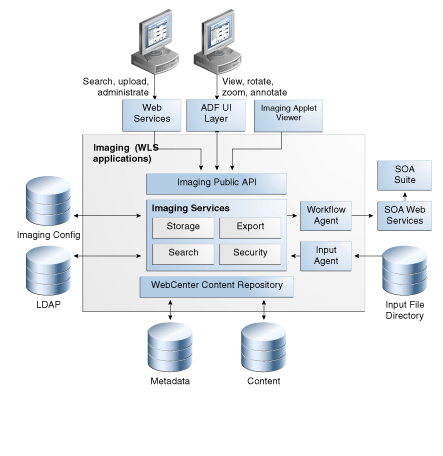
Description of "Figure 3-4 Oracle WebCenter Content: Imaging Process Overview "
3.6 Changes to Oracle Information Rights Management
This section describes the differences between Oracle Information Rights Management (Oracle IRM) 10g and Oracle Information Rights Management 11g. You can use this information to plan your strategy for upgrading to Oracle Information Rights Management 11g.
Oracle Information Rights Management Management Tools
In Oracle IRM 10g, the Oracle IRM management console is a standalone administrative tool, used to manage the following:
-
Server settings
-
Users, Groups, and Authentication
-
Server administrative roles and rights
-
Contexts, Roles, Rights, and Administration
-
Auditing and Reporting
The Oracle IRM 10g console must be installed on a Windows computer.
In Oracle Information Rights Management 11g, the Oracle Information Rights Management Server Management Console is a browser-based, graphical user interface used to manage Oracle Information Rights Management Server.
Oracle Information Rights Management Desktop
The Oracle Information Rights Management 11g Desktop is backward compatible with previous Oracle Information Rights Management Servers. Some of the new functionality described below may be dependant on having an 11g Server. The following list describes some of the new Oracle Information Rights Management Desktop features:
-
New communications protocol - Web Services over HTTPS. Oracle Information Rights Management still uses SEAL protocol for compatibility with Oracle IRM 10g servers.
-
Security - New crypto algorithms.
-
Single Sign-On authentication - Oracle Access Manager, Kerberos, Basic authentication to LDAP.
-
Internationalization - Supports 27 languages.
-
Extensibility - Uses "Content Attributes" for File Properties, tooltips, and Watermarking. Supports any classification system.
-
Synchronization - Shared memory license management, and message alerts.
-
Desktop Options - A new Update Rights tab contains options to synchronize and check in operations.
-
Start Menu Entry - The new Oracle Information Rights Management Desktop has its own Start menu entry.
-
User Interface - The new user interface has been updated to use Windows XP themes. In addition, the Unsealer Control Panel pages have a new look and feel, using HTML to render the information.
-
Update Rights Page Access - The Office Unsealer and Browser Unsealer now contain Update Rights options that launches the Update Rights page on the Desktop Options.
Oracle Information Rights Management Server
The 11g Oracle Information Rights Management Server is a Java-based application, and is part of Oracle Fusion Middleware, running on Oracle WebLogic Server. The following list describes some additional changes to Oracle Information Rights Management Server:
-
New Web-based management application in Oracle ADF
-
Support for Oracle Virtual Directory, Oracle Internet Directory, and Oracle Access Manager
-
Extensible classification and rights model for applications integration
-
Used by Oracle Beehive 2.0
-
Support for FIPS 140-2 certified crypto libraries
3.6.1 Architecture Changes to Oracle Information Rights Management
Figure 3-5 illustrates the Oracle IRM 10g server running on Windows:
Figure 3-5 Oracle IRM 10g Server running in Windows
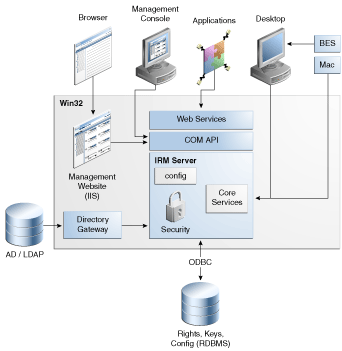
Description of "Figure 3-5 Oracle IRM 10g Server running in Windows"
Figure 3-6 illustrates the Oracle Information Rights Management 11g as a Java EE application, running on Oracle WebLogic Server:
Figure 3-6 Oracle Information Rights Management Server 11g Running on Oracle WebLogic Server
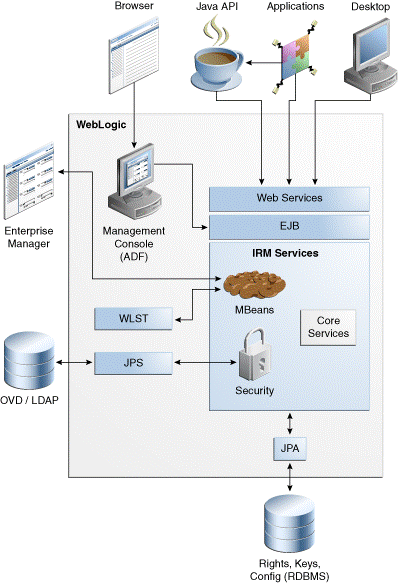
Description of "Figure 3-6 Oracle Information Rights Management Server 11g Running on Oracle WebLogic Server"
3.7 Additional Resources
Table 3-1 lists other Oracle WebCenter Content component documentation.
Table 3-1 Additional Information for Oracle WebCenter Content Components