30 Managing Oracle WebCenter Portal Security
This chapter provides an introduction to securing WebCenter Portal and Portal Framework applications, and describes the security configuration that is in place when applications are initially deployed. This chapter also includes a troubleshooting section that provides solutions for common security-related configuration issues.
This chapter includes the following sections:
For information about specific aspects of configuring security for WebCenter Portal and Portal Framework applications, see:
-
Chapter 34, "Configuring Portal Framework Applications for Single Sign-on"
-
Chapter 43, "Administering Portal Framework Applications Using the Administration Console"
Permissions:
To perform the tasks in this chapter, you must be granted the WebLogic Server Admin role through the Oracle WebLogic Server Administration Console. Users with the Monitor or Operator roles can view security information but cannot make changes.
See also, Section 1.8, "Understanding Administrative Operations, Roles, and Tools."
30.1 Introduction to Application Security
The recommended security model for WebCenter Portal and Portal Framework applications is based on Oracle ADF Security, which implements the Java Authentication and Authorization Service (JAAS) model. For more information about Oracle ADF Security, see Oracle Fusion Middleware Fusion Developer's Guide for Oracle Application Development Framework.
Figure 30-1 shows the relationship between a WebCenter Portal or Portal Framework application deployment and its services, servers, portlets, portlet producers, its identity, credential and policy stores, and Oracle Enterprise Manager.
Figure 30-1 Basic WebCenter Portal Application Architecture
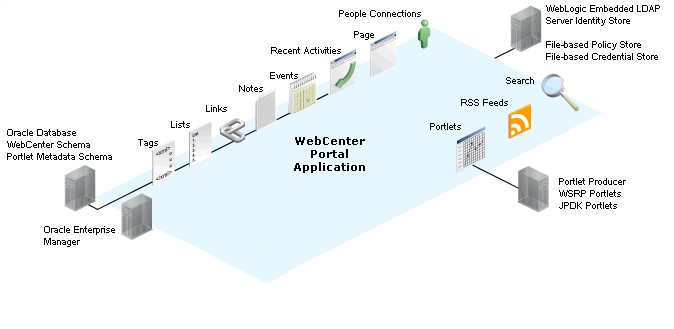
Description of "Figure 30-1 Basic WebCenter Portal Application Architecture"
The diagram in Figure 30-2 shows a basic WebCenter Portal or Portal Framework application after deployment with its back-end server connections.
Figure 30-2 WebCenter Portal Application Architecture with Back-end Server Connections
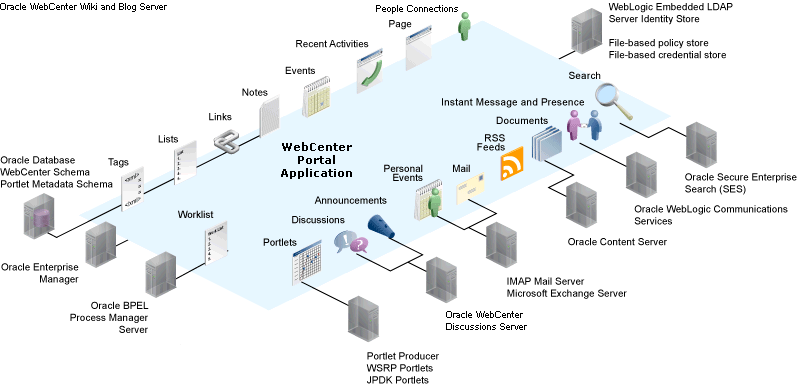
Description of "Figure 30-2 WebCenter Portal Application Architecture with Back-end Server Connections"
The diagram in Figure 30-3 shows the security layers for WebCenter Portal and Portal Framework applications.
Figure 30-3 WebCenter Portal Security Layers
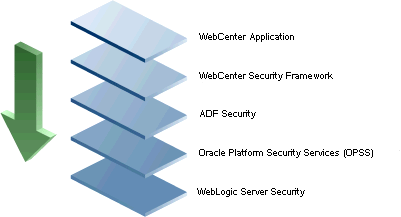
Description of "Figure 30-3 WebCenter Portal Security Layers"
WebCenter Portal and Portal Framework applications share the same four bottom security layers (WebCenter Security Framework, ADF Security, OPSS, and WebLogic Server Security). The application layer will, of course, depend on the implementation.
WebCenter Portal Application Security
WebCenter Portal provides support for:
-
Application role management and privilege mapping
-
Self-registration
-
Portal-level security management
-
External application credential management
WebCenter Portal Security Framework
The WebCenter Portal Security Framework provides support for:
-
Service Security Extension Framework (a common permission-based and role-mapping based model for specifying the security model for services)
-
Permission-based authorization
-
Role-mapping based authorization
-
External applications and credential mapping
ADF Security provides support for:
-
Page authorization
-
Task flow authorization
-
Secure connection management
-
Credential mapping APIs
-
Logout invocation, including logout from SSO-enabled configurations with Oracle Access Manager and Oracle SSO
-
Secured login URL for ADF Security-based applications (the adfAuthentication servlet)
Oracle Platform Security Services (OPSS)
OPSS provides support for:
-
Anonymous-role
-
Authenticated-role
-
Identity store, policy store, and credential store
-
Identity Management Services
-
Oracle Web Service Manager Security
-
Authorization
-
Policy and Credential Lifecycle
WebLogic Server Security provides support for:
-
WebLogic authenticators
-
Identity asserters
-
J2EE container security
-
SSL
30.2 Default Security Configuration
This section describes the security configuration that is in place when WebCenter Portal and Portal Framework applications are deployed, and the configuration tasks that should be carried out after deployment:
-
Section 30.2.4, "Default Policy Store Permissions and Grants"
-
Section 30.2.5, "Post-deployment Security Configuration Tasks"
30.2.1 Administrator Accounts
Portal Framework applications do not contribute any pre-seeded accounts, and therefore rely on the system administrator account (weblogic by default) that is set up when Oracle Fusion Middleware is installed. Use this administrator account to log into Fusion Middleware Control and set up new accounts.
Although the WebCenter Portal application does not contribute any pre-seeded accounts, there are certain pre-seeded grants that are given to the default system administrator account (weblogic) for the WebCenter Portal application. If your installation does not use weblogic as the account name for the system administrator role, you must configure one or more other users for this role as described in Section 32.6, "Managing Users and Application Roles."
Note:
The weblogic account is a system administrator account and should not be used to create user-level artifacts. The weblogic account should only be used to create new user accounts in Fusion Middleware Control.
30.2.2 Application Roles and Enterprise Roles
Application roles differ from roles that appear in the identity store portion of the embedded LDAP server or in roles defined by the enterprise LDAP provider. Application roles are specific to an application and defined in an application-specific stripe of the policy store.
Enterprise roles, which are stored in the enterprise identity store, apply at the enterprise level. That is, the roles and permissions that you or a system administrator define within the enterprise identity store do not imply permissions within an application.
Within WebCenter Portal or a Portal Framework application you can assign application roles and permissions to users in the corporate identity store. You can also assign application roles and permissions to enterprise roles defined in the enterprise identity store.
30.2.3 Default Identity and Policy Stores
By default, WebCenter Portal and Portal Framework applications are configured to use a file-based embedded LDAP identity store to store application-level user IDs, and a file-based LDAP policy store to store policy grants.
Although secure, the embedded LDAP identity store is not a "production-class" store and should be replaced with an external LDAP-based identity store such as Oracle Internet Directory for enterprise production environments. For a list of supported identity store LDAP servers, see the "Supported LDAP Identity Store Types" section in the Oracle Fusion Middleware Application Security Guide.
Caution:
The default file-based policy store should only be used for development, and only for single-node WebCenter Portal configurations. For enterprise deployments you must reassociate the policy and credential store with a database, or with an external LDAP-based store as described in Chapter 31, "Configuring the Identity Store."
The policy and credential stores can use either Oracle Internet Directory 11gR1 or 10.1.4.3, or Oracle RDBMS (releases 10.2.0.4 or later; releases 11.1.0.7 or later; and releases 11.2.0.1 or later). Note that when using an external LDAP-based store, the policy and credential stores must use the same LDAP server. Similarly, when using a database, the policy and credential stores must use the same database.
For more information about the supported identity store and policy and credential store configurations, see the "Supported LDAP-, DB-, and File-Based Services" section in the Oracle Fusion Middleware Application Security Guide. For more information on reconfiguring the identity store and the policy and credential stores, see Chapter 31, "Configuring the Identity Store"and Chapter 32, "Configuring the Policy and Credential Store."
Note:
By default, discussions are configured to use the embedded LDAP identity store: All users in the embedded LDAP store can log onto the discussions server, and all users in the Administrators group have administrative privileges on the discussions server.
If you reassociate the identity store with an external LDAP server, you must either move the system administrator account to the external LDAP (as described in Section 31.4, "Moving the Administrator Account to an External LDAP Server"), or if you choose not to move the administrator account, you must perform some additional steps to identify the new administrator account for the discussions server as described in Section 31.4.1, "Migrating the Discussions Server to Use an External LDAP."
For WebCenter Portal, both the WebCenter Portal application and Content Server must share the same LDAP server. For more information, see Section 31.5, "Configuring the Oracle Content Server to Share the WebCenter Portal Identity Store LDAP Server."
30.2.3.1 File-based Credential Store
The out-of-the-box credential store is wallet-based (that is, file-based) and is contained in the file cwallet.sso. The location of this file is specified in the Oracle Platform Security configuration file jps-config.xml. When you reassociate the policy store to an LDAP directory, the application credentials are automatically migrated to the same LDAP directory as the policy store.
30.2.4 Default Policy Store Permissions and Grants
The ADF Security permissions model supports both permission-based and role-based authorization. These two types of authorization, and the default Policy Store permissions and code based grants are discussed in the following sections:
30.2.4.1 Permission-based Authorization
Permission-based authorization is used for tools, such as lists, where access control is implemented within the WebCenter Portal or Portal Framework application using Oracle Platform Security Services (OPSS). WebCenter Portal provides extensive user and role management tools with which you can create application roles, and define what permissions should be granted to those roles. For information on managing users and roles in WebCenter Portal, see the "Managing Application Roles and Permissions" section in Oracle Fusion Middleware Using Oracle WebCenter Portal.
30.2.4.2 Role-mapping Based Authorization
Tools and services that need to access "remote" (back-end) resources require role-mapping based authorization. For example, for discussions, role mapping is required when users of a WebCenter Portal or Portal Framework application (mapping to one or more application roles) must be mapped to another set of roles on the discussions server.
For example, in the WebCenter Portal application:
-
WebCenter Portal roles are mapped to corresponding roles on the back-end discussions server.
-
When a user is granted a new WebCenter Portal role, a similar grant (privilege) is granted in the back-end discussions server. For example, when user Pat is granted
Discussions-Create/Edit/Deletepermissions in WebCenter Portal, Pat is granted corresponding permissions in the back-end discussions server.
See also the "Understanding Discussions Server Role and Permission Mapping" section in Oracle Fusion Middleware Using Oracle WebCenter Portal.
30.2.4.3 Default Policy Store Permissions for WebCenter Portal
Out-of-the box, WebCenter Portal provides the following default roles:
Default application roles:
-
Administrator
-
Application Specialist
-
Authenticated-User
-
Public-User
For more information about the default application roles, see
Default roles in a portal:
-
Moderator
-
Participant
-
Viewer
For more information about the default role within a portal, see Section 43.4.2.1, "Understanding Application Roles."
30.2.4.4 Default Code-based Grants
WebCenter Portal and Portal Framework applications make internal calls to APIs on the security platform that are secured with permission checks. Consequently, the application must be granted appropriate permissions to invoke the OPSS APIs (for example, the permission to access the policy store and grant or revoke permissions (PolicyStoreAccessPermission, or grant basic permissions to application roles). For WebCenter Portal, basic application role permissions are granted by default as described in Section 43.4.2, "Understanding Application Roles and Permissions."
Similarly, WebCenter Portal and Portal Framework applications must pre-authorize access to various operations that it wants to expose using the WebCenter Portal permissions, and then invoke the OPSS APIs as privileged actions.
30.2.5 Post-deployment Security Configuration Tasks
After deploying WebCenter Portal or Portal Framework application, you should consider the following security-related configuration tasks for your site:
-
Reassociating the identity store to use an external LDAP
By default, WebCenter Portal and Portal Framework applications use an embedded LDAP for their identity store. Although secure, the out-of-the-box embedded LDAP may not scale appropriately for large enterprise production environments. For instructions on how to configure the identity store to use an external LDAP such as Oracle Internet Directory (OID), see Chapter 31, "Configuring the Identity Store."
Note:
By default, WebCenter Portal's discussions server is configured to use the embedded LDAP identity store. All users in the embedded LDAP store can log on to the discussions server, and all users in the
Administratorsgroup have administrative privileges on the discussions server.If you reassociate the identity store with an external LDAP server, you must either move the system administrator account to the external LDAP (as described in Section 31.4, "Moving the Administrator Account to an External LDAP Server"), or if you choose not to move the administrator account, you must perform some additional steps to identify the new administrator account for the discussions server as described in Section 31.4.1, "Migrating the Discussions Server to Use an External LDAP."
For WebCenter Portal, both the WebCenter Portal application and Content Server must share the same LDAP server. For more information, see Section 31.5, "Configuring the Oracle Content Server to Share the WebCenter Portal Identity Store LDAP Server."
-
Reassociating the policy store to use an external LDAP or database
By default, Portal Framework applications use a file-based
system-jazn-data.xmlpolicy store to store policy grants. You should consider using an LDAP-based or database policy store. For information on how to configure the policy store to use an LDAP server or database, see Chapter 32, "Configuring the Policy and Credential Store." -
Configuring WS-Security
Although the use of WS-Security adds complexity to the configuration and management of a Portal Framework application and the set of producers it consumes, it helps ensure the security of the information being published by the Portal Framework application. Adding WS-Security provides authentication for the consumer, and message-level security.
For information on how to configure WS-Security for Portal Framework applications and components, see Chapter 36, "Configuring WS-Security."
-
Configuring SSO
Single Sign-On (SSO) lets users log in once across WebCenter Portal and Portal Framework applications and components rather than having to log in for each sub-application (for example, for accessing a wiki page in WebCenter Portal). Users do not have to maintain a separate user ID and password for each application or component that they access. However, you can still configure a variety of authentication methods, so that more sensitive applications can be protected using more stringent methods. WebCenter Portal and Portal Framework applications support four single sign-on solutions: Oracle Access Manager (OAM), Oracle Single Sign-on (OSSO), a SAML-based single sign-on solution for Oracle WebCenter Portal applications only, and an SSO solution for Microsoft clients, using Windows authentication based on the Simple and Protected Negotiate (SPNEGO) mechanism and the Kerberos protocol. For a discussion of these solutions and an overview of single sign-on, see Chapter 33, "Configuring Single Sign-on."
-
Configuring SSL
Secure Sockets Layer (SSL) provides additional security for connections between WebCenter Portal and Portal Framework applications or components by providing an additional authentication layer, and by encrypting the data exchanged. For connections between applications or components where the data exchanged is sensitive, consider securing the connection with SSL. For a list of the connections that can and should be protected with SSL in a production environment, see Chapter 35, "Configuring SSL."
Note:
Using SSL is computationally intensive and adds overhead to a connection. SSL should therefore not be used where it is not required, and is best reserved for production environments.
30.3 Troubleshooting Security Configuration Issues
This section includes the following sub-sections:
-
Section 30.3.1, "WebCenter Portal Application Does Not Find Users in LDAP Provider"
-
Section 30.3.2, "Portal Created with Errors When Logged in as OID User"
-
Section 30.3.3, "Users Cannot Self-Register when WebCenter Portal Configured with Active Directory"
-
Section 30.3.4, "User Made Administrator Does Not Have Administrator Privileges"
-
Section 30.3.5, "OmniPortlet Producer Authorization Exception in SSO Environment"
-
Section 30.3.6, "Deploying the SAML SSO-specific Discussions EAR file Produces an Exception"
-
Section 30.3.7, "Configuring SAML Single Sign-on Produces 403 Error"
30.3.1 WebCenter Portal Application Does Not Find Users in LDAP Provider
Weblogic Server was configured with an external LDAP provider. Users in the external LDAP can log in to WebCenter Portal, but when you try to assign the administrator role in WebCenter Portal to a user from the external LDAP, no users are found.
Change the Control Flag for the DefaultAuthenticator Authentication Provider to Sufficient as described in Chapter 31, "Configuring the Identity Store." Restart the Administration Server and Managed Servers for the domain.
30.3.2 Portal Created with Errors When Logged in as OID User
When logged in to WebCenter Portal as an OID user (for example, orcladmin), and you try to create a portal, the portal gets created but with errors. The error message appears as "No matching users were found with search string <login user>".
The following property is missing in the jps-config.xml file:
<property name="jps.user.principal.class.name" value="weblogic.security.principal.WLSUserImpl"/>
To fix this:
-
Edit
DOMAIN_HOME/config/fmwconfig/jps-config.xml. -
Add this line in the general properties:
<property name="jps.user.principal.class.name" value="weblogic.security.principal.WLSUserImpl"/> -
Restart the
WC_Spacesserver.
30.3.3 Users Cannot Self-Register when WebCenter Portal Configured with Active Directory
Users cannot self-register with Active Directory after configuring WebCenter Portal to use AD authenticator. When a user tries to self-register, the following error message appears:
"User not created. Either the user name or the password does not adhere to the registration policy or the identity store is unavailable. Specify the required user credentials or contact your administrator for assistance."
To fix the problem:
-
Set the user name attribute to
sAMAccountNamewhile configuring Active Directory in the WebLogic Administration Console. -
Use the HTTPS port of the LDAP and enable the SSL checkbox while configuring Active Directory in the WebLogic Administration Console.
30.3.4 User Made Administrator Does Not Have Administrator Privileges
After logging in as orcladmin and making a user an administrator, after logging out and logging in as that user, the Administrator link is still not available.
The problem is due to duplicate cn entries in the identity store. Since cn is mapped to the username attribute, it must be unique. Remove the duplicate from the identity store and the user should have the appropriate privileges.cn.
30.3.5 OmniPortlet Producer Authorization Exception in SSO Environment
OmniPortlet producer receives an authorization exception when it tries to store connection information in the Credential Store Framework (CSF) wallet when WebCenter Portal is configured with SSO.
Grant the required permissions to ssofilter.jar by connecting to the Oracle WebCenter Portal Administration Server using WLST (for more information, see Section 1.13.3.1, "Running Oracle WebLogic Scripting Tool (WLST) Commands") and running the following grant commands:
grantPermission(codeBaseURL="file:${oracle.home}/modules/oracle.ssofilter_11.1.1/ssofilter.jar",
permClass="oracle.security.jps.service.credstore.CredentialAccessPermission",
permTarget="context=SYSTEM,mapName=omniportlet_user,keyName=*",
permActions="*")
grantPermission(codeBaseURL="file:${oracle.home}/modules/oracle.ssofilter_11.1.1/ssofilter.jar",
permClass="oracle.security.jps.service.credstore.CredentialAccessPermission",
permTarget="context=SYSTEM,mapName=omniportlet_default,keyName=*",
permActions="*")
grantPermission(codeBaseURL="file:${oracle.home}/modules/oracle.ssofilter_11.1
.1/ssofilter.jar",
permClass="oracle.security.jps.service.credstore.CredentialAccessPermission",
permTarget="context=SYSTEM,mapName=omniportlet_user,keyName=*",
permActions="*")
30.3.6 Deploying the SAML SSO-specific Discussions EAR file Produces an Exception
Undeploying the discussions EAR file and deploying the SAML SSO-specific discussions EAR file and then starting the application in the WLS Administration Console produces the following exception:
java.lang.ClassCastException: org.apache.xerces.parsers.XIncludeAwareParserConfiguration
Restart the WC_Collaboration server. This should fix the issue and the discussions application will be in an active state.
30.3.7 Configuring SAML Single Sign-on Produces 403 Error
While testing a SAML SSO configuration you encounter 403 errors, and after turning on debug logging, as described in Section 33.4.2.4, "Checking Your Configuration," you see the following kind of error logs in the destination server:
####<Oct 11, 2010 10:20:31 PM PDT> <Debug> <SecuritySAMLLib> <adc2170966> <soa_server1> <[ACTIVE] ExecuteThread: '1' for queue: 'weblogic.kernel.Default (self-tuning)'> <<WLS Kernel>> <> <efaf471a17d5a745:-5ba0524a:12b9b0b7849:-8000-0000000000015385> <1286860831335> <BEA-000000> <SAMLSignedObject.verify(): validating signature> ####<Oct 11, 2010 10:20:31 PM PDT> <Debug> <SecuritySAMLService> <adc2170966> <soa_server1> <[ACTIVE] ExecuteThread: '1' for queue: 'weblogic.kernel.Default (self-tuning)'> <<WLS Kernel>> <> <efaf471a17d5a745:-5ba0524a:12b9b0b7849:-8000-0000000000015385> <1286860831336> <BEA-000000> <SAMLDestinationSiteHelper: Signature verification failed with exception: org.opensaml.InvalidCryptoException: SAMLSignedObject.verify() failed to validate signature value> ####<Oct 11, 2010 10:20:31 PM PDT> <Debug> <SecuritySAMLService> <adc2170966> <soa_server1> <[ACTIVE] ExecuteThread: '1' for queue: 'weblogic.kernel.Default (self-tuning)'> <<WLS Kernel>> <> <efaf471a17d5a745:-5ba0524a:12b9b0b7849:-8000-0000000000015385> <1286860831336> <BEA-000000> <SAMLDestinationSiteHelper: Unable to validate response -- returning SC_FORBIDDEN> ####<Oct 11, 2010 10:20:31 PM PDT> <Debug> <SecuritySAMLService> <adc2170966> <soa_server1> <[ACTIVE] ExecuteThread: '1' for queue: 'weblogic.kernel.Default (self-tuning)'> <<WLS Kernel>> <> <efaf471a17d5a745:-5ba0524a:12b9b0b7849:-8000-0000000000015385> <1286860831336> <BEA-000000> <SAMLSingleSignOnService.doACSGet: Failed to get SAML credentials -- returning>
Chances are that something went wrong with your certificate setup due to which SAML assertions are not being validated. This is likely because the certificate registered in the SAML Identity asserter is incorrect. Export the certificate used for SAML SSO setup in the WebCenter Portal domain specified by certAlias and certPassword and copy it to a accessible location in the destination domain.
-
Update the relevant config section in the
wcsamlsso.propertiesfile in the WebCenter Portal domain (for example, if the certificate was invalid for the SOA configuration, update thecertPathin thesoa_configsection). -
Open the WebLogic Server Admin Console, and from the
WC_Spacesdomain go to Security Realm > Providers > Credential Mapping > wcsamlcm > Management > Relying Parties and delete the relying parties relevant to the domain (for example, for SOA, they would be Worklist Integration, Worklist Detail, and Worklist SDP.) -
Go to Destination Domain > Security Realm > Providers > Authentication >wcsamlia > Management > Asserting Parties and delete the corresponding asserting parties.
-
Open the Certificates tab and delete the certificate as well.
-
Go back to the WebCenter Portal domain and re-run the scripts for creating asserting-relying parties pairs. For SOA, for example, you would need to re-run:
WCP_ORACLE_HOME/webcenter/scripts/samlsso/configureWorklistIntegration.py WCP_ORACLE_HOME/webcenter/scripts/samlsso/configureWorklistDetail.py WCP_ORACLE_HOME/webcenter/scripts/samlsso/configureWorklistSDP.py
-
Test your configuration again. If all works well, you can disable SAML logging.