| Oracle® Fusion Middleware Developer's Guide for Oracle SOA Suite 11g Release 1 (11.1.1.6.3) Part Number E10224-15 |
|
|
PDF · Mobi · ePub |
| Oracle® Fusion Middleware Developer's Guide for Oracle SOA Suite 11g Release 1 (11.1.1.6.3) Part Number E10224-15 |
|
|
PDF · Mobi · ePub |
This chapter describes the supported service and reference binding component types and technologies that you can integrate in a SOA composite application. Supported binding components include web services, HTTP binding, JCA adapters, Oracle Business Activity Monitoring (BAM), Oracle B2B, ADF-BC services, EJB services, and direct binding services.
This chapter includes the following sections:
Binding components establish the connection between a SOA composite application and the external world. There are two types of binding components:
Services
Provide the outside world with an entry point to the SOA composite application. The WSDL file of the service advertises its capabilities to external applications. These capabilities are used for contacting the SOA composite application components. The binding connectivity of the service describes the protocols that can communicate with the service (for example, SOAP/HTTP or a JCA adapter).
References
Enable messages to be sent from the SOA composite application to external services in the outside world.
Figure 37-1 shows the OrderBookingComposite project in the Fusion Order Demo in which a service (UpdateOrderStatus) in the Exposed Services swimlane provides the entry point to the composite and a reference (BAM_OrderDO) in the External References swimlane enables information to be sent to an Oracle Business Activity Monitoring (BAM) Server in the outside world.
Figure 37-1 Service and Reference Binding Components
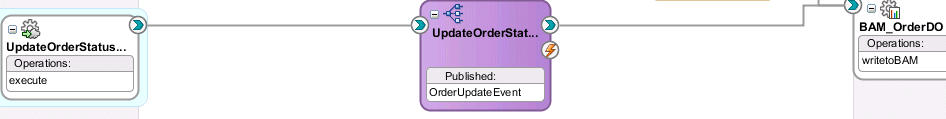
Binding components enable you to integrate the following types of technologies with SOA composite applications:
Web services
HTTP binding
JCA adapters
Oracle BAM
Oracle B2B
ADF-BC services
EJB services
Direct binding services
These technologies are described in the following sections.
This service enables you to integrate applications with a standards-based web service using SOAP over HTTP. Web services are described in the WSDL file.
Dragging a web service into a swimlane of the SOA Composite Editor invokes the Create Web Service dialog for specifying configuration properties.
For more information about web services, see Section 2.3.2, "How to Define the Interface (WSDL) for a Web Service."
For information about adding Message Transmission Optimization Mechanism (MTOM) attachments to web services, see Section 45.1.1.3, "Adding MTOM Attachments to Web Services."
The Create Web Service dialog also enables you to configure support for WS-Coordination and WS-AtomicTransaction (WS-AT) transactions. WS-AT provides transaction interoperability between Oracle WebLogic Server and other vendors' transaction services. Interoperability is provided at two levels:
Exporting transactions from the local Java Transaction API (JTA) environment for a web service request.
Importing transactions from a web service request into the local JTA environment. This allows for distributed transaction processing between multiple nodes in the web services environment.
Figure 37-2 shows the support for WS-AT at the bottom of the Create Web Service dialog.
Figure 37-2 WS-AT Support in Create Web Service Dialog
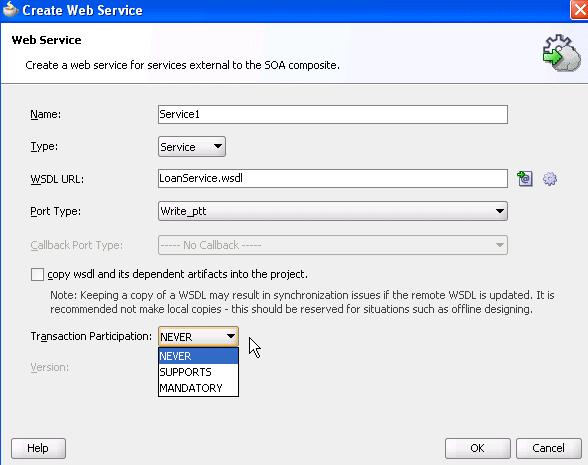
Table 37-1 describes the WS-AT fields. For a description of the remaining fields in the Create Web Service dialog, see Section 2.3.2, "How to Define the Interface (WSDL) for a Web Service."
Table 37-1 WS-AT Fields of the Create Web Service Dialog
| Property | Description |
|---|---|
|
Transaction Participation |
Select a value. If you added the web service to the Exposed Services swimlane, this action enables external transaction managers to coordinate resources hosted on Oracle WebLogic Server over WS-AT. If you added the web service to the External References swimlane, this addition enables Oracle WebLogic Server transactions to coordinate resources hosted in external environments over WS-AT.
|
|
Version |
Displays the WS-AT supported version (1.0, 1,1, 1,2, or default). By default, this list is only enabled if you select Supports or Mandatory from the Transaction Participation list. |
When complete, the composite.xml file displays your WS-AT selections, as shown in Example 37-1.
Example 37-1 WS-AT Syntax in composite.xml File
<service name="Service1" ui:wsdlLocation="BPELProcess1.wsdl">
<interface.wsdl interface="http://xmlns.oracle.com/Application5_
jws/Project1/BPELProcess1#wsdl.interface(BPELProcess1)"
callbackInterface="http://xmlns.oracle.com/Application5_
jws/Project1/BPELProcess1#wsdl.interface(BPELProcess1Callback)"/>
<binding.ws port="http://xmlns.oracle.com/Application5_
jws/Project1/BPELProcess1#wsdl.endpoint(Service1/BPELProcess1_pt)">
<property name="weblogic.wsee.wsat.transaction.flowOption"
type="xs:string" many="false">SUPPORTS</property>
<property name="weblogic.wsee.wsat.transaction.version" type="xs:string"
many="false">WSAT11</property>
</binding.ws>
If you want to edit your changes, you can right-click the service and select Edit or double-click the service in the SOA Composite Editor.
After deployment, you can modify the transaction participation and version values through the System MBean Browser. For more information, see Oracle Fusion Middleware Administrator's Guide for Oracle SOA Suite and Oracle Business Process Management Suite.
For more information about WS-AT and WS-Coordination, see Oracle Fusion Middleware Developer's Guide for Oracle Infrastructure Web Services and the WS-AT and WS-Coordination specifications, which are available at the following URL:
http://www.oasis-open.org
In addition to setting the WS-AT participation property, if a client calls a web service that is a BPEL process, for that web service to be enlisted in the caller's transaction, the callee BPEL process must have the transaction property set in its composite.xml file.
<property name="bpel.config.transaction">required</property>
This setting ensures that, if an error occurs (such as a database adapter invocation failing due to an integrity constraint violation), a transaction rollback is successfully completed.
For more information about setting the transaction property, see Section C.1.1, "How to Define Deployment Descriptor Properties in the Property Inspector" and Section 13.1.1, "Oracle BPEL Process Manager Transaction Semantics."
You can configure a web service binding component as either a service or reference to support WS-AT transactions from the Transaction Participation dropdown list of the Create Web Service dialog. WS-AT transactions are supported in composite-to-web service environments, or vice-versa, with the oracle.webservices.local.optimization property set to false.
WS-AT transactions are not supported in composite-to-composite calls, even with the oracle.webservices.local.optimization property set to false.
For more information about the oracle.webservices.local.optimization property, see Oracle Fusion Middleware Administrator's Guide for Oracle SOA Suite and Oracle Business Process Management Suite.
The HTTP binding service enables you to integrate SOA composite applications with HTTP binding.
You drag the HTTP Binding service from the Component Palette into a swimlane of the SOA Composite Editor to invoke the HTTP Binding Wizard. This addition enables you to configure HTTP binding as follows:
As a service binding component in the Exposed Services swimlane to invoke SOA composite applications through HTTP POST and GET operations
As a reference binding component in the External References swimlane to invoke HTTP endpoints through HTTP POST and GET operations
Note:
Note the following details about using HTTP binding in a SOA composite application.
An outbound HTTP binding reference supports only XML as a response from an external HTTP endpoint. The response should contain the correct XML part name according to outbound expectations.
You cannot change the httpBinding property for the HTTP binding component during runtime in Oracle Enterprise Manager Fusion Middleware Control.
Table 37-2 shows the supported verbs, payloads, and operations for the inbound and outbound directions.
Table 37-2 Supported Verbs, Payloads, and Operations
| Direction | Verb | Payload Type | Operation | Supported? |
|---|---|---|---|---|
|
Inbound |
GET |
URL-encoded |
One-way |
Yes |
|
Inbound |
GET |
URL-encoded |
Request-response |
Yes |
|
Inbound |
GET |
XML |
One-way |
No |
|
Inbound |
GET |
XML |
Request-response |
No |
|
Inbound |
POST |
URL-encoded |
One-way |
Yes |
|
Inbound |
POST |
URL-encoded |
Request-response |
Yes |
|
Inbound |
POST |
XML |
One-way |
Yes |
|
Inbound |
POST |
XML |
Request-response |
Yes |
|
Outbound |
GET |
URL-encoded |
One-way |
No |
|
Outbound |
GET |
URL-encoded |
Request-response |
Yes |
|
Outbound |
GET |
XML |
One-way |
No |
|
Outbound |
GET |
XML |
Request-response |
Yes |
|
Outbound |
POST |
URL-encoded |
One-way |
No |
|
Outbound |
POST |
URL-encoded |
Request-response |
Yes |
|
Outbound |
POST |
XML |
One-way |
No |
|
Outbound |
POST |
XML |
Request-response |
Yes |
Table 37-3 shows the supported XSD types for the inbound and outbound directions.
Table 37-3 Supported XSDs
| Direction | XSD Type | Supported? |
|---|---|---|
|
Inbound |
Simple |
Yes |
|
Inbound |
Complex |
No |
|
Inbound |
Native |
No |
|
Outbound |
Simple |
Yes |
|
Outbound |
Complex |
No |
|
Outbound |
Native |
No |
The following HTTP headers are not supported in either the inbound or outbound direction (that is, you cannot access HTTP headers in the composite and set them in the composite):
User-agent
Content-type
Content-length
Server
Server-port
Referrer
Authorization
MIME-Version
Location
You invoke the HTTP Binding Wizard to configure HTTP binding by dragging the HTTP Binding icon from the Component Palette. The HTTP Binding Component page of the wizard enables you to specify the operation type, verb, and payload type. Figure 37-3 provides details.
Figure 37-3 Create HTTP Binding Wizard - HTTP Binding Configuration Page
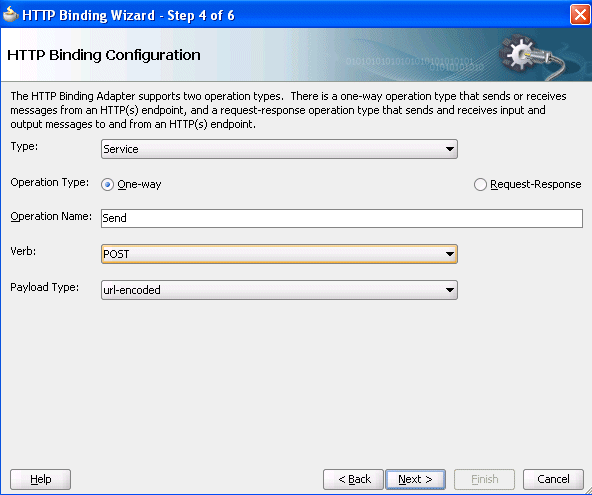
This page of the wizard enables you to select the following operation types for inbound HTTP binding:
A one-way operation that sends or receives messages to or from an HTTP endpoint
A synchronous request-response operation that sends and receives input and output messages to and from an HTTP endpoint
For HTTP POST request methods, you can select a payload type of either URL-encoded (ampersand-separated name-value pairs) or XML.
For HTTP GET request methods, the payload type is URL-encoded.
For HTTP GET or POST request methods for reference binding components, you are also prompted to specify the endpoint URL. Support for HTTP authentication and secure socket layer (SSL) is also provided.
During the configuration process with the HTTP Binding Wizard, you have the option of browsing for an existing request message schema or defining your own schema with the links to the right of the URL field on the Messages page. Figure 37-4 provides details.
Figure 37-4 Create HTTP Binding Wizard - Messages Page
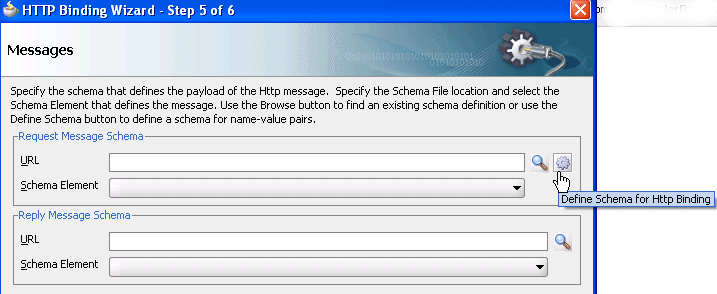
If you select to define your own schema, you are prompted to specify the element names, data types, min occurs value, and max occurs value in the Create Schema dialog. Figure 37-5 provides details.
Figure 37-5 Create HTTP Binding Wizard - Create Schema Page
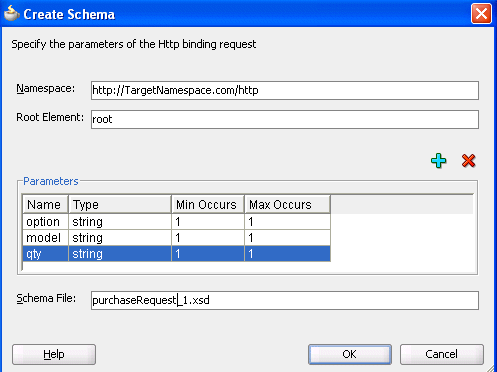
At runtime, the concrete WSDL is generated with an HTTP binding and a SOAP binding; this is because the SOAP endpoint is used to provide HTTP support.
Inbound and outbound HTTP binding supports basic authentication. If you want to enable basic authentication for inbound HTTP binding, you must attach a security policy. Inbound HTTP binding can also be used without enabling basic authentication.
To enable basic authentication:
Right-click the created HTTP binding service in the Exposed Services swimlane and select Configure WS Policies.
In the Configure SOA WS Policies dialog, click the Add icon in the Security section.
Select the oracle/wss_http_token_service_policy policy, and click OK.
In the Configure SOA WS Policies dialog, click OK.
JCA adapters enable you to integrate services and references with the following technologies:
Databases
File systems
FTP servers
Message systems such as Advanced Queueing (AQ) and Java Messaging Systems (JMS)
IBM WebSphere MQ
TCP/IP sockets
Third-party adapters (SAP, PeopleSoft, and others)
Dragging a JCA adapter into a swimlane of the SOA Composite Editor invokes the Adapter Configuration Wizard for specifying configuration properties.
The AQ adapter enables you to interact with a single consumer or multiconsumer queue.
Oracle Streams AQ provides a flexible mechanism for bidirectional, asynchronous communication between participating applications. Advanced queues are an Oracle database feature, and are therefore scalable and reliable. Multiple queues can also service a single application, partitioning messages in a variety of ways and providing another level of scalability through load balancing.
For more information, see Oracle Fusion Middleware User's Guide for Technology Adapters.
The database adapter enables a BPEL process to communicate with Oracle databases or third-party databases through JDBC.
For more information, see Oracle Fusion Middleware User's Guide for Technology Adapters.
The file adapter enables a BPEL process or Oracle Mediator to exchange (read and write) files on local file systems. The file contents can be in both XML and non-XML data formats.
Note:
When calling the file adapter, Oracle BPEL Process Manager may process the same file twice when run against Oracle Real Application Clusters planned outages. This is because a file adapter is a non-XA compliant adapter. Therefore, when it participates in a global transaction, it may not follow the XA interface specification of processing each file only once.
For more information, see Oracle Fusion Middleware User's Guide for Technology Adapters.
The FTP adapter enables a BPEL process or Oracle Mediator to exchange (read and write) files on remote file systems through use of the file transfer protocol (FTP). The file contents can be in both XML and non-XML data formats.
For more information, see Oracle Fusion Middleware User's Guide for Technology Adapters.
The JMS adapter enables an Oracle BPEL process or Oracle Mediator to interact with a Java Messaging System (JMS).
The JMS architecture uses one client interface to many messaging servers. The JMS model has two messaging domains:
Point-to-point: Messages are exchanged through a queue and each message is delivered to only one receiver.
Publish-subscribe: Messages are sent to a topic and can be read by many subscribed clients.
For more information, see Oracle Fusion Middleware User's Guide for Technology Adapters.
The MQ adapter provides message exchange capabilities between BPEL processes and Oracle Mediator and the WebSphere MQ queuing systems.
The Messaging and Queuing Series (MQ Series) is a set of products and standards developed by IBM. MQ Series provides a queuing infrastructure that provides guaranteed message delivery, security, and priority-based messaging.
For more information, see Oracle Fusion Middleware User's Guide for Technology Adapters.
The socket adapter enables you to create a client or a server socket, and establish a connection. This adapter enables you to model standard or nonstandard protocols for communication over TCP/IP sockets. The transported data can be text or binary in format.
For more information, see Oracle Fusion Middleware User's Guide for Technology Adapters.
The third party adapter enables you to integrate third-party adapters such as PeopleSoft, SAP, and others into a SOA composite application. These third-party adapters produce artifacts (WSDLs and JCA files) that can configure a JCA adapter.
For more information, see Oracle Fusion Middleware User's Guide for Technology Adapters.
The Oracle applications adapter provides connectivity to Oracle Applications. The adapter supports all modules of Oracle Applications in Release 12 and Release 11i, including selecting custom integration interface types based on the version of Oracle E-Business Suite.
For more information, see Oracle Fusion Middleware Adapter for Oracle Applications User's Guide.
The Oracle BAM adapter enables you to integrate Java EE applications with Oracle BAM Server to send data.
Dragging an Oracle BAM adapter into a swimlane of the SOA Composite Editor invokes the Adapter Configuration Wizard for specifying configuration properties.
For more information, see Part X, "Using Oracle Business Activity Monitoring" and Oracle Fusion Middleware User's Guide for Oracle Business Activity Monitoring.
The Oracle B2B service enables you to browse B2B metadata in the MDS repository and select document definitions.
Oracle B2B is an e-commerce gateway that enables the secure and reliable exchange of transactions between an organization and its external trading partners. Oracle B2B and Oracle SOA Suite are designed for e-commerce business processes that require process orchestration, error mitigation, and data translation and transformation within an infrastructure that addresses the issues of security, compliance, visibility, and management.
Dragging Oracle B2B into a swimlane of the SOA Composite Editor invokes the B2B Configuration Wizard for specifying configuration properties.
For more information, see Oracle Fusion Middleware User's Guide for Oracle B2B.
The ADF-BC service enables you to integrate Oracle Application Development Framework (ADF) applications using service data objects (SDOs) with SOA composite applications.
Dragging an ADF-BC Service into a swimlane of the SOA Composite Editor invokes the Create ADF-BC Service dialog for specifying configuration properties.
For more information about ADF, see
The EJB service enables Enterprise JavaBeans and SOA composite applications to interact by passing SDO parameters (uses a WSDL file to define the interface) or Java interfaces (does not use a WSDL file to define the interface).
SDOs enable you to modify business data regardless of how it is physically accessed. Knowledge is not required about how to access a particular back-end data source to use SDO in a SOA composite application. Consequently, you can use static or dynamic programming styles and obtain connected and disconnected access.
Enterprise JavaBeans are server-side domain objects that fit into a standard component-based architecture for building enterprise applications with Java. These objects become distributed, transactional, and secure components.
Java interfaces eliminate the need for WSDL file definitions. This type of integration provides support with the following objects:
Native Java objects
Java Architecture for XML Binding (JAXB)
Dragging an EJB service into a swimlane of the SOA Composite Editor invokes the Create EJB Service dialog for specifying configuration properties.
For more information, see Chapter 38, "Integrating Enterprise JavaBeans with SOA Composite Applications."
The direct binding service uses the Direct Binding Invocation API to invoke a SOA composite application in the inbound direction and exchange messages over a remote method invocation (RMI). This option supports the propagation of both identities and transactions across JVMs and uses the T3 optimized path. Both synchronous and asynchronous invocation patterns are supported.
You can also invoke an Oracle Service Bus (OSB) flow or another SOA composite application in the outbound direction.
Dragging a direct binding service into a swimlane of the SOA Composite Editor invokes the Create Direct Binding Service dialog for specifying configuration properties.
For more information about direct binding, see Chapter 39, "Using the Direct Binding Invocation API."
For information about the Direct Binding Invocation API, see Oracle Fusion Middleware Infrastructure Management Java API Reference for Oracle SOA Suite.
For more information about OSB, see Oracle Fusion Middleware Developer's Guide for Oracle Service Bus.
You integrate a binding component with a SOA composite application by dragging it from the Component Palette.
From the Service Adapters section of the Component Palette, drag a binding component to the appropriate swimlane. The swimlane in which to drag the component is based on the action you want to perform.
If you want to provide the outside world with an entry point to the SOA composite application, drag the binding component to the Exposed Services swimlane.
If you want to enable messages to be sent from the SOA composite application to external services in the outside world, drag the binding component to the External References swimlane.
Figure 37-6 shows a web service being dragged into the composite. This action invokes a dialog for specifying various configuration properties.
Figure 37-6 Integration of a Web Service Binding Component into a Composite
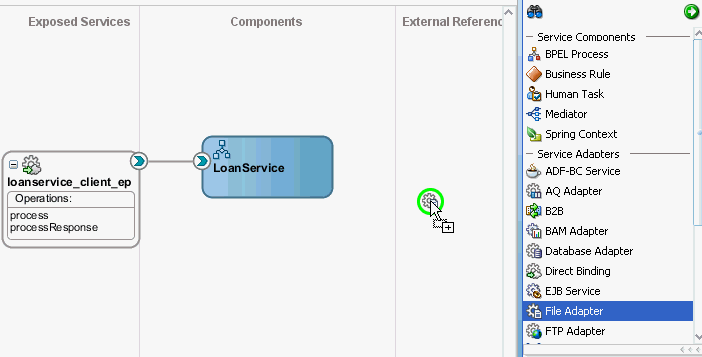
For more information about adding binding components, see Section 2.3, "Adding Service Binding Components" and Section 2.4, "Adding Reference Binding Components."
If a SOA composite application uses web service binding to define an endpoint reference, the composite cannot be invoked from a JSP/Java class. WS binding is defined with the binding.ws port="" location="" tag in the composite.xml file. Example 37-2 provides details.
Example 37-2 WS Binding Definition
<service name="client_ep" ui:wsdlLocation="BPEL.wsdl">
<interface.wsdl interface="http://xmlns.oracle.com/Application/Project/
BPEL#wsdl.interface(BPEL)"/>
<binding.ws port="http://xmlns.oracle.com/App/BPELProj/
BPELProcess#wsdl.endpoint(bpel_client_ep/BPELProcess_pt)"/>
</service>
Instead, use ADF binding. After deployment of the composite with ADF binding, invocation from a JSP/Java class is successful. Example 37-3 provides details.