Remove a PCIe Card
 | Caution - This procedure requires that you handle components that are sensitive to electrostatic discharge. This discharge can cause failure of server components. |
- Ensure
that you have already taken antistatic measures.
See Prevent ESD Damage.
- Unlatch and open the PCIe card
carrier top cover.
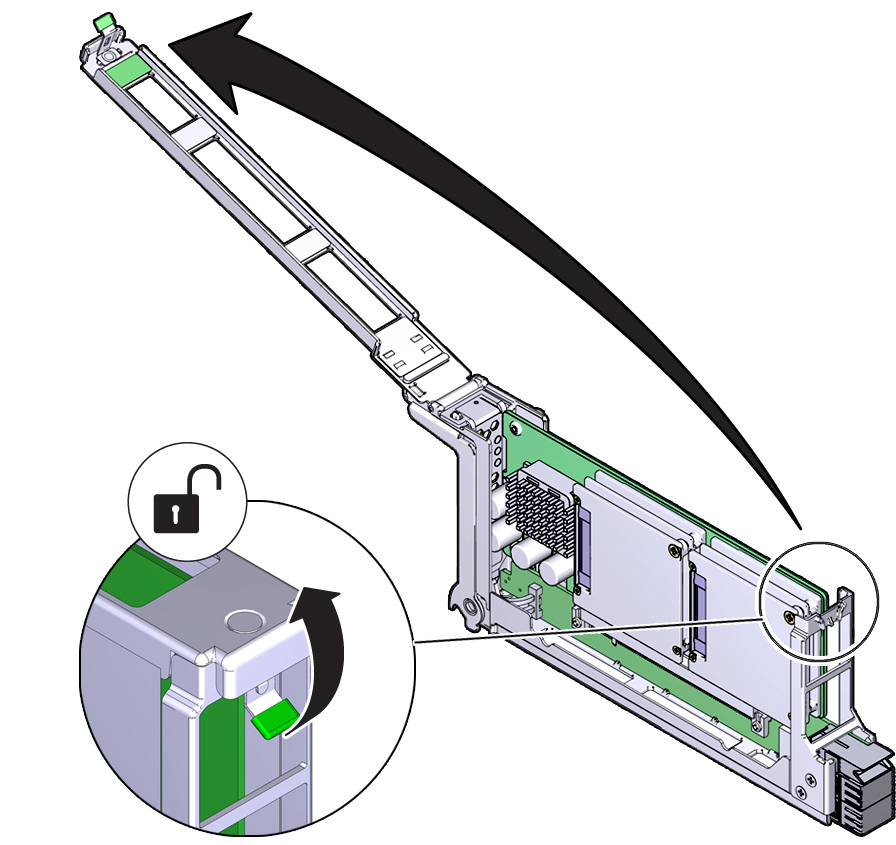
- Carefully remove the PCIe card
from the PCIe card carrier.
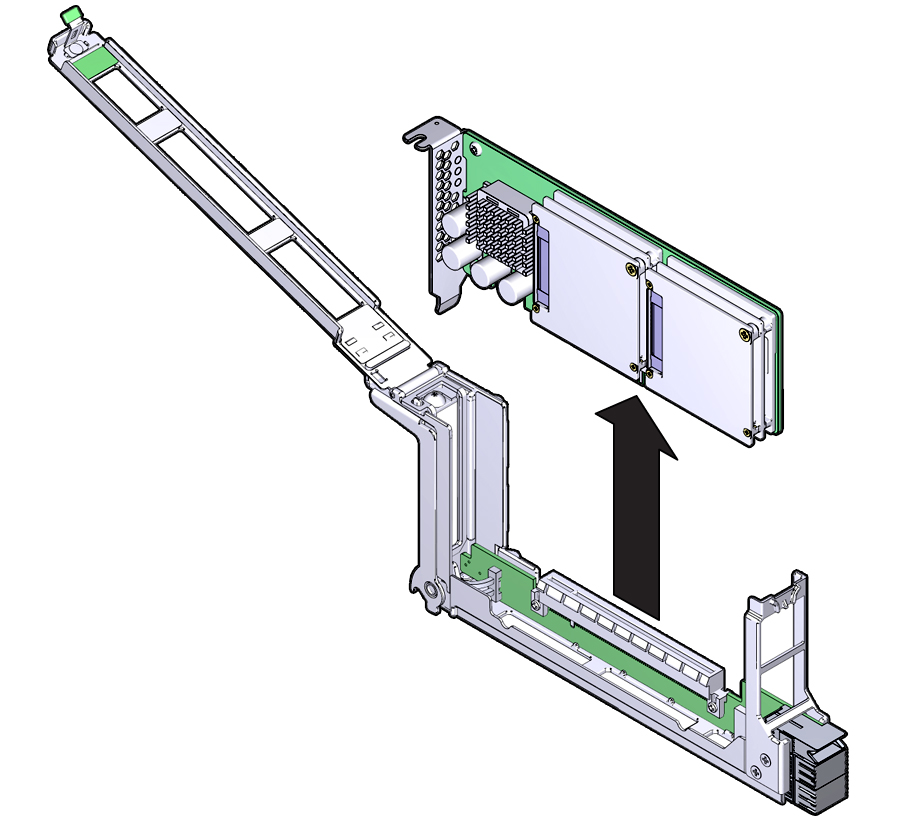
- Place the PCIe card on an antistatic mat or into its antistatic packaging.