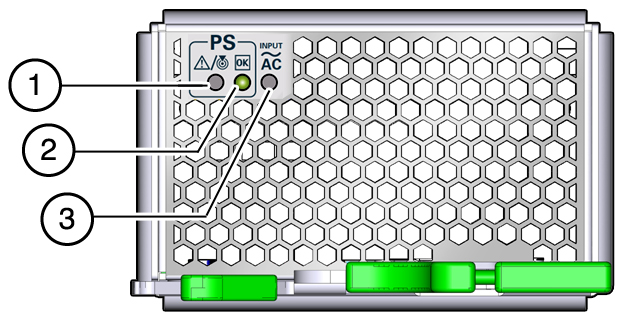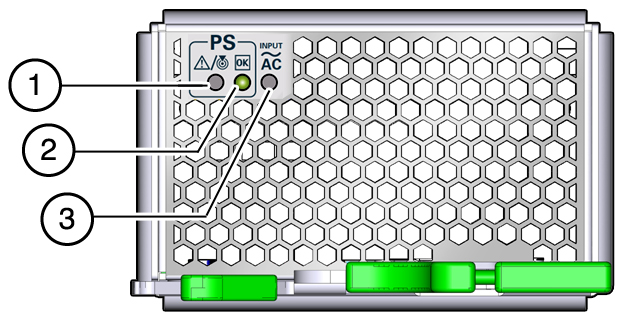1 |
Service RequiredLED (amber) and Locator
LED (white) |


|
The Service Required LED lights when
the power supply is faulty.
Note - The front and
rear panel Service Required LEDs are also lit if the server detects
a power supply fault.
The Locator LED indicates these conditions:
Off – PCIe
card is operating normally. On – PCIe
slot has been identified by a user, or the button has been pushed.
|