Remove the Cover
- (If needed) Remove the server module from the modular system.
- (If needed) Attach an antistatic
strap to your wrist and then to a metal area on the server module.
See Prevent ESD Damage.
- While pressing the cover release
button (panel 1), slide the cover toward the rear of the server
module about 1/2 inch (1 cm).
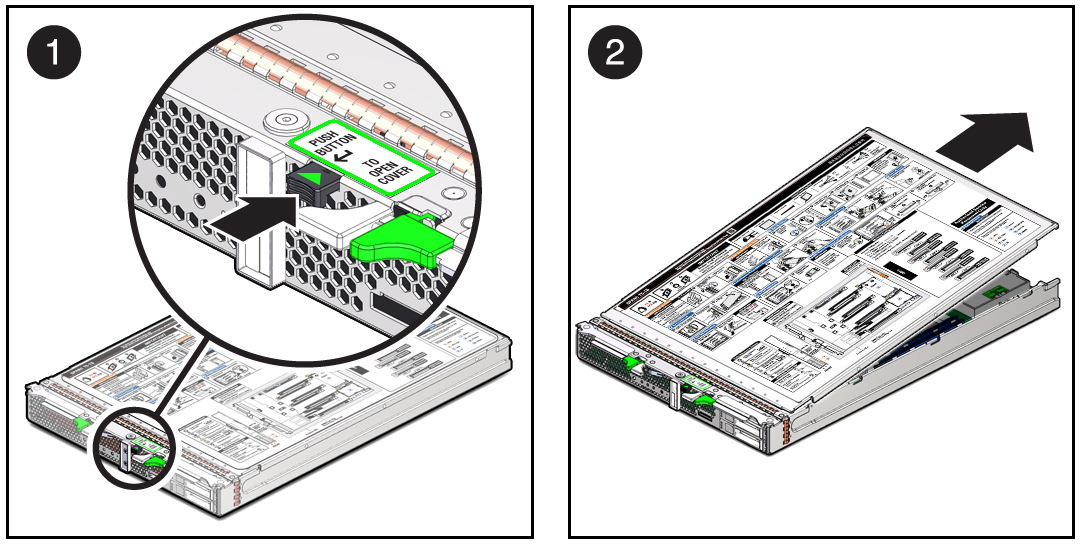
- Lift the cover off the server module chassis (panel 2).
- Service the faulty component.