| Oracle® Communications IP Service Activator Network and SLA Monitoring Guide Release 7.2 E47717-01 |
|
|
PDF · Mobi · ePub |
| Oracle® Communications IP Service Activator Network and SLA Monitoring Guide Release 7.2 E47717-01 |
|
|
PDF · Mobi · ePub |
This chapter describes how Oracle Communications IP Service Activator integrates with the MicroMuse Netcool Impact Server through the Micromuse Integration Module. It assumes a working knowledge of MicroMuse concepts. For more information about MicroMuse, see the MicroMuse product documentation.
IP Service Activator communicates with Micromuse Netcool through Micromuse Integration Module which generates XML formatted documents. These XML files comply with the input requirements of Micromuse Netcool Impact server via the XML DSA. This allows the sharing of information between the IP Service Activator object model and Micromuse.
Typically the Micromuse Integration Module will be set up to generate its export XML file (Micromuse.xml) on a nightly basis. When Micromuse needs additional information on a fault it will then read the export XML file to enhance the fault information.
In more detail, integration between IP Service Activator and Micromuse occurs in the following way, as illustrated in:
IP Service Activator's Generic Exporter, which is automatically installed with the Micromuse Integration Module, reads a local XML config file (MicromuseExportConfig.xml) which contains the parameters required to log in to the OIM and extract data from the object model.
The Generic Exporter creates MicromuseExport.xml which contains raw object model information.
The Micromuse.xsl file is then used to filter MicromuseExport.xml to create an export file (Micromuse.xml) containing filtered object model data as required by your existing Micromuse policies.
Micromuse then uses the Micromuse Netcool Impact server to import the export file and generate the necessary reports.
Figure 7-1 Micromuse and IP Service Activator Integration
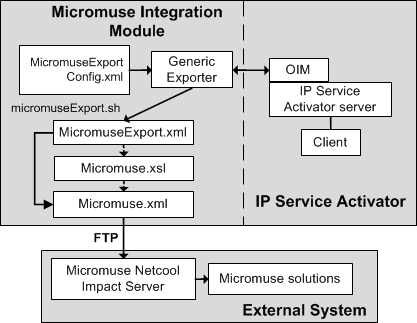
Table 7-1 provides a brief description of the key components used to enable IP Service Activator integration with Micromuse.
Table 7-1 Key Micromuse Integration Components
| Component | Description |
|---|---|
|
Micromuse Netcool Impact Server |
Receives information from the IP Service Activator object model in an XML file transmitted by FTP. The server then distributes the data to Netcool Impact and other installed Micromuse Netcool solutions. |
|
Additional attributes GUI |
GUI used to add additional property attributes required by Netcool to devices. This information is stored in the IP Service Activator object model as configuration policy information. |
|
Micromuse Integration Module |
An IP Service Activator module that includes the Generic Exporter and several integration files. The Generic Exporter exports data from the object model and converts it to a Micromuse compliant format ready for import. For details on installing the Micromuse Integration Module, refer to IP Service Activator Installation Guide. |
IP Service Activator uses the files listed in Table 7-2 to perform integration with the Netcool Impact server.
Table 7-2 Micromuse Integration Files
| File | Description |
|---|---|
|
MicromuseExport.sh |
Script residing on the IP Service Activator server on which the Integration Manager is installed, used to invoke the XML export process. See "Invoking the Micromuse Integration Module". |
|
MicromuseExportConfig.xml |
When the Micromuse Generic Exporter is invoked, it reads this configuration file which includes variables indicating:
|
|
MicromuseExport.xml |
Object model file filtered by Micromuse.xsl to produce final output file Micromuse.xml |
|
Micromuse.xsl |
XML schema file used to transform MicromuseExport.xml into a format compliant with Micromuse. Executes filtering and formatting commands to localize specific Micromuse requirements. |
|
Micromuse.xml |
Filtered object model information to be transmitted via ftp to the Micromuse Netcool Impact server. |
|
Archive files |
Whenever IP Service Activator creates a new Micromuse.xml file the previous one is archived with the date and time of creation incorporated into the filename. |
These files can be customized as needed. For more information, refer to the section "Customizing Micromuse Integration".
After the Micromuse.xml file is imported into the Micromuse Netcool Impact server, it is distributed to other Micromuse solutions.
Table 7-3 shows how Micromuse XML objects are mapped to IP Service Activator object model entities.
Table 7-3 Micromuse Object Mapping
| Micromuse Resource | IP Service Activator Object Model Entity | Comments |
|---|---|---|
|
Service |
VPN |
N/A |
|
VpnSite |
Site |
N/A |
|
VpnAccessPoint |
Interface |
N/A |
|
OspfRoutingProtocol |
OSPF Attributes from Interface |
This is from Service level. IP Service Activator stores it at the Interface level. |
|
RipRoutingProtocol |
RIP Attributes from Interface |
This is from Service level. IP Service Activator stores it at the Interface level. |
|
BgpRouting Protocol |
BGB Attributes from Interface |
N/A |
|
Static Routing |
Static Routing Attributes from Interface |
N/A |
|
Customer |
Customer |
N/A |
|
Contact |
Site properties |
N/A |
|
SubnetworkConnection |
Left blank |
N/A |
|
ManagedElement |
Device |
N/A |
|
Classifier |
Class Of Service |
N/A |
|
Forwarding class |
Classification Group |
N/A |
|
Loss-priority |
Classification |
N/A |
|
PolicyMap |
PHB |
N/A |
|
PolicyClass |
CoS Mechanisms |
N/A |
|
TerminationPoint |
Interface/Subinterface/Segment |
N/A |
A service provider can customize the integration between IP Service Activator and Micromuse by modifying the following files:
The Generic Exporter generates the MicromuseExport.xml file following content guidelines stored in the MicromuseExportConfig.xml file.
The default MicromuseExportConfig.xml file is set up to generate a MicromuseExport.xml file that lists all devices in IP Service Activator that are assigned a Micromuse collector.
A service provider can modify the MicromuseExportConfig.xml file appropriately to customize the topology information provided to Micromuse.
The MicromuseExportConfig.xml file is located in the following directory:
ServiceActivator_home/modules/Config
For a description of the fields included in the default MicromuseExportConfig.xml file, see "TopologyExporterConfig.xml Fields ".
The Micromuse.xsl file applies formatting and filter rules to the MicromuseExport.xml file to generate an xml file that can be imported by the Micromuse Netcool Impact server. If the MicromuseExportConfig.xml file is modified, the filters in the Micromuse.xsl file should also be modified accordingly.
The Micromuse.xsl file is located in the following directory:
ServiceActivator_home/modules/Config
It applies the following filters:
Domain(s)
Network(s)
Device(s):
Must be from Cisco or Juniper
Must be managed
Must not be virtual
Must have Micromuse Server associated
Interface(s):
Must have interface and parent device roles assigned
Must have measurement parameter MIB2 selected
Sub-interface(s):
Must have interface and parent device roles assigned
Must have measurement parameter MIB2 selected
PHB Group(s) for Interface/Sub-interface
Must have concrete object installed
Policing Rule(s) for Interface/Sub-interface
Must have concrete object installed
Customer(s):
No filters are applied directly to the Customers
VPN(s)
No filters are applied directly to the VPNs
Site(s)
No filters are applied directly to the Sites
Device(s)
The XML data export function of the Micromuse Integration Module is invoked using the micromuseExport.sh script, which resides on the IP Service Activator server on which the Integration Manager is installed.
It can be invoked from a manually entered command, or set up to run automatically at appropriate intervals using a UNIX cron job.
Optionally, the micromuseExport.sh script can instruct the Micromuse Integration Module to transmit the final output Micromuse.xml file to an external system using an FTP protocol transfer. The destination FTP server, logon credentials and a destination directory can be specified when the script is invoked.
The command has the following syntax:
Service Activator_home/modules/bin/micromuseExport.sh username password [ftp_server_name] [ftp_user_name] [ftp_pwd] [remote_directory_name]
where:
username is the user ID used to access IP Service Activator
password is the password for the user ID
ftp_server_name is the destination FTP server to send Micromuse.xml to
ftp_user_name is the user ID for the destination FTP server
ftp_pwd is the password for the FTP user ID
remote_directory_name is the destination FTP server directory in which to place Micromuse.xml
Note:
To access the Micromuse Integration Module functionality in the IP Service Activator client, ensure that the Allow concurrent logins option is enabled for the IP Service Activator user. For more information on how to do this, see IP Service Activator System Administrator's Guide.There are inventory attributes not stored in the IP Service Activator Object Model that are needed by the Micromuse Netcool Impact Server for fault collection. In order to store this information, a separate GUI is available from the associated object (i.e. Device, VPN, Site) in the IP Service Activator client.
The Additional Attributes GUI is a configurable XML Java Swing GUI that allows you to enter the additional attributes. These are stored as Generic Policies in the IP Service Activator object model and exported along with the other IP Service Activator objects.
To launch the Additional Attributes GUI:
Right-click on the appropriate object
Select Modules from the context menu.
Select Micromuse
Select Properties.
The Additional Attributes GUI appears, as in Figure 7-2.
Figure 7-2 The Micromuse Additional Attributes GUI
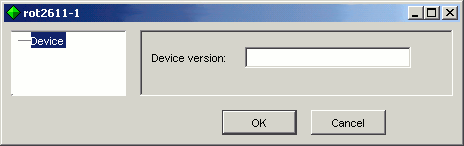
The fields displayed depend on what object type you are setting properties for.
The Micromuse Generic Exporter filters the object model to process only the entities described in the table below. It exports an XML file containing a filtered version of the object model for both customer and network topology trees:
Policy/Domain*/Customer*/VPN*/, Site*, ParameterSetInstance*
Policy/Domain*/Network*/Device*, ParameterSetInstance*
Micromuse collector parameters must exist against entities in the topology tree for network reporting.
Note:
Classifier, forwarding-class and loss-priority are Juniper-only functionality and are not supported.For details on the versions of MicroMuse components supported, refer to the Release Notes for your version of IP Service Activator.
During the filtering of the MicromuseExport.xml file by the Micromuse.xsl file, if there is missing data or incorrect data, a message will be output to the Error console. The error will also be included in the XML output file as an XML comment. This allows you to confirm if any of the required data is missing or if the data is incorrectly filled.