| Oracle® Communications IP Service Activator VPN User's Guide Release 7.2 E47719-01 |
|
|
PDF · Mobi · ePub |
| Oracle® Communications IP Service Activator VPN User's Guide Release 7.2 E47719-01 |
|
|
PDF · Mobi · ePub |
This chapter describes Oracle Communications IP Service Activator's implementation of multicast services. The chapter includes information about Multicast, IP Multicast Services, and VPN Multicast Services.
Multicast provides an efficient means of transmitting the same data to multiple receivers in a multicast group. A multicast group is an arbitrary number of receivers that join a group in order to receive a particular traffic. This multicast group has no physical or geographical boundaries; the hosts (sources or receivers) can be located anywhere on the Internet or on any private internetwork. A group of receivers can listen to a single address, or a group of addresses.
Multicast uses the class D address range running from 224.0.0.0 through 239.255.255.255. The addresses do not have a subnet mask length associated with them for forwarding purposes. Each address is treated independently so the subnet mask used for forwarding is always assumed to be /32.
Applications that take advantage of multicast include video conferencing, corporate communications, distance learning, and software distribution.
IP Service Activator supports two Layer 3 multicast services:
IP multicast
VPN multicast
IP Service Activator configures multicast using configuration policies.
IP multicast refers to the implementation of multicast communication on the Internet.
Hosts in a multicast group that are interested in receiving data from a source to a particular group join that group using Internet Group Management Protocol (IGMP).
IP Service Activator supports configuration policy-based activation of IP multicast on Customer Edge (CE) routers. This includes the configuration of multicast RPs using static configuration, Auto-RP, or Bootstrap Router (BSR). Configuration of both Protocol Independent Multicast Sparse Mode (PIM-SM) and Protocol Independent Multicast Source Specific Multicast (PIM-SSM) are supported as well as activation of IGMP, Cisco Group Management Protocol (CGMP), and Router-Port Group Management Protocol (RGMP) on LAN interfaces.
IP multicast is configured on CE interfaces and is supported on specific Cisco IOS devices. Support can be extended to other devices using IP Service Activator Software Development Kit (SDK).
Figure 2-1 illustrates the configuration of IP multicast services on CE interfaces.
Figure 2-1 IP Multicast Services on CE Interfaces
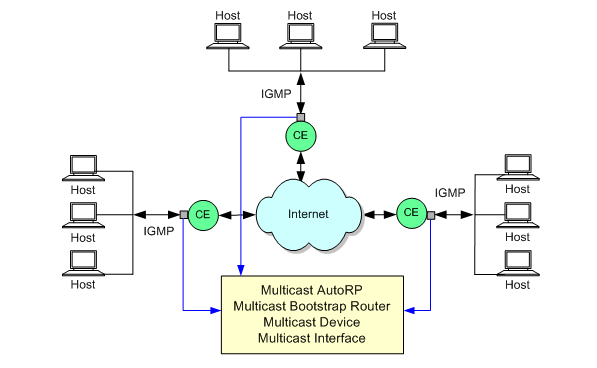
In the IP Service Activator client, load the IPMulticastPolicyTypes.policy and MulticastInterfacePolicyTypes.policy policy files in order to configure IP multicast. For information on loading configuration policies, see IP Service Activator QoS User's Guide.
Once the .policy files are loaded, the following configuration policies will be available for configuration on the CE interface:
Multicast AutoRP: configures multicast RPs using the Auto-RP mechanism
Multicast Bootstrap Router: configures multicast RPs using the BSR mechanism
Multicast Device: enables and configures IP multicast on a device
Multicast Interface: enables and configures IP multicast on a CE interface
Multicast routing protocols distribute data to multiple recipients. Using IP multicast, a source can send a single copy of data to a single multicast address, which is then distributed to an entire group of recipients.
IP Service Activator supports the following routing protocols that implement IP multicast routing:
IGMP
Protocol Independent Multicast (PIM): There are three PIM modes:
Dense mode (DM): Delivers data to the receivers without the receivers' request.
Sparse mode (SM): Only network segments with active receivers that have explicitly requested the data will receive the traffic.
Sparse-Dense mode (SDM): Allows individual groups to be run in either sparse or dense mode, depending on whether RP information is available for that group. If the router learns RP information for a particular group, it will be treated as sparse mode; otherwise, that group will be treated as dense mode.
CGMP
RGMP
A rendezvous point (RP) acts as a meeting place for sources and receivers of multicast data. A router performs this role when operating in PIM-SM.
In a PIM-SM network, sources must send their traffic to the RP. This traffic is then forwarded to the receivers down a shared distribution tree. By default, when the first hop router of the receiver learns about the source, it will send a Join message directly to the source, creating a source-based distribution tree from the source to the receiver. This source tree does not include the RP unless the RP is located within the shortest path between the source and receiver.
By default, the RP is needed only to start sessions with sources and receivers. Consequently, the RP experiences little overhead from traffic flow or processing.
IP Service Activator supports the following RP mechanisms:
Static RP
Auto-RP
Bootstrap Router (BSR)
Protocol Independent Multicast Source Specific Multicast
Static RP: a mechanism to configure the address of the RP on every router in the domain. In PIM-SM version 1, all routers directly connected to sources and receivers were required to manually configure with the IP address of the RP. It is simple to configure Static RPs in a small network, but can be laborious in a large and complex network.
For information on configuring a multicast CE with PIM-SM, refer to the topics ”Activating Multicast CE with PIM Sparse Mode and a default Static RP” and ”Activating Multicast CE with PIM Sparse Mode and a set of Mapped Static RPs” in the IP Service Activator Online Help.
Auto-RP is a mechanism to automate distribution of RP in a multicast network. For Auto-RP to work, a router must be designated as an RP-mapping agent, which receives the RP-announcement messages from the RPs and arbitrates the conflicts. The RP-mapping agent then sends the consistent group-to-RP mappings to all other routers. All routers automatically discover which RP to use for the groups they support.
The benefits of Auto-RP are as follows:
Easy to serve different groups with the use of multiple RPs within a network.
Allows load-splitting among different RPs and arrangement of RPs according to the location of group participants.
Avoids inconsistent, manual RP configurations that can cause connectivity problems.
Note:
If you configure PIM in sparse mode or sparse-dense mode and do not configure Auto-RP, you must statically configure an RP.If router interfaces are configured in sparse mode, Auto-RP can still be used if all routers are configured with a Static RP address for the Auto-RP groups.
Auto-RP can co-exist with Static RP. Auto-RP takes precedence over Static RP. If a router receives Auto-RP information for a multicast group that has Static RP configuration, the Auto-RP information will be used.
Auto-RP is not supported for IPv6 multicast.
For information on configuring a multicast CE with PIM Sparse or Sparse-Dense modes, refer to the IP Service Activator Online help.
Bootstrap Router (BSR) is a mechanism for a router to learn RP information. The mechanism ensures that all routers in the PIM domain have the same RP cache as the BSR. It is possible to configure the BSR to help select an RP set from BSR candidate RPs. The function of the BSR is to broadcast the RP set to all routers in the domain. BSR is ideal for Sparse mode.
The BSR capability was added in PIM version 2. It automates and simplifies the Auto-RP process. By default, BSR is enabled in Cisco IOS releases supporting PIM version 2.
BSR and Auto-RP protocols must not be configured in the same network.
Note:
Auto-RP is a proprietary Cisco protocol. PIM version 2 with BSR is an IETF standards track protocol.For information on configuring a multicast CE with a BSR mechanism, refer to the IP Service Activator Online help.
Static RP allows you to have only one RP per multicast group, whereas Auto-RP allows multiple RPs per multicast group. However, only one RP is used at a time. BSR's can be redundantly configured, although only one will be active at any time.
Protocol Independent Multicast Source Specific Multicast (PIM-SSM) is an extension of the PIM protocol. Using this mechanism a client can receive multicast traffic directly from the source. PIM-SSM uses the PIM-SM functionality to create the shortest path tree (SPT) between the receiver and the source without the help of an RP.
For information about configuring a multicast CE with PIM-SSM, refer to the IP Service Activator online Help.
VPN multicast provides the ability to support multicast over a Layer 3 Virtual Private Network (VPN). As Layer 3 VPNs support only unicast traffic connectivity, deploying this service in conjunction with a Layer 3 VPN allows service providers to offer both unicast and multicast connectivity to Layer 3 VPN customers.
VPN multicast allows an enterprise to transparently interconnect its private network across the network backbone of a service provider. The use of a VPN multicast to interconnect an enterprise network in this way does not change the way the enterprise network is administered, nor does it change general enterprise connectivity.
IP Service Activator supports:
A set of policies that enable the creation of VPN multicast sites.
Creating Access Lists when configuring VPN multicast. The access lists include:
PE-CE Access List and PIM
Mrinfo-filter
Static RP-to-Group mapping
PIM-SSM Range
SPT Threshold
Enabling VPN multicast on a device
Setting Rate-Limit on PIM-SM register messages
Configuring the address of a PIM rendezvous point for a particular group
Defining PIM-SSM range
Specifying the threshold that must be reached before moving to the SPT
VPN multicast is configured on Provider Edge (PE) interfaces and is supported on Cisco IOS devices (specifically Cisco 7500 and 10,000 series). The support can be extended to other devices using IP Service Activator SDK.
Figure 2-2 illustrates the configuration of a VPN multicast service on PE interfaces.
Figure 2-2 VPN Multicast Services on PE Interfaces
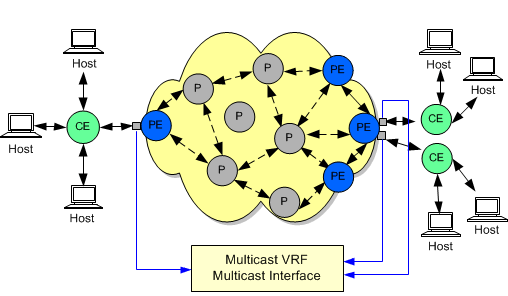
In the IP Service Activator client, load the VPNMulticastPolicyTypes.policy and MulticastInterfacePolicyTypes.policy files. For information on loading configuration policies, see IP Service Activator QoS User's Guide.
The following configuration policies will be available to you for configuration on the PE interface once the .policy files are loaded:
Multicast VRF configures multicast on a VPN, VPN site or VPN interface
Multicast Interface configures VPN multicast on a PE interface
VPN multicast introduces multicast routing information to the VPN Routing and Forwarding table (MVRF). When a PE router receives multicast data or control packets from a CE router, forwarding is performed according to the information in the MVRF. VPN multicast does not use label-switching.
A set of MVRFs that can send multicast traffic to each other constitutes a multicast domain. For example, the multicast domain for a customer who wants to send certain types of multicast traffic to all global employees would consist of all CE routers associated with that enterprise.
VPN multicast establishes a static default MDT for each multicast domain. The default MDT defines the path used by PE routers to send multicast data and control messages to every other PE router in the multicast domain. If Source Specific Multicast (SSM) is used as the core multicast protocol, the multicast IP addresses used for the default and data MDT must be configured within the SSM range on all PE and P routers.
VPN multicast also supports the dynamic creation of MDTs for high-bandwidth transmission. Data MDTs are unique to Cisco IOS software. Data MDTs are intended for high-bandwidth sources such as full-motion video inside the VPN to ensure optimal traffic in the MPLS VPN core. The threshold at which the data MDT is created can be configured on a per-router or a per-VRF basis.
When the multicast transmission exceeds the defined threshold, the sending PE router creates the data MDT and sends a User Datagram Protocol (UDP) message, which contains information about the data MDT to all routers on the default MDT.
For information on activating VPN multicast on a VPN site and removing a site from the multicast domain, refer to the IP Service Activator Online help.