Select People and Organizations > Control Center Groups from the ATG Control Center navigation menu to see the list of user groups, their members, and their group-based access privileges.
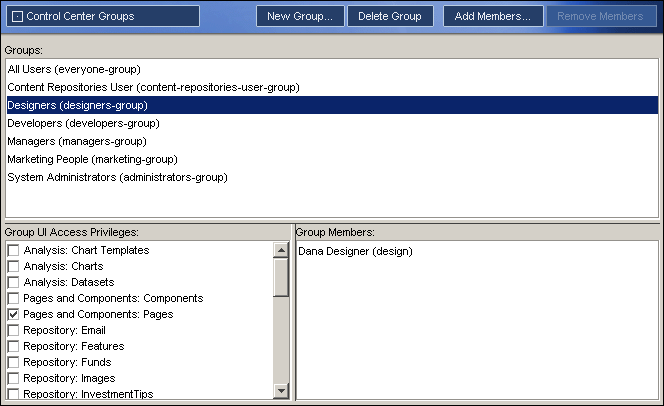
People and Organizations > Control Center Groups
The Groups list (top) displays all user groups that were created so far. You can add and delete groups from this list by clicking New Group and Delete Group in the toolbar.
Warning: Do not delete the System Administrators group; if you delete this group, the Oracle ATG Web Commerce application might not work properly.
The Group Members list (bottom right) shows you the users currently assigned to the selected group. You can add and delete users from the group by clicking Add Members and Remove Members in the toolbar.
The Group UI Access Privileges panel (bottom left) lists the individual screens in the ATG Control Center. Everyone in the selected user group has access to all areas that are checked.
If a user belongs to several groups that have different privileges, the user has all the privileges of those groups. For example, the Andy Administrator user account is a member of both the System Administrators group and the Content Repositories User group. The System Administrators group does not have privileges to access repositories, but the Content Repositories User group does. Thus, as a member of both groups, Andy Administrator can access repositories.

