The quickest way to flush markers from a profile is to remove all at once. In order to remove all markers from an active user profile, design a scenario that uses the Remove all markers from the profile action:
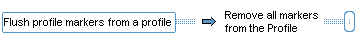
For more information on the Remove all markers from the profile action, see the Using Action Elements in Scenarios section in the Creating Scenarios chapter of the ATG Personalization Guide for Business Users.
You can also remove all markers from a profile using the RemoveAllMarkersFromProfileDroplet:
<dsp:droplet name="/atg/markers/userprofiling/droplet/RemoveAllMarkersFromProfileDroplet"> <dsp:param name="output"> There were <dsp:param name="markerCount"/> markers on your profile. </dsp:param> </dsp:droplet>
Using this servlet bean to remove markers gives you more control over the items you remove than the corresponding scenario action. As demonstrated in the servlet bean example, you can find out the number of markers that are removed and display it to users. You can also specify the ID for the profile containing markers you want removed or rely on the default value, which causes markers from the active user profile to be removed.
For more information on the RemoveAllMarkersFromProfileDroplet servlet bean, see Appendix B: ATG Servlet Beans of the ATG Page Developer's Guide.

