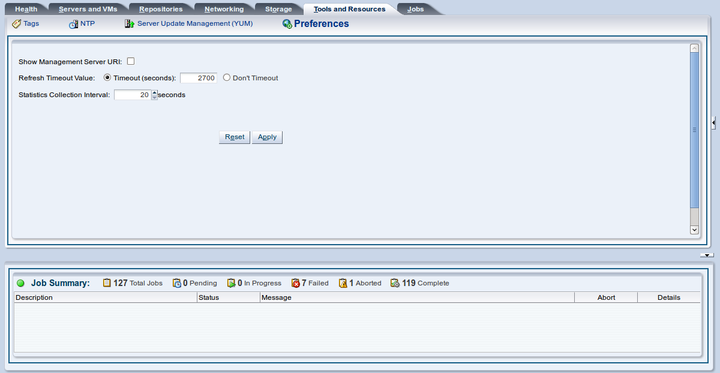Oracle VM Manager makes use of certain default values while performing particular operations or while presenting particular screens within the UI. The default values should be sufficient for the majority of environments, however there are particular cases where changing these default values may improve usability. Default values used by Oracle VM Manager can be changed within the Oracle VM Manager UI under the Tools and Resources tab.
The options listed here apply to different functionalities within Oracle VM Manager. These are described below:
Show Management Server URI: This checkbox controls whether or not the Oracle VM Manager server URI is displayed on the login page. By default, the URI option is not displayed. This can be useful when the Oracle VM Manager user interface is also used to manage remote instances of Oracle VM Manager. See Enabling Remote Log Ins for more information on this.
Refresh Timeout Value: This radio button controls whether or not a timeout value is applied when refreshing the list of file systems that are available. If a timeout value is set, you will need to specify the number of seconds to wait before timing out in the field provided.
Statistics Collection Interval: This field allows you to specify how frequently statistics are collected for servers. The statistics are used within Oracle VM Manager on the Health tab. The value for this field can be between 20 seconds and 86,400 seconds (one day). For more information on server statistics see Section 3.6.1, “Health Tab”.
Default Oracle VM Manager parameters can be easily edited from within Oracle VM Manager user interface by clicking on the Tools and Resources tab and then clicking on the Preferences link in the toolbar.
The configuration parameters can be changed with instant effect. No restart of Oracle VM Manager is required.
See Section B.3.1, “Changing Default UI Behaviour” for more information on when these UI preferences should be changed.