| Skip Navigation Links | |
| Exit Print View | |
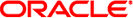
|
Oracle VM Server for SPARC 2.2 Administration Guide Oracle VM Server for SPARC |
| Skip Navigation Links | |
| Exit Print View | |
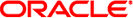
|
Oracle VM Server for SPARC 2.2 Administration Guide Oracle VM Server for SPARC |
Part I Oracle VM Server for SPARC 2.2 Software
1. Overview of the Oracle VM Server for SPARC Software
2. Installing and Enabling Software
3. Oracle VM Server for SPARC Security
4. Setting Up Services and the Control Domain
11. Managing Domain Configurations
12. Performing Other Administration Tasks
Part II Optional Oracle VM Server for SPARC Software
13. Oracle VM Server for SPARC Physical-to-Virtual Conversion Tool
14. Oracle VM Server for SPARC Configuration Assistant (Oracle Solaris 10)
15. Using the Oracle VM Server for SPARC Management Information Base Software
16. Logical Domains Manager Discovery
17. Using the XML Interface With the Logical Domains Manager
Registration and Unregistration
Logical Domains Manager Actions
Logical Domains Manager Resources and Properties
Domain Information (ldom_info) Resource
Virtual Disk Server (vds) Resource
Virtual Disk Server Volume (vds_volume) Resource
Virtual Console Concentrator (vcc) Resource
Physical I/O Device (physio_device) Resource
SP Configuration (spconfig) Resource
DRM Policy Configuration (policy) Resource
Virtual Data Plane Channel Service (vdpcs) Resource
External programs can use the Extensible Messaging and Presence Protocol (XMPP – RFC 3920) to communicate with the Logical Domains Manager. XMPP is supported for both local and remote connections and is on by default. To shut off a remote connection, set the ldmd/xmpp_enabled SMF property to false and restart the Logical Domains Manager.
# svccfg -s ldom/ldmd setprop ldmd/xmpp_enabled=false # svcadm refresh ldmd # svcadm restart ldmd
Note - Disabling the XMPP server also prevents domain migration and the dynamic reconfiguration of memory.
The Logical Domains Manager implements an XMPP server which can communicate with numerous available XMPP client applications and libraries. The Logical Domains Manager uses the following security mechanisms:
Transport Layer Security (TLS) to secure the communication channel between the client and itself.
Simple Authentication and Security Layer (SASL) for authentication. PLAIN is the only SASL mechanism supported. You must send in a user name and password to the server, so it can authorize you before allowing monitoring or management operations.
The Logical Domains Manager detects whether user clients are running on the same domain as itself and, if so, does a minimal XMPP handshake with that client. Specifically, the SASL authentication step after the setup of a secure channel through TLS is skipped. Authentication and authorization are done based on the credentials of the process implementing the client interface.
Clients can choose to implement a full XMPP client or to simply run a streaming XML parser, such as the libxml2 Simple API for XML (SAX) parser. Either way the client has to handle an XMPP handshake to the point of TLS negotiation. Refer to the XMPP specification for the sequence needed.