| Oracle® Enterprise Data Quality for Product Data Oracle DataLens Server Administration Guide Release 11g R1 (11.1.1.6) Part Number E29138-02 |
|
|
PDF · Mobi · ePub |
| Oracle® Enterprise Data Quality for Product Data Oracle DataLens Server Administration Guide Release 11g R1 (11.1.1.6) Part Number E29138-02 |
|
|
PDF · Mobi · ePub |
This scenario may occur if there is a complete test system that needs to be copied to a production environment.
Note:
In a topology with a central Oracle DataLens Administration Server and development and/or production server groups, then this is not needed because the package deployment executes this.Prior to starting this procedure, stop the application server service for the target server.
Basically, the repository files need to be copied from the test system to the production system. The repository contains the following directories that will need to be copied.
Simply copy the data directory from the Oracle DataLens Administration Server data directory; defaults to EPDQ_HOME/data. For example, C:\Oracle\Middleware\opdq\server_hostname\data.
This data directory contains the following subdirectory:
repository
For example, you have a test server with the data repository in the root DataLensData directory.
You want to copy the repository to the prod server. You need to copy the data directory listed from the //test/datalens/server directory to the //prod/datalens/server directory.
In the server with the newly copied directories, change the configuration to point to these new directories. Edit the file SvrPaths.xml file if you have deviated from the standard directory location used in the test system.
Edit the EDQP_HOME\data\shared\config\DbInfo.xml .
Change the name of the server to the new server hosting the production server.
Now, the target server can be restarted with the new data directories.
Browse to the Administration Server web page and re-create the following:
The database connections that are needed in the target system.
The FTP definitions that are needed.
User accounts, privileges and roles that will be used.
The Job Continuation feature allows large batch jobs to continue to run and new API jobs to start and run even when Transform servers lose connectivity with the internal database repository (Administration server is down). When this occurs, you can identify what step the DSA was processing by reviewing the job details.
To view a list of the DSA jobs that have been run, from the Jobs panel, select Job Status, and the select the numbered link for the job in the Job ID column.
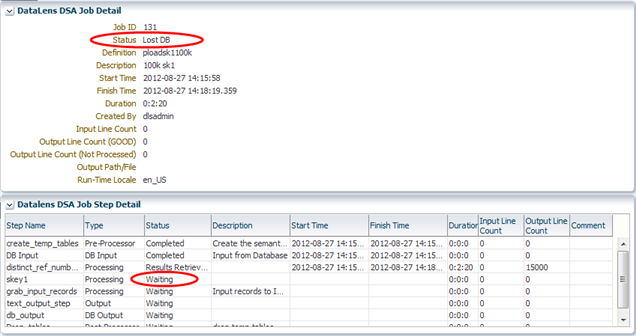
The job detail status indicates that the job has lost connectivity with 'Lost DB'. In addition, the step that was running when the Transform Server lost connectivity is identified as the first step 'Waiting' in the Status column. These status indicators are transient and can be set to 'Completed' or 'Failed' if the server is restarted because the job may run again.
The following table outlines the expected results for each job type and the DB connection status.
| Db down at startup | Db down - Interrupted | Reconnect | |
| Governance Studio | fail | run | run |
| Scheduled Jobs | fail | run | run |
| Java API | run | run | run |
| COM API | run | run | run |
Means that the Transform Servers do not have access to the database.
Note:
If there is no database connection when the job is started, all new jobs will get a JobID of a negative number. The JobID's negative number range is based on the server profile id * 100,000.Means that the Transform Server had access to the database when the job began, but lost access to the database at some point during the running of the job.
Note the following:
Submitted from Services for Excel, Governance Studio, or from the Job Status panel the text results are not retrievable. If the results are persisted in the file system or database, they are placed there by the job itself and those results are available.
Once the Administration server is back up, the Job Status panel will be incorrect for interrupted jobs in two ways. The job will be considered running and will have to be canceled to clear the job from the running list and it will have incomplete step information because the transform server could not write back the results to the database.
Means that the Transform Server access to the database has been fully re-established.