| ナビゲーションリンクをスキップ | |
| 印刷ビューの終了 | |
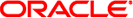
|
Oracle VM Server for SPARC 2.2 管理ガイド Oracle VM Server for SPARC (日本語) |
| ナビゲーションリンクをスキップ | |
| 印刷ビューの終了 | |
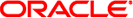
|
Oracle VM Server for SPARC 2.2 管理ガイド Oracle VM Server for SPARC (日本語) |
パート I Oracle VM Server for SPARC 2.2 ソフトウェア
1. Oracle VM Server for SPARC ソフトウェアの概要
3. Oracle VM Server for SPARC のセキュリティー
パート II オプションの Oracle VM Server for SPARC ソフトウェア
13. Oracle VM Server for SPARC 物理から仮想への変換ツール
14. Oracle VM Server for SPARC Configuration Assistant (Oracle Solaris 10)
15. Oracle VM Server for SPARC 管理情報ベース (Management Information Base、MIB) ソフトウェアの使用
16. Logical Domains Manager の検出
ここでは、Logical Domains Manager のリソースと、リソースごとに定義できるプロパティーを示します。XML の例では、リソースおよびプロパティーは太字で示されています。これらの例は、バインド出力ではなくリソースを示しています。制約出力は、Logical Domains Manager の処理の入力を作成する場合に使用できます。ただし、ドメイン移行の出力は例外です。「ドメインの移行」を参照してください。各リソースは、<Section> の OVF セクションで定義され、<rasd:OtherResourceType> タグによって指定されます。
例 17-6 ldom_info の XML 出力の例
<Envelope> <References/> <Content xsi:type="ovf:VirtualSystem_Type" id="primary"> <Section xsi:type="ovf:ResourceAllocationSection_type"> <Item> <rasd:OtherResourceType>ldom_info</rasd:OtherResourceType> <uuid>c2c3d93b-a3f9-60f6-a45e-f35d55c05fb6</uuid> <rasd:Address>00:03:ba:d8:ba:f6</rasd:Address> <gprop:GenericPropertykey="hostid">83d8baf6</gprop:GenericProperty> <gprop:GenericProperty key="master">plum</gprop:GenericProperty> <gprop:GenericProperty key="failure-policy">reset</gprop:GenericProperty> <gprop:GenericProperty key="extended-mapin-space">on</gprop:GenericProperty> <gprop:GenericProperty key="progress">45%</gprop:GenericProperty> <gprop:GenericProperty key="status">ongoing</gprop:GenericProperty> <gprop:GenericProperty key="source">dt90-319</gprop:GenericProperty> </Item> </Section> </Content> </Envelope>
ldom_info リソースは、<Content> セクション内に必ず含まれます。ldom_info リソース内の次のプロパティーは、省略可能です。
<uuid> タグ。ドメインの UUID を指定します。
<rasd:Address> タグ。ドメインに割り当てる MAC アドレスを指定します。
<gprop:GenericPropertykey="extended-mapin-space"> タグ。これは、ドメインの拡張されたマップイン領域を有効 (on) にするか、または無効 (off) にするかを指定します。デフォルト値は off です。
<gprop:GenericPropertykey="failure-policy"> タグ。マスタードメインに障害が発生した場合のスレーブドメインの動作を指定します。デフォルト値は ignore です。次に、有効なプロパティー値を示します。
ignore は、マスタードメインの障害を無視します。スレーブドメインは影響を受けません。
panic は、マスタードメインに障害が発生した場合、すべてのスレーブドメインにパニックを発生させます。
reset は、マスタードメインに障害が発生した場合、すべてのスレーブドメインをリセットします。
stop は、マスタードメインに障害が発生した場合、すべてのスレーブドメインを停止します。
<gprop:GenericPropertykey="hostid"> タグ。ドメインに割り当てるホスト ID を指定します。
<gprop:GenericPropertykey="master"> タグ。最大 4 つのマスタードメイン名をコンマで区切って指定します。
<gprop:GenericPropertykey="progress"> タグ。コマンドの進捗の割合を指定します。
<gprop:GenericPropertykey="source"> タグ。コマンドの進捗を報告するマシンを指定します。
<gprop:GenericPropertykey="status"> タグ。コマンドの状態 (done、failed、または ongoing) を指定します。
add-vcpu、set-vcpu、および remove-vcpu XML 要求処理と同等の機能で、次のように <gpropGenericProperty key="wcore"> タグの値を設定します。
-c オプションを使用する場合、指定された全体のコア数を wcore プロパティーに設定します。
-cオプションを使用しない場合、0 を wcore プロパティーに設定します。
cpu リソースの割り当て単位プロパティーの <rasd:AllocationUnits> では、コアの数ではなく仮想 CPU の数を常に指定します。
例 17-7 cpu の XML の例
次の例は、ldm add-vcpu -c 1 ldg1 コマンドと同等の XML 要求を示しています。
<?xml version="1.0"?>
<LDM_interface version="1.3"
xmlns:xsi="http://www.w3.org/2001/XMLSchema-instance"
xsi:noNamespaceSchemaLocation="./schemas/combined-v3.xsd"
xmlns:ovf="./schemas/envelope"
xmlns:rasd="./schemas/CIM_ResourceAllocationSettingData"
xmlns:vssd="./schemas/CIM_VirtualSystemSettingData"
xmlns:gprop="./schemas/GenericProperty"
xmlns:bind="./schemas/Binding">
<cmd>
<action>add-vcpu</action>
<data version="3.0">
<Envelope>
<References/>
<Content xsi:type="ovf:VirtualSystem_Type" ovf:id="ldg1">
<Section xsi:type="ovf:VirtualHardwareSection_Type">
<Item>
<rasd:OtherResourceType>cpu</rasd:OtherResourceType>
<rasd:AllocationUnits>8</rasd:AllocationUnits>
<gprop:GenericProperty key="wcore">1</gprop:GenericProperty>
</Item>
</Section>
</Content>
</Envelope>
</data>
</cmd>
</LDM_interface>
cpu リソースは、<Content> セクション内に必ず含まれます。
注 - mau リソースは、サポートされているサーバーでサポートする暗号化装置です。現在、モジュラー演算ユニット (Modular Arithmetic Unit、MAU) と Control Word Queue (CWQ) の 2 つの暗号化装置がサポートされています。
例 17-8 mau の XML の例
<Envelope> <References/> <Content xsi:type="ovf:VirtualSystem_Type" id="ldg1"> <Section xsi:type="ovf:VirtualHardwareSection_Type"> <Item> <rasd:OtherResourceType>mau</rasd:OtherResourceType> <rasd:AllocationUnits>1</rasd:AllocationUnits> </Item> </Section> </Content> </Envelope>
mau リソースは、<Content> セクション内に必ず含まれます。プロパティーは <rasd:AllocationUnits> タグのみで、MAU またはその他の暗号化装置の数を指定します。
例 17-9 memory の XML の例
<Envelope> <References/> <Content xsi:type="ovf:VirtualSystem_Type" id="ldg1"> <Section xsi:type="ovf:VirtualHardwareSection_Type"> <Item> <rasd:OtherResourceType>memory</rasd:OtherResourceType> <rasd:AllocationUnits>4G</rasd:AllocationUnits> </Item> </Section> </Content> </Envelope>
メモリーリソースは、<Content> セクション内に必ず含まれます。プロパティーは <rasd:AllocationUnits> タグのみで、メモリーの量を指定します。
例 17-10 vds の XML の例
<Envelope> <References/> <Content xsi:type="ovf:VirtualSystem_Type" id="ldg1"> <Section xsi:type="ovf:VirtualHardwareSection_Type"> <Item> <rasd:OtherResourceType>vds</rasd:OtherResourceType> <gprop:GenericProperty key="service_name">vdstmp</gprop:GenericProperty> </Item> </Section> </Content> </Envelope>
仮想ディスクサーバー (vds) リソースは、ドメイン記述の一部として <Content> セクションに含まれることも、単独で <Envelope> セクションに記述されることもあります。プロパティーは <gprop:GenericProperty> タグのみです。このタグには、"service_name" というキーがあり、記述される vds リソースの名前が含まれています。
例 17-11 vds_volume の XML の例
<Envelope> <References/> <Section xsi:type="ovf:VirtualHardwareSection_Type"> <Item> <rasd:OtherResourceType>vds_volume</rasd:OtherResourceType> <gprop:GenericProperty key="vol_name">vdsdev0</gprop:GenericProperty> <gprop:GenericProperty key="service_name">primary-vds0</gprop:GenericProperty> <gprop:GenericProperty key="block_dev"> opt/SUNWldm/domain_disks/testdisk1</gprop:GenericProperty> <gprop:GenericProperty key="vol_opts">ro</gprop:GenericProperty> <gprop:GenericProperty key="mpgroup">mpgroup-name</gprop:GenericProperty> </Item> </Section> </Envelope>
vds_volume リソースは、ドメイン記述の一部として <Content> セクションに含まれることも、単独で <Envelope> セクションに記述されることもあります。次のキーを持つ <gprop:GenericProperty> タグが必要です。
vol_name – ボリュームの名前
service_name – このボリュームをバインドする仮想ディスクサーバーの名前
block_dev – このボリュームに関連付けるファイルまたはデバイスの名前
任意で、vds_volume リソースに次のプロパティーも設定できます。
vol_opts – {ro,slice,excl} のように、これらの項目の 1 つ以上がコンマで区切られて、1 つの文字列となっているもの
mpgroup – マルチパス (フェイルオーバー) グループの名前
例 17-12 disk の XML の例
<Envelope> <References/> <Content xsi:type="ovf:VirtualSystem_Type" id="ldg1"> <Section xsi:type="ovf:VirtualHardwareSection_Type"> <Item> <rasd:OtherResourceType>disk</rasd:OtherResourceType> <gprop:GenericProperty key="vdisk_name">vdisk0</gprop:GenericProperty> <gprop:GenericProperty key="service_name">primary-vds0</gprop:GenericProperty> <gprop:GenericProperty key="vol_name">vdsdev0</gprop:GenericProperty> <gprop:GenericProperty key="timeout">60</gprop:GenericProperty> </Item> </Section> </Content> </Envelope>
disk リソースは、<Content> セクション内に必ず含まれます。次のキーを持つ <gprop:GenericProperty> タグが必要です。
vdisk_name – 仮想ディスクの名前
service_name – この仮想ディスクをバインドする仮想ディスクサーバーの名前
vol_name – この仮想ディスクを関連付ける仮想ディスクサービスデバイス
任意で、disk リソースに timeout プロパティーも含めることができます。このプロパティーは、仮想ディスククライアント (vdc) と仮想ディスクサーバー (vds) の間に接続を確立するためのタイムアウト値です (秒単位)。複数の仮想ディスク (vdisk) パスがある場合、vdc は、別の vds への接続を試みることができます。また、タイムアウトによって、いずれかの vds への接続が指定の時間内に確実に行われます。
例 17-13 vsw の XML の例
<Envelope> <References/> <Content xsi:type="ovf:VirtualSystem_Type" id="ldg2"> <Section xsi:type="ovf:VirtualHardwareSection_Type"> <Item> <rasd:OtherResourceType>vsw</rasd:OtherResourceType> <rasd:Address>00:14:4f:fb:ec:00</rasd:Address> <gprop:GenericProperty key="service_name">test-vsw1</gprop:GenericProperty> <gprop:GenericProperty key="inter_vnet_link">on</gprop:GenericProperty> <gprop:GenericProperty key="default-vlan-id">1</gprop:GenericProperty> <gprop:GenericProperty key="pvid">1</gprop:GenericProperty> <gprop:GenericProperty key="mtu">1500</gprop:GenericProperty> <gprop:GenericProperty key="dev_path">switch@0</gprop:GenericProperty> <gprop:GenericProperty key="id">0</gprop:GenericProperty> </Item> </Section> </Content> </Envelope>
vsw リソースは、ドメイン記述の一部として <Content> セクションに含まれることも、単独で <Envelope> セクションに記載されることもあります。このリソースに含まれる必要のある <gprop:GenericProperty> には、service_name キーが付いており、その名前が仮想スイッチに割り当てられます。
任意で、vsw リソースに次のプロパティーも設定できます。
<rasd:Address> – MAC アドレスを仮想スイッチに割り当てます。
default–vlan–id – 仮想ネットワークデバイスまたは仮想スイッチをメンバーにする必要があるデフォルトの仮想ローカルエリアネットワーク (Virtual Local Area Network、VLAN) を、タグ付きモードで指定します。最初の VLAN ID (vid1) は、この default-vlan-id に予約されています。
dev_path – この仮想スイッチに関連付けるネットワークデバイスのパス
id= – 新しい仮想スイッチデバイスの ID を指定します。デフォルトでは ID 値は自動的に生成されるため、OS で既存のデバイス名に一致させる必要がある場合に、このプロパティーを設定します。
inter_vnet_link – inter-vnet 通信用の LDC チャネルを割り当てるかどうかを指定します。デフォルト値は on です。
linkprop – 仮想デバイスが物理リンクステータスの更新を取得するかどうかを指定します。値が phys-state の場合、仮想デバイスは物理リンクステータスの更新を取得します。値が空白の場合、仮想デバイスは物理リンクステータスの更新を取得しません。デフォルトでは、仮想デバイスは物理リンクステータスの更新を取得しません。
mode – Oracle Solaris Cluster のハートビートサポートの場合は sc。
pvid – ポート仮想ローカルエリアネットワーク (Virtual Local Area Network、VLAN) 識別子 (ID)。仮想ネットワークをメンバーにする必要のある VLAN をタグなしモードで指定します。
mtu – 仮想スイッチと、その仮想スイッチにバインドされている仮想ネットワークデバイス、またはその両方に最大転送単位 (Maximum Transmission Unit、MTU) を指定します。有効な値の範囲は 1500 - 16000 です。無効な値を指定すると、ldm コマンドでエラーが発生します。
vid – 仮想ローカルエリアネットワーク (Virtual Local Area Network、VLAN) 識別子 (ID)。仮想ネットワークおよび仮想スイッチをメンバーにする必要のある VLAN をタグ付きモードで指定します。
例 17-14 network の XML の例
<Envelope> <References/> <Content xsi:type="ovf:VirtualSystem_Type" id="ldg1"> <Section xsi:type="ovf:VirtualHardwareSection_Type"> <Item> <rasd:OtherResourceType>network</rasd:OtherResourceType> <gprop:GenericProperty key="linkprop">phys-state</gprop:GenericProperty> <gprop:GenericProperty key="vnet_name">ldg1-vnet0</gprop:GenericProperty> <gprop:GenericProperty key="service_name">primary-vsw0</gprop:GenericProperty> <rasd:Address>00:14:4f:fc:00:01</rasd:Address> </Item> </Section> </Content> </Envelope>
network リソースは、<Content> セクション内に必ず含まれます。次のキーを持つ <gprop:GenericProperty> タグが必要です。
linkprop – 仮想デバイスが物理リンクステータスの更新を取得するかどうかを指定します。値が phys-state の場合、仮想デバイスは物理リンクステータスの更新を取得します。値が空白の場合、仮想デバイスは物理リンクステータスの更新を取得しません。デフォルトでは、仮想デバイスは物理リンクステータスの更新を取得しません。
vnet_name – 仮想ネットワーク (vnet) の名前
service_name – この仮想ネットワークをバインドする仮想スイッチ (vswitch) の名前
任意で、network リソースに次のプロパティーも設定できます。
<rasd:Address> – MAC アドレスを仮想スイッチに割り当てます。
pvid – ポート仮想ローカルエリアネットワーク (Virtual Local Area Network、VLAN) 識別子 (ID)。仮想ネットワークをメンバーにする必要のある VLAN をタグなしモードで指定します。
vid – 仮想ローカルエリアネットワーク (Virtual Local Area Network、VLAN) 識別子 (ID)。仮想ネットワークおよび仮想スイッチをメンバーにする必要のある VLAN をタグ付きモードで指定します。
mode – 仮想ネットワークに対してハイブリッド I/O を有効にする場合は hybrid。
例 17-15 vcc の XML の例
<Envelope> <References/> <Content xsi:type="ovf:VirtualSystem_Type" id="ldg1"> <Section xsi:type="ovf:VirtualHardwareSection_Type"> <Item> <rasd:OtherResourceType>vcc</rasd:OtherResourceType> <gprop:GenericProperty key="service_name">vcc1</gprop:GenericProperty> <gprop:GenericProperty key="min_port">6000</gprop:GenericProperty> <gprop:GenericProperty key="max_port">6100</gprop:GenericProperty> </Item> </Section> </Content> </Envelope>
vcc リソースは、ドメイン記述の一部として <Content> セクションに含まれることも、単独で <Envelope> セクションに記述されることもあります。次のキーを持つ <gprop:GenericProperty> タグを使用できます。
service_name – 仮想コンソール端末集配信装置サービスに割り当てる名前
min_port – この vcc に関連付ける最小ポート番号
max_port – この vcc に関連付ける最大ポート番号
例 17-16 var の XML の例
<Envelope> <References/> <Content xsi:type="ovf:VirtualSystem_Type" id="ldg1"> <Section xsi:type="ovf:VirtualHardwareSection_Type"> <Item> <rasd:OtherResourceType>var</rasd:OtherResourceType> <gprop:GenericProperty key="name">test_var</gprop:GenericProperty> <gprop:GenericProperty key="value">test1</gprop:GenericProperty> </Item> </Section> </Content> </Envelope>
var リソースは、<Content> セクション内に必ず含まれます。次のキーを持つ <gprop:GenericProperty> タグを使用できます。
name – 変数の名前
value – 変数の値
例 17-17 physio_device の XML の例
<Envelope> <References/> <Content xsi:type="ovf:VirtualSystem_Type" id="ldg1"> <Section xsi:type="ovf:VirtualHardwareSection_Type"> <Item> <rasd:OtherResourceType>physio_device</rasd:OtherResourceType> <gprop:GenericProperty key="name">pci@780</gprop:GenericProperty> </Item> </Section> </Content> </Envelope>
physio_device リソースは、<Content> セクション内に必ず含まれます。プロパティーは、<gprop:GenericProperty> タグのみです。このタグには、"name" というキープロパティー値があり、記述される I/O デバイスの名前が含まれています。
例 17-18 spconfig の XML の例
<Envelope> <Section xsi:type="ovf:ResourceAllocationSection_type"> <Item> <rasd:OtherResourceType>spconfig</rasd:OtherResourceType> <gprop:GenericProperty key="spconfig_name">primary</gprop:GenericProperty> <gprop:GenericProperty key="spconfig_status">current</gprop:GenericProperty> </Item> </Section> </Envelope>
サービスプロセッサ (Service Processor、SP) 構成 (spconfig) リソースは、必ず単独で <Envelope> セクションに記述されます。次のキーを持つ <gprop:GenericProperty> タグを使用できます。
spconfig_name – SP に格納されている構成の名前。
spconfig_status – 特定の SP 構成の現在の状態。このプロパティーは、ldm list-spconfig コマンドの出力で使用されます。
例 17-19 policy の XML の例
<Envelope> <Section xsi:type="ovf:VirtualHardwareSection_Type"> <Item> <rasd:OtherResourceType>policy</rasd:OtherResourceType> <gprop:GenericProperty key="policy_name">test-policy</gprop:GenericProperty> <gprop:GenericProperty key="policy_enable">on</gprop:GenericProperty> <gprop:GenericProperty key="policy_priority">1</gprop:GenericProperty> <gprop:GenericProperty key="policy_vcpu_min">12</gprop:GenericProperty> <gprop:GenericProperty key="policy_vcpu_max">13</gprop:GenericProperty> <gprop:GenericProperty key="policy_util_lower">8</gprop:GenericProperty> <gprop:GenericProperty key="policy_util_upper">9</gprop:GenericProperty> <gprop:GenericProperty key="policy_tod_begin">07:08:09</gprop:GenericProperty> <gprop:GenericProperty key="policy_tod_end">09:08:07</gprop:GenericProperty> <gprop:GenericProperty key="policy_sample_rate">1</gprop:GenericProperty> <gprop:GenericProperty key="policy_elastic_margin">8</gprop:GenericProperty> <gprop:GenericProperty key="policy_attack">8</gprop:GenericProperty> <gprop:GenericProperty key="policy_decay">9</gprop:GenericProperty> </Item> </Section> </Envelope>
DRM ポリシー (policy) リソースは、<Envelope> セクションに表示され、次のキーが付いた<gprop:GenericProperty> タグを持つことができます。
policy_name – DRM ポリシーの名前
policy_enable – DRM ポリシーが有効または無効のどちらであるかを指定します。
policy_priority – DRM ポリシーの優先順位
policy_vcpu_min – 1 つのドメインに対する仮想 CPU リソースの最小数
policy_vcpu_max – 1 つのドメインに対する仮想 CPU リソースの最大数
policy_util_lower – ポリシー分析がトリガーされるタイミングでの使用率の下限レベル
policy_util_upper – ポリシー分析がトリガーされるタイミングでの使用率の上限レベル
policy_tod_begin – DRM ポリシーの実効開始時間
policy_tod_end – DRM ポリシーの実効停止時間
policy_sample_rate – サンプリングレート。秒単位のサイクル時間
policy_elastic_margin – CPU 使用率の上限および下限範囲のバッファ量
policy_attack – いずれか 1 つのリソース制御サイクル中に追加されるリソースの最大量
policy_decay – いずれか 1 つのリソース制御サイクル中に削除されるリソースの最大量
例 17-20 vdpcs の XML の例
<Envelope> <References/> <Content xsi:type="ovf:VirtualSystem_Type" id="ldg1"> <Section xsi:type="ovf:VirtualHardwareSection_Type"> <Item> <rasd:OtherResourceType>vdpcs</rasd:OtherResourceType> <gprop:GenericProperty key="service_name">dg1-vdpcs</gprop:GenericProperty> </Item> </Section> </Content> </Envelope>
このリソースは、Netra DPS 環境でのみ意味を持ちます。vdpcs リソースは、ドメイン記述の一部として <Content> セクションに含まれることも、単独で <Envelope> セクションに記述されることもあります。プロパティーは、<gprop:GenericProperty> タグのみです。このタグには、"service_name" というキープロパティー値があり、記述される仮想データプレーンチャネルサービス (vdpcs) リソースの名前が含まれています。
例 17-21 vdpcc の XML の例
<Envelope> <References/> <Content xsi:type="ovf:VirtualSystem_Type" id="ldg1"> <Section xsi:type="ovf:VirtualHardwareSection_Type"> <Item> <rasd:OtherResourceType>vdpcc</rasd:OtherResourceType> <gprop:GenericProperty key="vdpcc_name">vdpcc</gprop:GenericProperty> <gprop:GenericProperty key="service_name">ldg1-vdpcs</gprop:GenericProperty> </Item> </Section> </Content> </Envelope>
このリソースは、Netra DPS 環境でのみ意味を持ちます。仮想データプレーンチャネルクライアントリソースは、<Content> セクション内に必ず含まれます。次のキーを持つ <gprop:GenericProperty> タグを使用できます。
vdpcc_name – 仮想データプレーンチャネルクライアント (vdpcc) の名前
service_name – この vdpcc をバインドする仮想データプレーンチャネルサービス (vdpcs) の名前
例 17-22 console の XML の例
<Envelope> <References/> <Content xsi:type="ovf:VirtualSystem_Type" id="ldg1"> <Section xsi:type="ovf:VirtualHardwareSection_Type"> <Item> <rasd:OtherResourceType>console</rasd:OtherResourceType> <gprop:GenericProperty key="port">6000</gprop:GenericProperty> <gprop:GenericProperty key="service_name">vcc2</gprop:GenericProperty> <gprop:GenericProperty key="group">group-name</gprop:GenericProperty> </Item> </Section> </Content> </Envelope>
console リソースは、<Content> セクション内に必ず含まれます。次のキーを持つ <gprop:GenericProperty> タグを使用できます。
port – この仮想コンソール (console) の変更先のポート
service_name – この console をバインドする仮想コンソール端末集配信装置 (vcc) サービス
group – この console をバインドするグループの名前
次の例は、migrate-domain サブコマンドの <data> セクションの内容を示しています。
例 17-23 migrate-domain の <data> セクションの例
<Envelope> <References/> <Content xsi:type="ovf:VirtualSystem_Type" ovf:id="ldg1"/> <Content xsi:type="ovf:VirtualSystem_Type" ovf:id="ldg1"/> <Section xsi:type="ovf:ResourceAllocationSection_Type"> <Item> <rasd:OtherResourceType>ldom_info</rasd:OtherResourceType> <gprop:GenericProperty key="target">target-host</gprop:GenericProperty> <gprop:GenericProperty key="username">user-name</gprop:GenericProperty> <gprop:GenericProperty key="password">password</gprop:GenericProperty> <Item> </Section> </Content> </Envelope>
ここでは:
1 番めの <Content> ノード (<ldom_info> セクションなし) は、移行元のソースドメインです。
2 番めの <Content> ノード (<ldom_info> セクションあり) は、移行先のターゲットドメインです。ソースドメインとターゲットドメインの名前は同じにすることができます。
ターゲットドメインの <ldom_info> セクションには、移行先のマシンおよびこのマシンへの移行に必要な詳細情報が記述されます。
target-host は、移行先のターゲットマシンです。
user-name は、ターゲットマシンのログインユーザー名です。SASL 64 ビットで符号化する必要があります。
password は、ターゲットマシンへのログインに使用するパスワードです。SASL 64 ビットで符号化する必要があります。
注 - Logical Domains Manager では、sasl_decode64() を使用してターゲットのユーザー名およびパスワードを復号化し、sasl_encode64() を使用してこれらの値を符号化します。SASL 64 符号化は、base64 符号化に相当します。