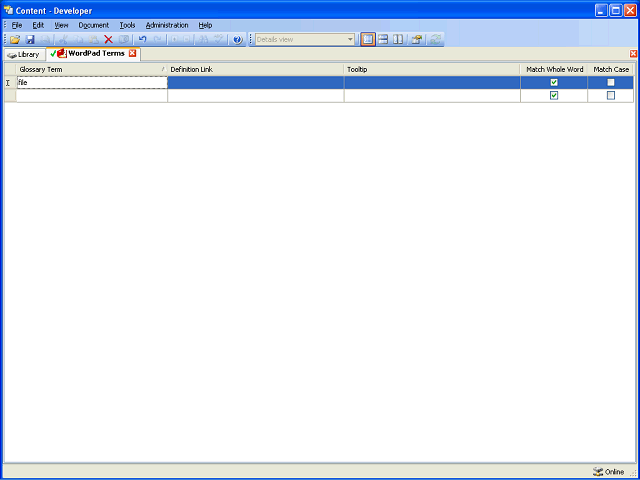
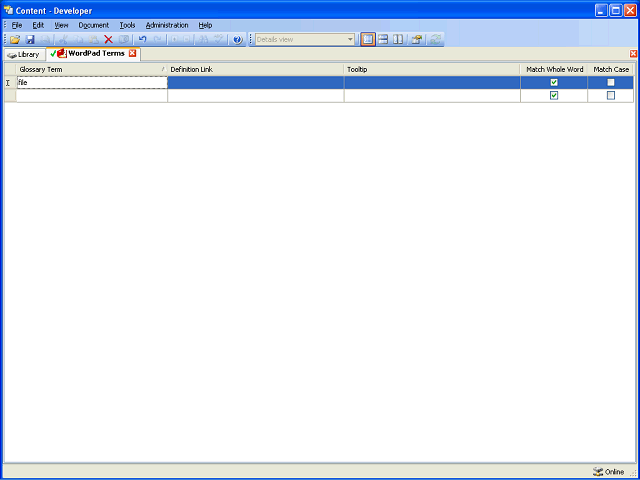
After typing a glossary term, you can continue to add terms by placing one term on each row. You can click in the blank cell below the term you just entered or press the [Down] key, which enters the current term and automatically moves down to the next row.
Pressing the [Tab] key moves horizontally across a row and creates a new row.