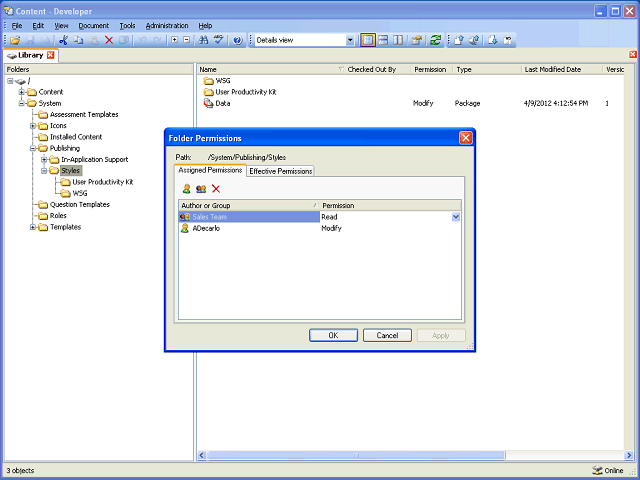
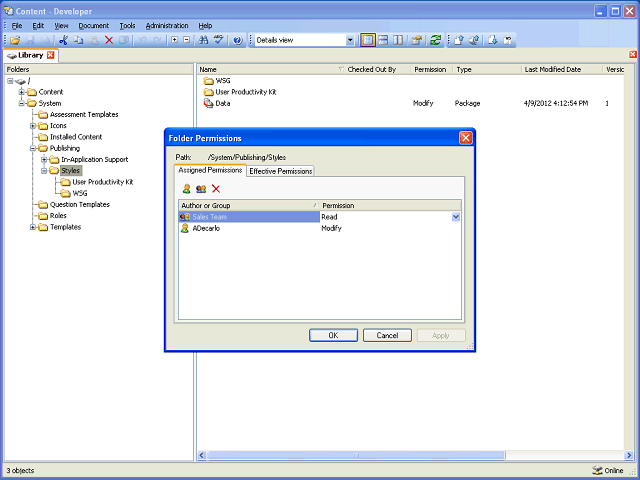
The Assigned Permissions tab displays the permissions that were explicitly assigned to an author or group. You can add new author or group permissions or remove any permission that appears. Your changes on this tab are also reflected when you review group or author permissions using the Manage Authors or Manage Groups commands.
In this example, the specific assignments for the Styles folder are: ekramer was assigned Modify permission, and the Sales Team was assigned Read permission.