Experience Manager preview for Commerce Reference Store allows you to make changes to Endeca-driven content in Experience Manager and view your changes on a staging server. The architecture looks like this:
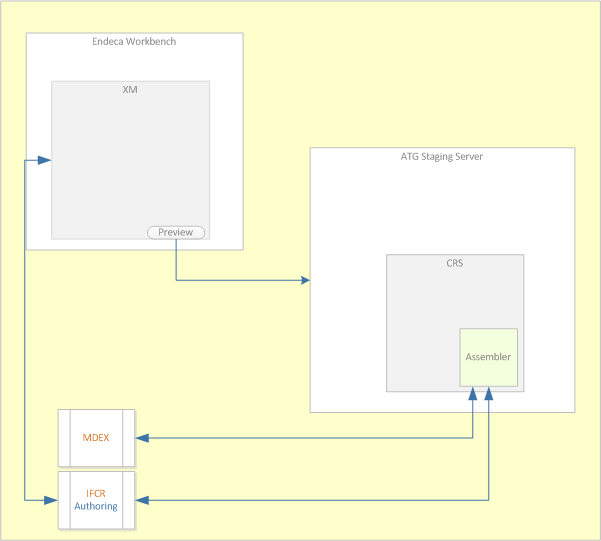
Choosing preview from within Experience Manager launches a browser window that displays the Commerce Reference Store application. An Audit button appears beside each cartridge. For example, this page includes Audit buttons for the Guided Navigation and Results List cartridges:
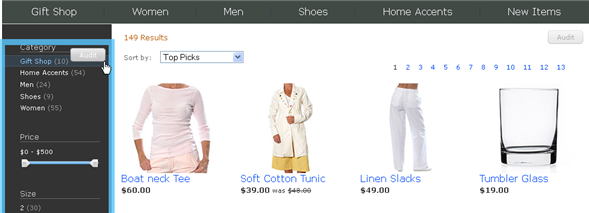
Clicking an Audit button opens a popup that displays information about the associated cartridge.
See the Oracle Endeca Commerce documentation for more information about Experience Manager preview.

