11g Release 7 (11.1.7)
Part Number E20388-06
Home
Contents
Book
List
Contact
Us
|
Oracle® Fusion Applications CRM Extensibility Guide 11g Release 7 (11.1.7) Part Number E20388-06 |
Home |
Contents |
Book List |
Contact Us |
|
Previous |
Next |
This chapter contains the following:
Oracle Fusion Common CRM Extensibility : Overview
Oracle Fusion Common CRM Objects : Explained
Extending Simplified Pages for Contacts : Explained
Each Common CRM object that is part of the Trading Community Foundation, and how to extend those objects using Oracle Fusion CRM Application Composer.
The Trading Community Foundation Common CRM standard objects that you can extend are:
Trading Community Address
Trading Community Customer Contact Profile
Trading Community Group Profile
Trading Community Organization Profile
Trading Community Person Profile
Trading Community Relationship
Trading Community Resource Profile
Note
Some of these objects are also documented in the related topic, Customizing Oracle Fusion Customer Center Pages: Explained.
The Trading Community Address object is an intersection object that stores a reference to a physical location/address, as well as a reference to a trading community organization, person, or group. Any extensions to this object are available for display in customer, contact, partner, and resource address user interfaces within Oracle Fusion CRM applications.
To display your extensions, such as custom fields, first create your custom fields using the Application Composer. Next, use the Application Composer's configuration pages to add those custom fields to the pages and regions listed below. You access the configuration pages in the Application Composer from the Pages node under the Trading Community Address object.
This table indicates, for the Trading Community Address object, which Application Composer configuration page lets you populate which page or region with your application customizations.
|
Configuration Page in Application Composer |
Related Page or Region |
|---|---|
|
Edit Address Creation Region |
|
|
Edit Address Summary Table |
|
|
Edit Person Quick Creation Region |
|
|
Edit Organization Quick Creation Region |
|
Note
Oracle Fusion CRM has provided multiple configuration capabilities for the Address object. Accordingly, do not use the Application Composer for these types of customizations:
To define country-specific address formats, different labels for address elements, set address elements as required, and so on, use the Manage Address Formats task in the Setup and Maintenance work area.
To enable the list of values and validation for each country, use the Manage Geographies task in the Setup and Maintenance work area.
The Trading Community Customer Contact Profile object stores all intrinsic information for all customer contact persons, in the context of the contact's relationship with a customer. For extensions specific to a customer contact relationship, use this object. By contrast, a standalone contact in Oracle Fusion CRM is a contact not tied to any customer and cannot be extended using this object. Instead, for extensions that apply to all person parties, use the Trading Community Person Profile object.
Any extensions to this object are available for display in various pages within Oracle Fusion CRM applications. Generic person extensions are also visible from the Oracle Fusion Customer Hub application in the Person work area.
To display your extensions, such as custom fields, first create your custom fields using the Application Composer. Next, use the Application Composer's configuration pages to add those custom fields to the pages and regions listed below. You access the configuration pages in the Application Composer from the Pages node under the Trading Community Customer Contact Profile object.
This table indicates, for the Trading Community Customer Contact Profile object, which Application Composer configuration page lets you populate which page or region with your application customizations.
|
Configuration Page in Application Composer |
Related Page or Region |
|---|---|
|
Edit Person Quick Creation Region |
|
|
Edit Contact Summary Table |
|
|
Edit Contact Read-Only Region |
|
|
Edit Contact Details Region |
|
The Trading Community Group Profile object stores all intrinsic information for all groups within the trading community of the deploying company. In Oracle Fusion CRM, groups could be customers of the deploying company. The Trading Community Group Profile object is a generic profile that is applicable to all types of groups in the system. The Sales Account object is applicable only to those groups that are sales accounts. The Group Profile object is a date effective entity, which means that every change or update that happens to any attribute of the object causes a new record to be created in the object with effective start and end dates. This maintains the profile history information for the object.
Note
Extend this object only when your customization is required for all groups within your trading community.
In Oracle Fusion CRM, groups are available as customers, so any extensions to this object are available for display in the Customer pages. Generic group extensions are also visible from the Oracle Fusion Customer Hub application in the Groups work area. Extensions are not available for display in Customer Center.
To display your extensions, such as custom fields, first create your custom fields using the Application Composer. Next, use the Application Composer's configuration pages to add those custom fields to the pages and regions listed below. You access the configuration pages in the Application Composer from the Pages node under the Trading Community Group Profile object.
This table indicates, for the Trading Community Group Profile object, which Application Composer configuration page lets you populate which page or region with your application customizations.
|
Configuration Page in Application Composer |
Related Page or Region |
|---|---|
|
Edit Summary Table |
|
|
Edit Group Update Form |
|
|
Edit Group Create Form |
|
The Trading Community Organization Profile object stores all intrinsic information for all organizations within the trading community of the deploying company. Examples of organizations from a CRM perspective are customers (including sales prospects and external legal entities), competitors, and partners. To specifically extend customer or partner objects, use the Sales Account object (under the Customer Center application container) or the Partner object (under the Sales application container). (The Trading Community Organization Profile object is a generic profile that is applicable to all types of organizations in the system. The Sales Account object is applicable only to those organizations that are sales accounts.) Since Prospect and Legal Entity customers don't have separate profiles, you can extend these customers only by using the Trading Community Organization Profile object. The Organization Profile object is a date effective entity, which means that every change or update that happens to any attribute of the object causes a new record to be created in the object with effective start and end dates. This maintains the profile history information for the object.
Note
Extend this object only when your customization is required for all organizations within your trading community.
Any extensions to this object are available for display in various pages within Oracle Fusion CRM applications. Generic organization extensions are also visible from the Oracle Fusion Customer Hub application in the Organization work area.
To display your extensions, such as custom fields, first create your custom fields using the Application Composer. Next, use the Application Composer's configuration pages to add those custom fields to the pages and regions listed below. You access the configuration pages in the Application Composer from the Pages node under the Trading Community Organization Profile object.
This table indicates, for the Trading Community Organization Profile object, which Application Composer configuration page lets you populate which page or region with your application customizations.
|
Configuration Page in Application Composer |
Related Page or Region |
|---|---|
|
Edit Organization Details Region |
|
|
Edit Organization Quick Creation Region |
|
|
Edit Organization Read-Only Region |
|
The Trading Community Person Profile object stores all intrinsic information for all persons within the trading community of the deploying company. Examples of persons from a CRM perspective are customers (also called consumers), contacts, internal employee resources, and partner members. To extend the customer contact relationship, use the Trading Community Customer Contact Profile object. To extend internal resources, use the Trading Community Resource Profile object. To extend person customers (also called consumers), use the Sales Account object (under the Customer Center application container). (The Trading Community Person Profile object is a generic profile that is applicable to all types of persons in the system. The Sales Account object is applicable only to those persons who are sales accounts.) The Person Profile object is a date effective entity, which means that every change or update that happens to any attribute of the object causes a new record to be created in the object with effective start and end dates. This maintains the profile history information for the object.
Note
Extend this object only when your customization is required for all persons within your trading community.
Any extensions to this object are available for display in various pages within Oracle Fusion CRM applications. Generic person extensions are also visible from the Oracle Fusion Customer Hub application in the Person work area.
To display your extensions, such as custom fields, first create your custom fields using the Application Composer. Next, use the Application Composer's configuration pages to add those custom fields to the pages and regions listed below. You access the configuration pages in the Application Composer from the Pages node under the Trading Community Person Profile object.
This table indicates, for the Trading Community Person Profile object, which Application Composer configuration page lets you populate which page or region with your application customizations.
|
Configuration Page in Application Composer |
Related Page or Region |
|---|---|
|
Edit Person Read-Only Region |
|
|
Edit Person Details Region |
|
|
Edit Person Quick Creation Region |
|
The Trading Community Relationship object stores all intrinsic relationship information for all kinds of relationships between parties. Use this object to add attributes specific to a relationship between any two parties.
Note
Though a customer contact is also a type of relationship, use the Trading Community Customer Contact Profile object for customer contact relationship-specific extensions. Use this Trading Community Relationship object to extend only non-contact types of relationships.
Relationship Profile pages are regions that are visible in the Customer Hub. Accordingly, any extensions to this object are available for display in various pages within Oracle Fusion CRM applications. Generic person extensions are also visible from the Oracle Fusion Customer Hub application in the Person work area.
To display your extensions, such as custom fields, first create your custom fields using the Application Composer. Next, use the Application Composer's configuration pages to add those custom fields to the pages and regions listed below. You access the configuration pages in the Application Composer from the Pages node under the Trading Community Relationship object.
This table indicates, for the Trading Community Relationship object, which Application Composer configuration page lets you populate which page or region with your application customizations.
|
Configuration Page in Application Composer |
Related Page or Region |
|---|---|
|
Edit Relationship Summary Table |
|
|
Edit Relationship Creation Region |
|
The Trading Community Resource Profile object defines users of the Oracle Fusion CRM application. They are either internal employee and contractor resources, or partner member resources. Use this object when specific extensions are required for persons in the system that are resources.
To display your extensions, such as custom fields, first create your custom fields using the Application Composer. Next, use the Application Composer's configuration pages to add those custom fields to the pages and regions listed below. You access the configuration pages in the Application Composer from the Pages node under the Trading Community Resource object.
This table indicates, for the Trading Community Resource object, which Application Composer configuration page lets you populate which page or region with your application customizations.
|
Configuration Page in Application Composer |
Related Page or Region |
|---|---|
|
Edit Details Region |
|
|
Edit Search Region for the Workarea Summary Table |
|
The pages that are available for extensibility using Application Composer are listed below, and are described in this topic.
Create Contact page
Contact detail page (Profile page)
Note
Use the Trading Community Person Profile object in Application Composer, available with the Common application, to extend the simplified set of pages that are available for contacts.
Note that these pages are not extensible:
Customer Contacts overview table
Contact Overview page
You can extend the following items on the Create Contact page:
Hide or show existing fields that belong to the Trading Community Person Profile object.
Reorder fields.
Change field labels.
Add custom fields (all types).
Custom fields that you add to the Trading Community Person Profile object appear on the Create Contact page, before the addresses set of fields.
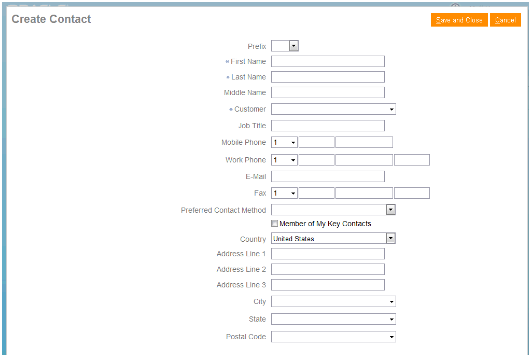
Note that you cannot add custom buttons and actions to this page.
You can extend the following items on the Contact detail page (Profile page):
Hide or show existing fields that belong to the Trading Community Person Profile object.
Reorder fields.
Change display labels.
Add custom fields (all types).
Custom fields that you add to the Trading Community Person Profile object appear on the Contact detail page (Profile page), before the Contact Information region.
Extend the Interactions subtab.
In Application Composer, the Interaction object is available under the Common application.
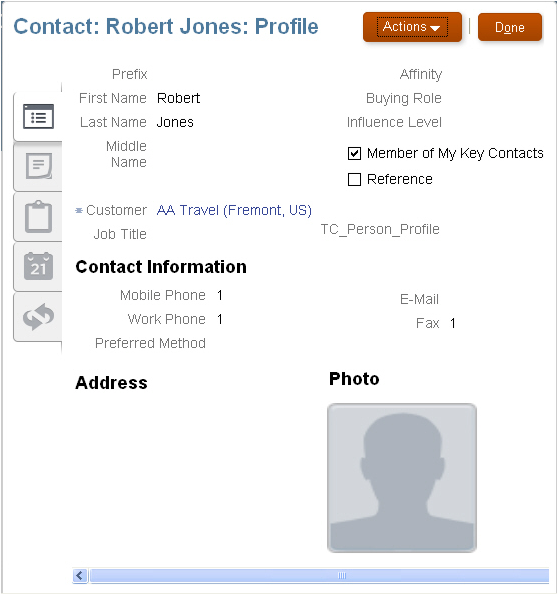
Note that you cannot make changes to these components on the page:
Subtab regions
Notes overview page
Tasks
Appointments
Actions button
Custom buttons and actions
You cannot create new subtabs.