| Skip Navigation Links | |
| Exit Print View | |
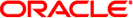
|
Sun Blade X4-2B Installation Guide |
Sun Blade X4-2B Server Module Overview
Oracle System Assistant Overview
Oracle System Assistant Example
About Server Module SP Oracle ILOM
Server Module SP Oracle ILOM Web Interface Example
Server Module SP Oracle ILOM CLI Example
Configuring Preinstalled Oracle Solaris OS
Configuring Preinstalled Oracle VM Software
Configuring Preinstalled Oracle Linux OS
Getting Server Firmware and Software Updates
The Sun Blade 6000 modular system chassis has its own service processor, called a chassis monitoring module (CMM). Oracle ILOM CMM provides an Ethernet connection through the chassis to the server module service processor (SP). Oracle ILOM CMM software allows you to monitor and manage all chassis components, including installed server and storage blades.
The minimum Oracle ILOM CMM firmware version corresponds to the chassis model as follows:
A90-B: CMM ILOM 3.0.12.11b (software release 3.3.3)
A90-D: CMM ILOM 3.1 (software release 4.2)
For information about how to identify the chassis, refer to Sun Blade X4-2B Product Notes.
For more information, refer to the system chassis documentation at: http://www.oracle.com/goto/SB6000/docs.
Use the Sun Blade 6000 modular system chassis Oracle ILOM CMM to:
Display a server module Oracle ILOM service processor IP address.
Display a server module Oracle ILOM service processor network configuration.
Verify that a server module's Oracle ILOM is working correctly.
Verify that you can access a server module's Oracle ILOM through the Oracle ILOM CMM.
Oracle ILOM CMM can be access using a web or CLI interface. Choose a method of accessing Oracle ILOM CMM, as described in the following sections:
The following illustration shows an example of the web interface when you are logged in to the Oracle ILOM CMM.
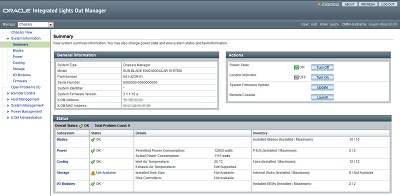
The following example uses the CMM command-line interface (CLI) to show information about the server module when you are logged in to the Oracle ILOM CMM. In this example, the server module is installed in chassis blade slot 1.
-> show /CH/BL1 /CH/BL1 Targets: HOST System SP Properties: Commands: cd show