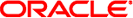Request Physical Media (Online)
Before You Begin
Gather the information described in Gathering
Information for the Physical Media Request before making the
request.
-
Go to the My Oracle Support web site: http://support.oracle.com.
-
Sign in to My Oracle Support.
-
Click on the Contact Us link in the upper right corner of the
page.
The Create Service Request: Problem screen appears.
-
Describe your request as follows:
-
In the Problem Summary field, type PMR for latest
software release.
-
From the Problem Type drop-down list, select Software & OS
Media Requests.
-
In the Support Identifier field, type the Customer Support
Identifier associated with your support contract.
-
Skip the Create Service Request: Solutions screen by clicking the Next
button in the upper right corner of the screen twice.
The Create Service Request: More Details screen appears.
-
Provide more information about your request as follows:
-
In the Additional Information section, answer the questions
listed in the following table:
|
|
|
Is this a physical software media shipment
request?
|
Yes
|
|
Which product line does the media request
involve?
|
Sun Products
|
|
Are you requesting a required password for a
patch download?
|
No
|
|
Are you requesting a patch on CD/DVD?
|
Yes
|
|
If requesting a patch on CD/DVD, please
provide the patch number and OS/platform?
|
Enter the patch number for each download
that you want for the software release.
|
|
List the product name and version requested
for the physical media shipment?
|
Product Name: Sun Blade
X4-x
Version: Latest
software release number
|
|
What is the OS/platform for the requested
media?
|
If you are requesting OS-specific downloads,
specify the OS here. If you are requesting system
firmware only, enter Generic.
|
|
Are any languages required for this
shipment?
|
No
|
|
-
Fill in the ship-to contact information, which includes a
contact name, phone number, email address, company name, and
shipping address.
-
Click the Next button.
The Create Service Request: Severity/Contact screen appears.
-
Enter your contact phone number and preferred method of
contact.
-
Click the Submit button.
This completes the physical media request. It can take up to seven
business days to receive the physical media.