| Skip Navigation Links | |
| Exit Print View | |
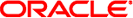
|
Sun Blade X4-2B Product Notes |
Oracle System Assistant Issues
Oracle VM and VMware ESXi Issues
Oracle VM 3 Does Not Support PCIe EM Hotplug (16566061)
Unable to Mount Oracle System Assistant USB Device on Oracle VM 3.0.x (7149878)
Date Incorrect on Oracle VM 3.0 (7061790)
Can Not install VMware ESXi5.1 on an Erie-INT Configuration When Non-RAID Volumes Exist (16373075)
ESXi Cannot Mount the Oracle System Assistant USB Device (7154313)
Oracle VM installations for large memory configurations requires additional steps using Oracle System Assistant shell.
Before You Begin
This procedure requires familiarity with vi editor.
For more information about launching and using Oracle System Assistant, refer to the Oracle X4 Series Servers Administration Guide.
You can launch Oracle System Assistant from the boot screen or from Oracle ILOM.
The Shell terminal window appears. The shell prompt appears:
#
# vi /opt/osa/etc/osInstall/syslinux.ovm.cfg
dom0_mem=max:128G (max:126G for rescue label)
After the edit, your file should look like this:
# Copyright (c) 2011, 2012, Oracle and/or its affiliates. All rights reserved.
default ks
prompt 1
timeout 30
display boot.msg
F1 boot.msg
F2 options.msg
label xen
kernel mboot.c32
append xen.gz dom0_mem=max:128G --- vmlinuz --- initrd.img
label p2v
kernel mboot.c32
append xen.gz dom0_mem=max:128G --- vmlinuz p2v --- initrd.img
label rescue
kernel mboot.c32
append xen.gz dom0_mem=max:126G --- vmlinuz rescue --- initrd.img
label ks
kernel mboot.c32
append xen.gz dom0_mem=max:128G --- vmlinuz ks=file:/ks.cfg --- initrd.img