| Skip Navigation Links | |
| Exit Print View | |
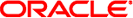
|
Sun Blade X4-2B Product Notes |
Oracle System Assistant Issues
Oracle VM and VMware ESXi Issues
Oracle Linux 6.3 and 6.4 Cannot Be Installed on iSCSI Using UEFI Boot Mode (15807672)
hwmgmtd Service Does Not Start Successfully on RHEL 6.4 (16975947)
SLES 11 SP2 and 3 Systems Might Not Boot in UEFI BIOS Mode (16817765)
ACPI C-State Does Not Work on Servers Running Oracle Linux 6.4 (16870068)
Oracle Linux 6.1 Installation Fails During Libparted Disk Probe (15770848)
Host Reset Might Cause a Linux System to Hang (16009236)
Oracle ILOM Not Getting System Information After Oracle Linux 6.2 (7175441)
Unable to Mount Oracle System Assistant USB Device on Some Versions of Linux
When the power budget is hard-capped, the CPU might remain at a low frequency after an Oracle Linux 5.9 or 6.4 system is rebooted or power cycled.
Workaround
# cat /proc/cpuinfo | grep processor
# cat /sys/devices/system/cpu/cpuN/cpufreq/cpuinfo_max_freq
where N is the CPU ID to be modified.
# cat /sys/devices/system/cpu/cpuN/cpufreq/scaling_max_freq
# echo $max_frequency > /sys/devices/system/cpu/cpuN/cpufreq/scaling_max_freq
where $max_frequency is the determined max frequency shown in step 2
# cat /sys/devices/system/cpu/cpuN/cpufreq/cpuinfo/scaling_max_freq