| Skip Navigation Links | |
| Exit Print View | |
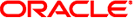
|
Sun Blade X4-2B Service Manual |
Front Panel Indicators and Buttons
Location of Front Panel Indicators and Buttons
Service Action Required Indicator
Rear Panel of the Server Module
Attach the Multi-Port Dongle Cable
The Chassis Monitoring Module (CMM)
Replaceable Components (FRUs and CRUs)
Troubleshooting the Server Module
Servicing Server Module Components
Returning the Server Module to Operation
BIOS Power-On Self-Test (POST) Checkpoints
The universal connector port (UCP) and the multi-port dongle cable provide a front panel local access point to the server module boot screen, the BIOS Setup Utility, the Oracle ILOM CLI, and Oracle System Assistant. From this access point you can perform server maintenance and setup tasks, including installing an OS.
The following illustration shows the interfaces available through the UCP using the three-connector multi-port cable.

|
See Also: