| Skip Navigation Links | |
| Exit Print View | |
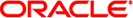
|
Sun Blade X4-2B Installation Guide for Oracle VM Server |
About Oracle VM Software Installation
Preparing for Oracle VM Server Installation
Completing the Oracle VM Installation
Use this procedure to access the Oracle Hardware Management Pack tools (supplemental software) from the Oracle System Assistant USB device or the Oracle support site. Oracle Hardware Management Pack (HMP) provides tools to help you manage and configure your Oracle servers from the host.
Before You Begin
If you have Oracle System Assistant installed on your system, perform the Oracle System Assistant Get Updates task to make sure that the latest tools are available.
The USB device is named: ORACLE_SSM.
Refer to Getting Server Firmware and Software Updates in Sun Blade X4-2B Installation Guide for information on how to access the system tools and drivers.
OracleVM/version/Tools/hmp-tools
where version is the version of the installed Oracle VM.
Next Steps