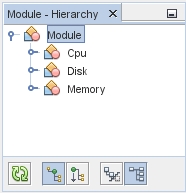Using the Type Hierarchy
The Type Hierarchy window lets you inspect all subtypes or supertypes of a class.
-
In the Quote_1 project, open the module.h file.
-
Right-click on the declaration of the Module class and choose Navigate > View Type Hierarchy.
-
The Hierarchy window displays all of the subtypes of the Module class.