5 Upgrading or Removing Oracle Audit Vault and Database Firewall
This chapter provides information on upgrades and Bundle Patch updates.
Downloading the Upgrade Software and Instructions
Be sure you have the latest upgrade software before starting the upgrade. This software is in the latest available Bundle Patch.
Whether upgrading from a prior release or applying a patch to the latest release, follow the detailed instructions in the README included with the upgrade software.
To download the upgrade software and README:
-
Go to the web site
https://support.oracle.com, sign in, and click the Patches & Updates tab. -
Use the Patch Search box to find the patch.
The following image is an example only:
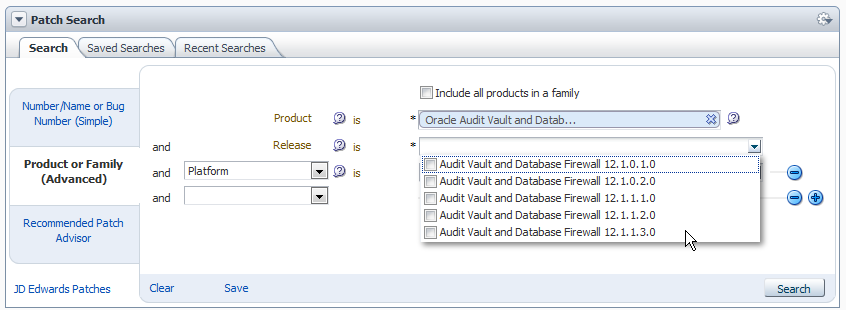
Description of the illustration ''mos_patch_search.png''
-
Click the Product or Family (Advanced) link on the left.
-
In the Product field, start typing
Audit Vault and Database Firewall, and then select the product name. -
In the Release field, select the latest patch from the drop-down list.
-
Click Search.
-
-
In the search results page, in the Patch Name column, click the number for the latest Bundle Patch.
A corresponding patch page appears.
-
Click Readme to get the installation instructions.
-
Click Download.
The File Download page appears. Here is an example (your version may be different):
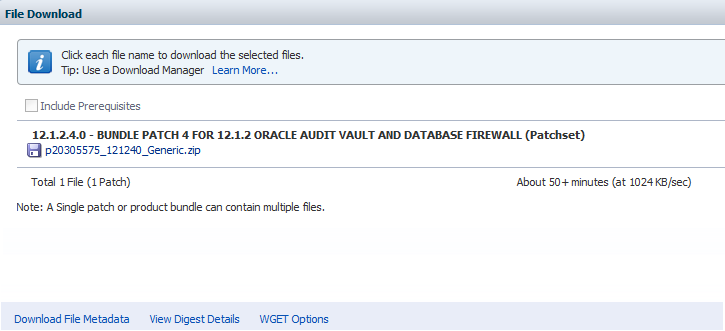
Description of the illustration ''patch_metadata.png''
-
Click Download File Metadata , and then Download, to save the metadata
.txtfile.You can use the data in this file to verify the patch file download.
-
Click the
.zipfile for the patch to download it. -
In the next dialog, save the patch
.zipfile in a selected location. -
Unzip the downloaded file to access the upgrade software (
.isofile). -
Use the metadata
.txtfile to verify the patch download.
Upgrading Paired Audit Vault Servers and Database Firewalls
If you are updating a pair of Audit Vault Servers or Database Firewalls that are configured for high-availability, you must upgrade both servers in the pair.
Follow the detailed instructions in the README file included with the upgrade software.
For detailed information about how Oracle AVDF works in a high-availability environment, see Oracle Audit Vault and Database Firewall Administrator's Guide.
Performing a Backup Before Upgrading the Oracle AVDF Software
Before upgrading or applying a patch update to Oracle Audit Vault and Database Firewall, back up the following:
-
The Audit Vault Server database
-
The Audit Vault Server appliance
-
The Audit Vault Agent home directory
Also back up your files, and keep these files until you have tested the update.
For guidance on how to back up and restore the Audit Vault Server, see My Oracle Support Document ID 1556200.1 at this web site: https://support.oracle.com.
Removing the Oracle AVDF Software
Oracle AVDF consists of the Audit Vault Server and the Database Firewall appliances, and the Audit Vault Agent, which is deployed on secured target host computers.
To remove the Audit Vault Server or Database Firewall(s), simply turn off the computers on which they are installed, and follow your procedures for safely decomissioning hardware.
To remove the Audit Vault Agent from a secured target host computer:
-
In the Audit Vault Server, stop all audit trails for the secured target host.
For instructions, see Oracle Audit Vault and Database Firewall Administrator's Guide.
-
If the secured target host has a host monitor running, stop it.
For instructions, see Oracle Audit Vault and Database Firewall Administrator's Guide.
-
In the Audit Vault Server, deactivate the Audit Vault Agent for the secured target host.
For instructions, see Oracle Audit Vault and Database Firewall Administrator's Guide.
-
In the Audit Vault Server, delete the secured target host.
For instructions, see Oracle Audit Vault and Database Firewall Administrator's Guide.
-
In the secured target host, delete the Audit Vault Agent install directory.