12 Migrating Oracle Adaptive Access Manager 10g Environments
This chapter describes how to migrate your existing Oracle Adaptive Access Manager (OAAM) 10g environment to Oracle Adaptive Access Manager 11g Release 2 (11.1.2.1.0).
This chapter contains the following sections:
-
Section 12.4, "Upgrading Oracle Adaptive Access Manager 10g to 11.1.2"
-
Section 12.5, "Updating Oracle Access Management Access Manager 11.1.2 to 11.1.2.1.0"
12.1 Migration Overview
The process for migrating OAAM 10g to OAAM 11.1.2.1.0 involves two main tasks:
-
Upgrading OAAM 10g to OAAM 11g Release 2 (11.1.2)
-
Patching OAAM 11g Release 2 (11.1.2) to OAAM 11g Release 2 (11.1.2.1.0)
For more information about other migration scenarios, see Section 1.3, "Migration and Coexistence Scenarios".
12.2 Topology Comparison
Figure 12-1 compares the topologies of OAAM 10g and OAAM 11.1.2.1.0.
Figure 12-1 Comparison of OAAM 10g and OAAM 11g Topologies
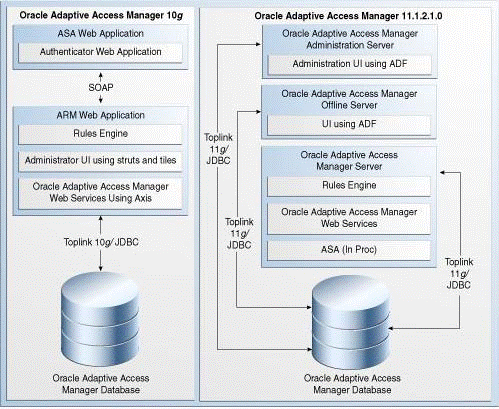
Description of "Figure 12-1 Comparison of OAAM 10g and OAAM 11g Topologies"
12.3 Migration Roadmap
Table 12-1 provides the migration roadmap.
| Task No | Task | For More Information |
|---|---|---|
|
1 |
Upgrade OAAM 10g to OAAM 11.1.2. |
|
|
2 |
Update OAAM 11.1.2 to OAAM 11.1.2.1.0. |
See, Updating Oracle Access Management Access Manager 11.1.2 to 11.1.2.1.0 |
12.4 Upgrading Oracle Adaptive Access Manager 10g to 11.1.2
In order to upgrade OAAM 11g Release 1 (11.1.1.5.0) to OAAM 11g Release 2 (11.1.2.1.0), you must first upgrade OAAM 11.1.1.5.0 to OAAM 11g Release 2 (11.1.2).
For more information, see "Upgrading Oracle Adaptive Access Manager 10g Environments" in the Oracle Fusion Middleware Upgrade and Migration Guide for Oracle Identity and Access Management for 11g Release 2 (11.1.2).
12.5 Updating Oracle Access Management Access Manager 11.1.2 to 11.1.2.1.0
To update OAAM 11.1.2 to 11.1.2.1.0, see "Applying the Latest Oracle Fusion Middleware Patch Set" in the Oracle Fusion Middleware Patching Guide for Identity and Access Management.