| Skip Navigation Links | |
| Exit Print View | |
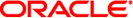
|
Oracle Solaris Cluster Data Services Reference Manual Oracle Solaris Cluster 3.3 3/13 |
| Skip Navigation Links | |
| Exit Print View | |
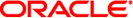
|
Oracle Solaris Cluster Data Services Reference Manual Oracle Solaris Cluster 3.3 3/13 |
ORCL.obiee_cluster_controller(5)
ORCL.obiee_presentation_service(5)
scalable_asm_diskgroup_proxy(5)
scalable_asm_instance_proxy(5)
SUNW.scalable_asm_diskgroup_proxy(5)
SUNW.scalable_asm_instance_proxy(5)
- resource type implementation for an Oracle Automatic Storage Management Cluster File System (Oracle ACFS) that is managed by Oracle Solaris Cluster
The SUNW.scalable_acfs_proxy resource type represents the Oracle ACFS file system in an Oracle Solaris Cluster configuration. This resource type is introduced for use starting with Oracle 11g release 2 configurations.
Note - Use the SUNW.scalable_acfs_proxy resource type only if you are using Oracle Grid Infrastructure for a cluster.
The SUNW.scalable_acfs_proxy resource type is a multiple-master resource type. A single resource of this type can run on multiple nodes concurrently, but does not use network load balancing.
Each SUNW.scalable_acfs_proxy resource represents an Oracle ACFS file system. Each Oracle ACFS file system is uniquely identified by the value of the acfs_mountpoint extension property on the node where the instance is running. Only mount the Oracle ACFS file system if the Oracle ASM disk group is mounted on the same cluster node as the file system. To ensure that these requirements are met, configure the Oracle ACFS file system proxy resource as follows:
Create a strong positive affinity between the Oracle ACFS proxy resource group and the Oracle ASM disk-group proxy resource group.
Create an offline-restart dependency between the Oracle ACFS file-system proxy resource and the Oracle ASM disk-group proxy resource.
You can create an Oracle ACFS file system for use as a general purpose file system or as an Oracle database home file system. Create these dependencies and affinities when you configure Oracle ACFS proxy resources for any applications that are managed by Oracle Solaris Cluster data services.
Configure Oracle Solaris Cluster resources for applications that use an Oracle ACFS file system with the following relationships:
An offline-restart dependency on the corresponding Oracle ACFS file system proxy resource
A strong positive affinity between the containing resource group and the Oracle ACFS proxy resource group
Create an Oracle Clusterware stop-trigger resource for every Oracle ACFS file system that is used by applications that are managed by Oracle Solaris Cluster. You must create this resource with hard—start and pull-up start dependencies and with a hard-stop dependency on the Oracle Clusterware ACFS resource.
To register and create instances of this resource type, use the following sequence of Oracle Solaris Cluster maintenance commands:
Register this resource type with the clresourcetype command.
Create instances of this resource type with the clresource command.
To make an Oracle ACFS file system available in a zone cluster, configure its mount path under the zone-cluster root path. Use the clzonecluster command to add this file system to the zone cluster.
To enable applications that are managed by Oracle Solaris Cluster to use an Oracle ACFS file system from a zone cluster, perform the following tasks:
Create a SUNW.wait_zc_boot resource in the global zone and set the ZCName property to the name of the zone cluster.
Create a SUNW.scalable_acfs_proxy resource in the zone cluster, with a strong positive affinity on the SUNW.wait_zc_boot resource group.
Create an Oracle Clusterware proxy resource for the SUNW.wait_zc_boot resource.
Add a hard-start dependency from the Oracle ACFS resource on the Oracle Clusterware proxy resource for the SUNW.wait_zc_boot resource.
For a description of all standard resource properties, see the r_properties(5) man page.
Standard resource properties are overridden for this resource type as follows:
60
300
60
300
60
300
60
300
The extension properties of the SUNW.scalable_acfs_proxy resource type are as follows:
This property specifies the mount point of an Oracle ACFS file system.
String
No default defined
1
When disabled
Note - All SQL*Plus messages that the Oracle ACFS proxy resource issues are written to the log file /var/opt/SUNWscor/oracle_asm/message_log.${RESOURCE}.
This property indicates the level to which debug messages from the monitor for the Oracle ACFS proxy are logged. When the debug level is increased, more debug messages are written to the system log /var/adm/messages as follows:
No debug messages
Function Begin and End messages
All debug messages and function Begin/End messages
You can specify a different value of the debug_level extension property for each node that can master the resource.
Integer
0–2
0
Any time
This property specifies the interval , in seconds, between probes of the Oracle ACFS resource for which this resource is acting as a proxy.
Integer
5–300
30
Any time
This property specifies the timeout value, in seconds, that the proxy monitor uses when checking the status of the Oracle ACFS resource for which this resource is acting as a proxy.
Integer
5–120
60
Any time
Example 1 Creating a scalable_acfs_proxy Resource
This example shows the commands to perform the following operations, which create a scalable_acfs_proxy resource on a two-node cluster:
Registering the SUNW.scalable_acfs_proxy resource type
Creating the acfs-rg resource group and setting the resource-group affinity
Adding the acfs-rs resource to the acfs-rg resource group with offline-restart resource dependencies and setting the acfs_mountpoint extension property for one Oracle ACFS file system
The example makes the following assumptions:
The bash shell is used.
A resource group that is named asm-dg-rg exists and contains a resource of type SUNW.scalable_asm_diskgroup_proxy that is named asm-dg-rs.
The Oracle ACFS file-system mount point is /acfs_mount.
phys-schost-1# clresourcetype register SUNW.scalable_acfs_proxy phys-schost-1# clresourcegroup create -S \ -p rg_affinities=++asm-dg-rg \ acfs-rg phys-schost-1# clresource create -g acfs-rg \ -t SUNW.scalable_acfs_proxy \ -p acfs_mountpoint=/acfs_mount \ -p resource_dependencies_offline_restart=asm-dg-rs \ -d acfs-rs phys-schost-1# clresourcegroup online -M acfs-rg phys-schost-1# clresource enable acfs-rs
See attributes(5) for descriptions of the following attributes:
|