| Skip Navigation Links | |
| Exit Print View | |
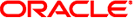
|
Oracle Solaris Cluster 3.3 3/13 Hardware Administration Manual Oracle Solaris Cluster 3.3 3/13 |
| Skip Navigation Links | |
| Exit Print View | |
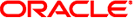
|
Oracle Solaris Cluster 3.3 3/13 Hardware Administration Manual Oracle Solaris Cluster 3.3 3/13 |
1. Introduction to Oracle Solaris Cluster Hardware
2. Installing and Configuring the Terminal Concentrator
3. Installing Cluster Interconnect Hardware and Configuring VLANs
4. Maintaining Cluster Interconnect Hardware
5. Installing and Maintaining Public Network Hardware
6. Maintaining Platform Hardware
7. Campus Clustering With Oracle Solaris Cluster Software
 Ethernet Switch Configuration When in the Cluster Interconnect
Ethernet Switch Configuration When in the Cluster Interconnect How to Install Ethernet or InfiniBand Transport Cables and Transport Junctions
How to Install Ethernet or InfiniBand Transport Cables and Transport Junctions Three-Room Campus Cluster Examples
Three-Room Campus Cluster Examples