| Skip Navigation Links | |
| Exit Print View | |
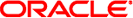
|
Oracle Solaris Cluster 3.3 3/13 With Network-Attached Storage Device Manual Oracle Solaris Cluster 3.3 3/13 |
| Skip Navigation Links | |
| Exit Print View | |
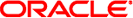
|
Oracle Solaris Cluster 3.3 3/13 With Network-Attached Storage Device Manual Oracle Solaris Cluster 3.3 3/13 |
Requirements, Recommendations, and Restrictions for Sun NAS Devices
Requirements for Sun NAS Devices
Requirements When Configuring Sun NAS Devices
Requirements When Configuring Sun NAS Devices for Use With Oracle Real Application Clusters
Requirements When Configuring Sun NAS Devices as Quorum Devices
Installing a Sun NAS Device in an Oracle Solaris Cluster Environment
How to Install a Sun NAS Device in a Cluster
Maintaining a Sun NAS Device in an Oracle Solaris Cluster Environment
How to Prepare the Cluster for Sun NAS Device Maintenance
How to Restore Cluster Configuration After Sun NAS Device Maintenance
How to Remove a Sun NAS Device From a Cluster
How to Add Sun NAS Directories to a Cluster
This section includes only restrictions and requirements that have a direct impact on the procedures in this chapter. Sun NAS devices include Oracle's Sun StorEdge and Sun StorageTek models. A Sun NAS device is supported as a quorum device only in a two-node cluster. For general support information, contact your Oracle service provider.
This section describes the following requirements.
Requirements When Configuring Sun NAS Devices for Use With Oracle Real Application Clusters
Requirements When Configuring Sun NAS Devices as Quorum Devices
When you configure a Sun NAS device, you must meet the following requirements.
Allow trusted administrative access for rsh.
Oracle Solaris Cluster uses rsh to log into the filer to run fencing. Oracle Solaris Cluster automatically removes file system write permission for a node that has left the cluster, and grants file system write permission for a node that has just joined the cluster. These actions ensure that a node that departed the cluster can no longer modify data.
Ensure that nodes in the cluster have trusted administrative access to the filer.
Explicitly grant access to each node in the cluster. All nodes in the cluster must have access to configured directories.
Do not allow general access to directories and do not add access by specifying a cluster host group.
When you configure your Sun NAS device for use with Oracle Real Application Clusters (RAC), you must meet the following requirements.
You must configure the Sun NAS device with fencing support in order to guarantee data integrity.
You must create a volume on each Sun NAS device for storing Oracle database files, namely:
Data files
Control files
Online redo log files
Archived redo log files
You must create a quota tree (qtree) for the each directory in the following list:
The directory that contains Oracle data files for the cluster
The Oracle home directory that is to be mounted on each node
On each Sun NAS device, you must add an entry to the /etc/exports file for the root of the volume that you created for storing Oracle database files.
You must ensure that the volume is exported without the nosuid option.
When adding the Sun NAS directories to the cluster, ensure that the following mount options are set:
forcedirectio
noac
proto=tcp
The administrator has the option of deciding whether to use the Sun NAS device as a quorum device.
Note - You do not need to configure a NAS device as a quorum device in a zone cluster environment. A quorum is not required for a zone cluster, because the zone cluster node role in the zone cluster membership directly depends on the global cluster node role on the machine that is hosting the zone cluster node.
When you use a Sun NAS device as a quorum device, you must meet the following requirements.
When booting the cluster, you must always boot the Sun NAS device before you boot the cluster nodes.
If you boot devices in the wrong order, your nodes cannot find the quorum device. If a node should fail in this situation, your cluster might be unable to remain in service. If the cluster fails because the Sun NAS quorum device was not available, bring up the Sun NAS device. After that action completes, boot the cluster.
Oracle Solaris Cluster supports Sun NAS quorum devices starting with the Oracle Solaris 10 OS.
The Sun NAS device must be located on the same network as the cluster nodes. If a Sun NAS quorum device is not located on the same network as the cluster nodes, the quorum device is at risk of not responding at boot time within the timeout period, causing the cluster boot up to fail due to lack of quorum.
Oracle Solaris Cluster supports the use of the iSCSI data path for certain storage devices. For more information about which devices can be used with the iSCSI data path, contact your Oracle service representative.
It is strongly recommended that you use Oracle's Sun StorageTek 5320 NAS Cluster Appliance. Clustered filers provide high availability with respect to the filer data and do not constitute a single point of failure in the cluster.
It is strongly recommended that you use the network time protocol (NTP) to synchronize time on the cluster nodes and the Sun NAS device. Refer to your Oracle documentation for instructions about how to configure NTP on the Sun NAS device. Select at least one NTP server for the Sun NAS device that also serves the cluster nodes.
A Sun NAS device must be connected to all nodes. A Sun NAS device is supported as a quorum device only in a two-node cluster. A Sun NAS device appears as a SCSI shared disk to the quorum subsystem. The iSCSI connection to the Sun NAS device is completely invisible to the quorum subsystem.