| Skip Navigation Links | |
| Exit Print View | |
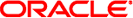
|
Oracle Solaris Cluster Geographic Edition System Administration Guide Oracle Solaris Cluster 3.3 3/13 |
| Skip Navigation Links | |
| Exit Print View | |
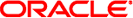
|
Oracle Solaris Cluster Geographic Edition System Administration Guide Oracle Solaris Cluster 3.3 3/13 |
1. Introduction to Administering the Geographic Edition Software
3. Administering the Geographic Edition Infrastructure
4. Administering Access and Security
5. Administering Cluster Partnerships
7. Administering Protection Groups
8. Monitoring and Validating the Geographic Edition Software
9. Customizing Switchover and Takeover Actions
A. Standard Geographic Edition Properties
B. Legal Names and Values of Geographic Edition Entities
C. Disaster Recovery Administration Example
E. Troubleshooting Geographic Edition Software
Troubleshooting Monitoring and Logging
Troubleshooting Cluster Start and Restart
Validating Protection Groups in an Error State
Restarting the Common Agent Container
F. Deployment Example: Replicating Data With MySQL
This section provides information about the following problems that you might encounter when services are migrated by using Geographic Edition software:
Geographic Edition operations that bring resource groups online do so by passing the request to the Oracle Solaris Cluster framework and report the success of the request. When the cluster framework attempts to bring a resource group online on a cluster node, the cluster framework might encounter an error that would cause it to retry the operation on another node of the cluster. This might result in the following message being written to the log file:
resource group failed to start on chosen node; it may end up failing over to other node(s)
If the Geographic Edition operation seems to have completed successfully, but the resource group did not come online as expected, review the log file and correct any underlying cluster problems.
When a loss of communication occurs between a node on which the application is online and the storage device, some application resource groups might not failover gracefully to the nodes from which the storage is accessible. The application resource group might result in a ERROR_STOP_FAILED state.
The Oracle Solaris Cluster infrastructure does not initiate a switchover when I/O errors occur in a volume or its underlying devices. Because no switchover or failover occurs, the device service remains online on this node despite the fact that storage has been rendered inaccessible.
If this problem occurs, restart the application resource group on the correct nodes by using the standard Oracle Solaris Cluster procedures. Refer to Clearing the STOP_FAILED Error Flag on Resources in Oracle Solaris Cluster Data Services Planning and Administration Guide about recovering from the ERROR_STOP_FAILED state and restarting the application.
The Geographic Edition software detects state changes in the application resource group and displays the states in the output of the geoadm status command. For more information about using this command, see Monitoring the Runtime Status of the Geographic Edition Software.