| Skip Navigation Links | |
| Exit Print View | |
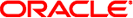
|
Oracle Solaris Cluster Data Service for MySQL Guide Oracle Solaris Cluster 3.3 3/13 |
| Skip Navigation Links | |
| Exit Print View | |
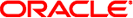
|
Oracle Solaris Cluster Data Service for MySQL Guide Oracle Solaris Cluster 3.3 3/13 |
1. Installing and Configuring HA for MySQL
A. Deployment Example: Installing MySQL in the Global Zone
Installing and Configuring MySQL on Local Storage in the Global Zone
Example: Configuring Cluster Resources for MySQL
Example: Installing and Bootstrapping the MySQL Software on Local Storage
Example: Modifying the MySQL Configuration Files
Example: Enabling the MySQL Software to Run in the Cluster
B. Deployment Example: Installing MySQL in the Non-Global HA Container
C. Deployment Example: Installing MySQL in a Non-Global Zone
D. Deployment Example: Installing MySQL in a Scalable or Multiple-Master Configuration
Install the following cluster software components on both nodes.
Oracle Solaris Cluster core software
Oracle Solaris Cluster data service for MySQL
phys-schost-1# groupadd -g 1000 mysql phys-schost-1# useradd -g 1000 -d /global/mnt3/mysql -m -s /bin/ksh mysql phys-schost-2# groupadd -g 1000 mysql phys-schost-2# useradd -g 1000 -d /global/mnt3/mysql -m -s /bin/ksh mysql