| Skip Navigation Links | |
| Exit Print View | |
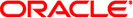
|
Oracle Solaris Cluster Data Service for MySQL Cluster Guide Oracle Solaris Cluster 3.3 3/13 |
| Skip Navigation Links | |
| Exit Print View | |
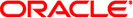
|
Oracle Solaris Cluster Data Service for MySQL Cluster Guide Oracle Solaris Cluster 3.3 3/13 |
1. Installing and Configuring HA for MySQL Cluster
A. Files for Configuring HA for MySQL Cluster
B. Deployment Example: Installing MySQL Cluster in the Global Zone
C. Deployment Example: Installing MySQL Cluster in a Non-Global Zone
How to Configure the Management Server on Both Nodes
How to Configure the Data Nodes on Both Nodes
How to Initialize the MySQL Server
How to Create the HA for MySQL Cluster Configuration With Scalable Services
Example Configuration Files for Installation in a Non-Global Zone
config.ini File for Both Nodes to Store in /mgm-data
my.cnf File for the Data Nodes to Store in /ndbd-data
my.cnf File for the First SQL Node phys-schost-1 to Store in /mysql-data
my.cnf File for the Second SQL Node phys-schost-2 to Store in /mysql-data
mysql_config File for the First SQL Node phys-schost-1 to Store in /temp/cluconfig
mysql_config File for the Second SQL Node phys-schost-2 to Store in /temp/cluconfig
mysql_ndb_mgmd_config File for the First Node phys-schost-1
mysql_ndb_mgmd_config File for the Second Node phys-schost-2
mysql_ndbd_config File for the First Node phys-schost-2
mysql_ndbd_config File for the Second Node phys-schost-2
ndbd_shutdown_config File for One Node
phys-schost-1:/ # groupadd -g 200 dba phys-schost-2:/ # groupadd -g 200 dba phys-schost-1:/ # zlogin zone1 groupadd -g 200 dba phys-schost-2:/ # zlogin zone2 groupadd -g 200 dba
phys-schost-1:/ # useradd -u 1000 -g dba -d /export/mysql -s /usr/bin/bash mysql phys-schost-1:/ # zlogin zone1 zone1:/ # useradd -u 1000 -g dba -d /export/mysql -s /usr/bin/bash mysql phys-schost-2:/ # useradd -u 1000 -g dba -d /export/mysql -s /usr/bin/bash mysql phys-schost-2:/ # zlogin zone2 zone2:/ # useradd -u 1000 -g dba -d /export/mysql -s /usr/bin/bash mysql
phys-schost-1:/ # mkdir /usr/local phys-schost-2:/ # mkdir /usr/local phys-schost-1:/ # cd /usr/local phys-schost-2:/ # cd /usr/local phys-schost-1:/usr/local # /usr/sfw/bin/gtar xzf \ >/temp/mysql-7.0.7-solaris10-sparc.tar.gz phys-schost-2:/usr/local # /usr/sfw/bin/gtar xzf \ >/temp/mysql-7.0.7-solaris10-sparc.tar.gz phys-schost-1:/usr/local # ln -s ./mysql-7.0.7-solaris10-sparc ./mysql phys-schost-2:/usr/local # ln -s ./mysql-7.0.7-solaris10-sparc ./mysql
phys-schost-1:/usr/local # chown -RL mysql:dba ./mysql phys-schost-2:/usr/local # chown -RL mysql:dba ./mysql
This section contains the following example procedures: