| Skip Navigation Links | |
| Exit Print View | |
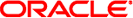
|
Oracle Solaris Cluster Data Service for SAP MaxDB Guide Oracle Solaris Cluster 3.3 3/13 |
| Skip Navigation Links | |
| Exit Print View | |
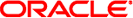
|
Oracle Solaris Cluster Data Service for SAP MaxDB Guide Oracle Solaris Cluster 3.3 3/13 |
1. Installing and Configuring HA for SAP MaxDB
Overview of the Installation and Configuration Process for HA for SAP MaxDB
Planning the HA for SAP MaxDB Installation and Configuration
SAP MaxDB Software Version Requirements
HA for SAP MaxDB Configuration Requirements
SAP xserver Configuration Requirements
Supported Configurations of This Data Service
Device Group for the SAP MaxDB Application
Dependencies of the SAP MaxDB Application on SAP xserver
Administration of SAP xserver by a User Other Than Root
Configuration Planning Questions
Installing and Configuring SAP MaxDB
How to Install and Configure SAP MaxDB
How to Enable SAP MaxDB to Run in a Cluster
Verifying the SAP MaxDB Installation and Configuration
How to Verify SAP MaxDB Installation and Configuration on Each Node
Installing the HA for SAP MaxDB Packages
How to Install the HA for SAP MaxDB Packages
Configuring the HAStoragePlus Resource Type to Work With HA for SAP MaxDB
How to Register and Configure an HAStoragePlus Resource
Registering and Configuring HA for SAP MaxDB
Setting HA for SAP MaxDB Extension Properties
Administering SAP xserver as a User Other Than Root
How to Register and Configure an SAP xserver Resource
How to Register and Configure a SAP MaxDB Resource
Tuning the HA for SAP MaxDB Fault Monitors
Factors That Affect the Interval Between Fault Monitor Probes
Operations by the HA for SAP MaxDB Fault Monitors During a Probe
Operations by the SAP MaxDB Fault Monitor During a Probe
Operations by the SAP xserver Fault Monitor During a Probe
Faults Detected by the HA for SAP MaxDB Fault Monitors
Faults Detected by the SAP MaxDB Fault Monitor
Faults Detected by the SAP xserver Fault Monitor
Recovery Actions in Response to Detected Faults
Forcing the SAP MaxDB Database Instance to Be Restarted if the Parent Kernel Process Is Terminated
Verifying the HA for SAP MaxDB Installation and Configuration
How to Verify the Operation of the SAP MaxDB Fault Monitor
How to Verify the Operation of the SAP xserver Fault Monitor
Upgrading the SUNW.sap_xserver Resource Type
Information for Registering the New Resource Type Version
Information for Migrating Existing Instances of the Resource Type
The SUNW.sap_xserver resource type is supplied with the Oracle Solaris Cluster HA for SAP liveCache data service. The Oracle Solaris Cluster HA for SAP liveCache data service is installed when you install HA for SAP MaxDB data service. Upgrade the SUNW.sap_xserver resource type if all conditions in the following list apply:
You have upgraded to the latest version of the Oracle Solaris Cluster HA for SAP liveCache data service.
You plan to use the HA for SAP MaxDB data service with your existing version of the Oracle Solaris Cluster HA for SAP liveCache data service.
For general instructions that explain how to upgrade a resource type, see Upgrading a Resource Type in Oracle Solaris Cluster Data Services Planning and Administration Guide. The information that you need to complete the upgrade of the SUNW.sap_xserver resource type is provided in the subsections that follow.
The relationship between a resource type version and the release of Oracle Solaris Cluster data services is shown in the following table. The release of Oracle Solaris Cluster data services indicates the release in which the version of the resource type was introduced.
|
To determine the version of the resource type that is registered, use the clresource list command.
The resource type registration (RTR) file for this resource type is /opt/SUNWsclc/xserver/etc/SUNW.sap_xserver.
The information that you need to migrate instances of the SUNW.sap_xserver resource type is as follows:
You can perform the migration only when the resource is unmonitored.
If you need to use the new features of the SUNW.sap_xserver resource type, the required value of the Type_version property is 2.
If you need to specify the directory that contains programs and libraries for the SAP xserver runtime environment, set the Independent_Program_Path extension property. For more information, see SUNW.sap_xserver Extension Properties.
The following example shows a command for editing an instance of the SUNW.sap_xserver resource type.
Example 1-9 Editing an Instance of the SUNW.sap_xserver Resource Type During Upgrade
# clresource set -p Independent_Program_Path=/sapdb/indep_prog \ -p Type_version=2 sapxserver-rs
This command edits a SUNW.sap_xserver resource as follows:
The SUNW.sap_xserver resource is named sapxserver-rs.
The Type_version property of this resource is set to 2.
The independent program path is /sapdb/indep_prog.