| Skip Navigation Links | |
| Exit Print View | |
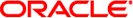
|
Oracle Solaris Cluster Geographic Edition Remote Replication Guide for Sun ZFS Storage Appliance Oracle Solaris Cluster 3.3 3/13 |
| Skip Navigation Links | |
| Exit Print View | |
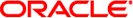
|
Oracle Solaris Cluster Geographic Edition Remote Replication Guide for Sun ZFS Storage Appliance Oracle Solaris Cluster 3.3 3/13 |
1. Configuring and Administering Sun ZFS Storage Appliance Protection Groups
Planning and Configuring Remote Replication With Sun ZFS Storage Appliance Software
Guidelines for Remote Replication With Sun ZFS Storage Appliance Software
Overview of the Sun ZFS Storage Appliance Configuration File
Geographic Edition Properties to Set for Sun ZFS Storage Appliance Replication
Creating, Modifying, Validating, and Deleting a Sun ZFS Storage Appliance Protection Group
Strategies for Creating Sun ZFS Storage Appliance Protection Groups
Configuring Remote Replication With Sun ZFS Storage Appliance Software
How to Create a Role and Associated User for the Primary and Secondary Appliances
How to Create a Project and Enable Replication for the Project
How to Configure Oracle Solaris Cluster Resources on the Primary Cluster
How to Configure Oracle Solaris Cluster Resources on the Secondary Cluster
How to Install the Sun ZFS Storage Appliance Plug-In for Geographic Edition
How to Create and Configure a Sun ZFS Storage Appliance Protection Group
How to Modify a Sun ZFS Storage Appliance Protection Group
Validating a Sun ZFS Storage Appliance Protection Group
How to Validate a Sun ZFS Storage Appliance Protection Group
Debugging a Sun ZFS Storage Appliance Protection Group
How to Delete a Sun ZFS Storage Appliance Protection Group
Administering Sun ZFS Storage Appliance Data-Replicated Components
How to Add a Remote Replication Component to a Sun ZFS Storage Appliance Protection Group
Remote Replication Subsystem Process for Verifying the Replicated Component
How to Modify a Sun ZFS Storage Appliance Data-Replicated Component
How to Remove a Data-Replicated Component From a Sun ZFS Storage Appliance Protection Group
Administering Sun ZFS Storage Appliance Application Resource Groups
How to Add an Application Resource Group to a Sun ZFS Storage Appliance Protection Group
How to Delete an Application Resource Group From a Sun ZFS Storage Appliance Protection Group
Replicating a Sun ZFS Storage Appliance Protection Group Configuration to a Partner Cluster
How to Replicate the Sun ZFS Storage Appliance Protection Group Configuration to a Partner Cluster
Activating and Deactivating a Sun ZFS Storage Appliance Protection Group
How to Activate a Sun ZFS Storage Appliance Protection Group
How to Deactivate a Sun ZFS Storage Appliance Protection Group
Resynchronizing a Sun ZFS Storage Appliance Protection Group
How to Resynchronize a Sun ZFS Storage Appliance Protection Group
Checking the Runtime Status of Sun ZFS Storage Appliance Remote Replication
Overview of Displaying a Sun ZFS Storage Appliance Runtime Status
How to Check the Runtime Status of Sun ZFS Storage Appliance Replication
Sun ZFS Storage Appliance Replication Resource Group Runtime Status and Status Messages
2. Migrating Services That Use Sun ZFS Storage Appliance Remote Replication
This section contains the following information:
Guidelines for Remote Replication With Sun ZFS Storage Appliance Software
Overview of the Sun ZFS Storage Appliance Configuration File
Geographic Edition Properties to Set for Sun ZFS Storage Appliance Replication
Observe the following guidelines and restrictions when planning your Sun ZFS Storage Appliance remote replication configuration:
Minimum version of Sun ZFS Storage Appliance software — Sun ZFS 7000 Storage Appliance 2011.1.5 software is the minimum version supported with Geographic Edition software.
Minimum version of Oracle Solaris Cluster Geographic Edition software – Both clusters in a Geographic Edition partnership that uses Sun ZFS Storage Appliance replication must run a minimum of Oracle Solaris Cluster 3.3 3/13 software.
Restriction for synchronous replication – Continuous replication is asynchronous. Sun ZFS Storage appliances do not currently support synchronous replication, which does not consider data to be committed to stable storage until it is committed to stable storage on both the primary and secondary storage systems.
Quorum devices – Do not configure a replicated volume as a quorum device. Locate any quorum devices on a shared, unreplicated volume or use a quorum server.
Project replication – Only project level replication is supported.
Limit of one action per project – Each project that is managed by Geographic Edition software can have only one action on the source with its paired package on the target. Multiple actions or packages are not supported for a project that is managed by Geographic Edition software.
For guidelines and requirements by Sun ZFS Storage Appliance software, see the Sun ZFS Storage online documentation at https://appliance-hostname:215/wiki, where appliance-hostname is the name of your storage appliance.
Sun ZFS Storage Appliance remote replication with Geographic Edition is developed with the script-based plug-in module of Geographic Edition. Your appliance replication configuration must comply with all rules of the script-based plug-in. For each protection group, you must provide a script-based plug-in configuration file on each node. In addition, the Geographic Edition module for appliance replication includes its own configuration file, which is needed only at registration.
Creation of the appliance replication protection group for Geographic Edition is an automated process that takes the appliance configuration file as input and performs the necessary actions. The essential content of this file consists of the following key=value pairs:
Name of the partnership
Name of the protection group
Name of the appliance project that is replicated from the primary site to the secondary site
Name of the replication resource that monitors appliance project replication
Name of the replication resource group to contain the replication resource
Description for the protection group
Application resource groups, one or more, which contain at least an HAStoragePlus or ScalMountPoint resource. A resource group can belong to only one protection group.
Configuration file for the script-based plug-in evaluation rules
Source appliance connection string, in the form user@hostname at the local site
Target appliance connection string, in the form user@hostname at the remote site
Oracle Solaris Cluster device groups, separated by commas
For more information, see Chapter 10, Script-Based Plug-Ins, in Oracle Solaris Cluster Geographic Edition System Administration Guide.
This section describes the properties that can be modified for Sun ZFS Storage Appliance remote replication.
The following table lists the script-based plug-in properties.
|
The following table lists the general properties.
|
During protection group validation, the Sun ZFS Storage Appliance remote replication layer validates the application resource groups and the replication entities by verifying that an application resource group in the protection group has its Auto_start_on_new_cluster property set to False.
Setting the Auto_start_on_new_cluster property to False prevents the Oracle Solaris Cluster resource group manager from automatically starting the application resource groups. In this case, the startup of resource groups is reserved for the Geographic Edition software.
The appliance geocontrol module supplies a script that is used by the script-based plug-in module. The script entry points require the same set of arguments. These arguments are validated for semantics and completeness. The following validation checks are performed:
Are all of the mandatory arguments defined?
Is the appliance monitoring resource defined?
Are the hostnames of the local and remote appliances specified?
Are the login credentials provided to execute oscgeo7kcli commands?
Is the replication component name provided?
When the validation is complete, the Geographic Edition software creates and brings online the replication resource group and its resources, if they don't already exist. If a resource group or resource of the same name already exists, the Geographic Edition software might modify its properties. The software cannot create a new resource group or a resource of the same name if one already exists.