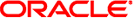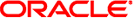부록 B
비교 맵: ndd 및 ipadm 명령
ipadm 명령은 네트워크 매개변수 또는 조정 가능 항목을 사용자 정의하기 위한 목적으로
ndd 명령 대신 사용됩니다. ndd 명령은 Oracle Solaris 11에서도 계속 작동하지만 네트워크
매개변수를 사용자 정의하기 위해서는 ipadm 명령을 사용하는 것이 더 좋습니다. 하지만 일부
ndd 옵션은 그에 상응하는 ipadm 하위 명령이 존재하지 않습니다. 다음 표에서는 ndd
명령에서 선택한 명령 옵션과 ipadm 명령의 동등한 옵션을 보여줍니다.
주 - ipadm 옵션의 전체 목록은 이 표에 제공되지 않습니다. 전체 목록은 ipadm(1M) 매뉴얼
페이지를 참조하십시오.
표 B-1 ndd 및 ipadm 명령 사이의 구문 매핑: 등록 정보 검색
|
|
|---|
bash-3.2# ndd -get /dev/ip ?
ip_def_ttl (read and write)
ip6_def_hops (read and write)
ip_forward_directed_broadcasts
(read and write)
ip_forwarding (read and write)
...
...
bash-3.2# ndd -get /dev/ip \
ip_def_ttl
100
bash-3.2# ndd -get /dev/ip \
ip6_def_hops
255
bash-3.2# ndd -get /dev/tcp ?
tcp_cwnd_max (read and write)
tcp_strong_iss (read and write)
tcp_time_wait_interval
(read and write)
tcp_tstamp_always (read and write)
tcp_tstamp_if_wscale
(read and write)
...
...
bash-3.2# ndd -get /dev/tcp ecn
1
bash-3.2# ndd -get /dev/tcp sack
2 |
bash-3.2# ipadm show-prop ip
PROTO PROPERTY PERM CURRENT PERSISTENT DEFAULT POSSIBLE
ipv4 forwarding rw off -- off on,off
ipv4 ttl rw 255 -- 255 1-255
ipv6 forwarding rw off -- off on,off
ipv6 hoplimit rw 255 -- 255 1-255
...
bash-3.2# ipadm show-prop -p ttl,hoplimit ip
PROTO PROPERTY PERM CURRENT PERSISTENT DEFAULT POSSIBLE
ipv4 ttl rw 255 -- 255 1-255
ipv6 hoplimit rw 255 -- 255 1-255
bash-3.2# ipadm show-prop tcp
PROTO PROPERTY PERM CURRENT PERSISTENT DEFAULT POSSIBLE
tcp ecn rw passive -- passive never,passive,
active
tcp extra_ rw 2049 2049,4045 2049,4045 1-65535
priv_ports
tcp largest_ rw 65535 -- 65535 1024-65535
anon_port
tcp recv_ rw 128000 -- 128000 2048-1073741824
maxbuf
tcp sack rw active -- active never,passive,
active
tcp send_ rw 49152 -- 49152 4096-1073741824
maxbuf
tcp smallest_ rw 32768 -- 32768 1024-65535
anon_port
tcp smallest_ rw 1024 -- 1024 1024-32768
nonpriv_port
...
...
...
bash-3.2# ipadm show-prop -p ecn,sack tcp
PROTO PROPERTY PERM CURRENT PERSISTENT DEFAULT POSSIBLE
tcp ecn rw passive -- passive never,passive,active
tcp sack rw active -- active never,passive,active |
|
표 B-2 ndd 및 ipadm 명령 사이의 구문 매핑: 등록 정보 설정
|
|
|---|
bash-3.2# ndd -set /dev/ip \
ip_def_ttl
64
bash-3.2# ndd -get /dev/ip \
ip_def_ttl
64 |
bash-3.2# ipadm set-prop -p ttl=64 ipv4
bash-3.2# ipadm show-prop -p ttl ip
PROTO PROPERTY FAMILY PERM VALUE DEFAULT POSSIBLE
ip ttl inet rw 64 255 1-255
PROTO PROPERTY PERM CURRENT PERSISTENT DEFAULT POSSIBLE
ipv4 ttl rw 64 64 255 1-255
bash-3.2# ipadm reset-prop -p ttl ip
bash-3.2# ipadm show-prop -p ttl ip
PROTO PROPERTY PERM CURRENT PERSISTENT DEFAULT POSSIBLE
ipv4 ttl rw 255 255 255 1-255 |
|