| 跳过导航链接 | |
| 退出打印视图 | |
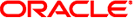
|
手册页第 1M 部分:系统管理命令 Oracle Solaris 11.1 Information Library (简体中文) |
| 跳过导航链接 | |
| 退出打印视图 | |
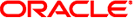
|
手册页第 1M 部分:系统管理命令 Oracle Solaris 11.1 Information Library (简体中文) |
- system activity report package
/usr/lib/sa/sadc [t n] [ofile]
/usr/lib/sa/sa1 [t n]
/usr/lib/sa/sa2 [-aAbcdgkmpqruvwy] [-e time] [-f filename]
[-i sec] [-s time]System activity data can be accessed at the special request of a user (see sar(1)) and automatically, on a routine basis, as described here. The operating system contains several counters that are incremented as various system actions occur. These include counters for CPU utilization, buffer usage, disk and tape I/O activity, TTY device activity, switching and system-call activity, file-access, queue activity, inter-process communications, and paging. For more general system statistics, use iostat(1M), sar(1), or vmstat(1M).
sadc and two shell procedures, sa1 and sa2, are used to sample, save, and process this data.
sadc, the data collector, samples system data n times, with an interval of t seconds between samples, and writes in binary format to ofile or to standard output. The sampling interval t should be greater than 5 seconds; otherwise, the activity of sadc itself may affect the sample. If t and n are omitted, a special record is written. This facility can be used at system boot time, when booting to a multi-user state, to mark the time at which the counters restart from zero. For example, when accounting is enabled, the svc:/system/sar:default service writes the restart mark to the daily data file using the command entry:
su sys -c "/usr/lib/sa/sadc /var/adm/sa/sa`date +%d`"
The shell script sa1, a variant of sadc, is used to collect and store data in the binary file /var/adm/sa/sadd, where dd is the current day. The arguments t and n cause records to be written n times at an interval of t seconds, or once if omitted. The following entries in /var/spool/cron/crontabs/sys will produce records every 20 minutes during working hours and hourly otherwise:
0 * * * 0-6 /usr/lib/sa/sa1 20,40 8-17 * * 1-5 /usr/lib/sa/sa1
See crontab(1) for details.
The shell script sa2, a variant of sar, writes a daily report in the file /var/adm/sa/sardd. See the OPTIONS section in sar(1) for an explanation of the various options. The following entry in /var/spool/cron/crontabs/sys will report important activities hourly during the working day:
5 18 * * 1-5 /usr/lib/sa/sa2 -s 8:00 -e 18:01 -i 1200 -A
address file
daily data file
daily report file
used for performance collection
See attributes(5) for descriptions of the following attributes:
|
crontab(1), sar(1), svcs(1), timex(1), iostat(1M), svcadm(1M), vmstat(1M), attributes(5), smf(5)
The sar service is managed by the service management facility, smf(5), under the service identifier:
svc:/system/sar
Administrative actions on this service, such as enabling, disabling, or requesting restart, can be performed using svcadm(1M). The service's status can be queried using the svcs(1) command.