| Oracle® Application Integration Architecture Oracle Lead to Order Integration Pack for Oracle CRM on Demand and Oracle E-Business Suite Implementation Guide Release 3.1.1 Part Number E22284-06 |
|
|
PDF · Mobi · ePub |
| Oracle® Application Integration Architecture Oracle Lead to Order Integration Pack for Oracle CRM on Demand and Oracle E-Business Suite Implementation Guide Release 3.1.1 Part Number E22284-06 |
|
|
PDF · Mobi · ePub |
This chapter provides an overview of the Oracle Lead to Order Integration Pack for Oracle CRM On Demand and Oracle E-Business Suite Process pre-built integration.
This chapter includes the following sections:
The Oracle Lead to Order Integration Pack for Oracle CRM On Demand and Oracle E-Business Suite (Oracle EBS) integrates the Oracle CRM On Demand and Oracle EBS applications. CRM On Demand provides sales campaign management, mobile sales, and sales analytical features. Oracle EBS provides inventory, pricing, quoting, and order processing functionality. Integrating these applications provides support for a comprehensive lead-to-order business process across the front and back office.
Users can enter or update account, account-contact, and product information in Oracle EBS and synchronize that information to CRM On Demand. Users can use this data within CRM On Demand to manage sales leads and opportunities. When the sales cycle progresses to the point at which quotes or sales orders are required, users can initiate either quote or sales order creation from CRM On Demand. These quotes or sales orders are then created and maintained within Oracle EBS. From CRM On Demand, users can view all of the quote and sales orders that are associated with an account or opportunity that have been created through the integration.
Figure 1-1 illustrates the application that is responsible for each element in the Oracle Lead to Order Integration Pack for Oracle CRM On Demand and Oracle EBS pre-built integration and illustrates the integration points between the systems:
The Oracle Lead to Order Integration Pack for Oracle CRM On Demand and Oracle EBS pre-built integration comprises the following integration flows:
Batch data loading integration flows for account, account-contact, and product data
Customer data management
Product data management
Opportunity (quote and order) processing
Figure 1-2 illustrates key business process flows that are delivered as part of the integration:
Figure 1-2 Business Process Flow for the Oracle Lead to Order Integration Pack for Oracle CRM On Demand and Oracle EBS Pre-Built Integration
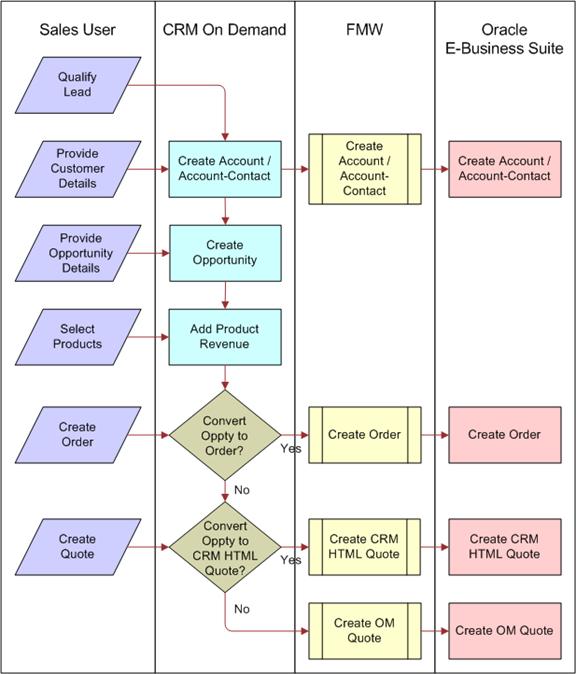
Using the process integrations in this pre-built integration, you can:
Batch load account information from Oracle EBS to CRM On Demand.
This master data flow enables users to batch load customer data (accounts, account addresses, and account-contacts) from Oracle EBS into the CRM On Demand database. This is a unidirectional process flow from Oracle EBS to CRM On Demand, typically run upon initial deployment.
Create, update, and synchronize account information from Oracle EBS to CRM On Demand.
This is transactional flow that enables users to create and update account information in either Oracle EBS or CRM On Demand and to synchronize those changes so that account data is synchronized in both systems. This is a bidirectional flow between the two systems, run in near real time.
Batch load product information from Oracle EBS to CRM On Demand.
This is a master data flow that enables users to batch load product data from the Oracle EBS database into the CRM On Demand database. This is a unidirectional process flow from Oracle EBS to CRM On Demand, typically run upon initial deployment.
Create, update, and synchronize product information in Oracle EBS and synchronize the data with CRM On Demand.
This transactional flow enables users to create and update product information in Oracle EBS and synchronize those changes to CRM On Demand. This is a unidirectional process flow from Oracle EBS to CRM On Demand. Changes to product information in CRM On Demand are not synchronized with Oracle EBS.
Generate sales quotes or sales orders in Oracle EBS that are based on sales opportunities in CRM On Demand.
This transactional flow enables users to create either a sales quote, based on the Oracle CRM HTML Quoting Module or the Order Management Sales Quote module, or an Order Management sales order based on the details within a CRM on Demand opportunity.
These are the typical business scenarios that are related to the integration flows provided in the Oracle Lead to Order Integration Pack for Oracle CRM On Demand and Oracle EBS pre-built integration:
Note:
Actual business processes vary for each implementation according to your specific business requirements.
The user enters a lead into CRM On Demand.
Users can enter leads manually, or the leads are created as the result of a campaign in CRM On Demand.
The lead is qualified and converted to an opportunity in CRM On Demand and an account and account-contact is created.
When a user converts a lead to an opportunity, an account record must exist in CRM On Demand. If the account record does not exist, CRM On Demand creates the record. If the account is created at this point and the record is enabled for synchronization, the details associated with that account are created in both CRM On Demand and in Oracle EBS. Changes made to the account records in either system are synchronized bidirectionally to ensure that the two systems are accurate from this point forward.
Note:
Only CRM On Demand contacts that are associated with an account that has been synchronized previously are eligible for synchronization to Oracle EBS.
As the sales cycle continues, users can associate products with a sales opportunity.
Users can select from a list of orderable products that have been loaded or synchronized from Oracle EBS into CRM On Demand to be added as product revenue lines on the opportunity. Product information is maintained in Oracle EBS and synchronized to CRM On Demand.
Users can generate either a quote or a sales order in the Oracle EBS directly from the CRM On Demand sales opportunity. (The quote in Oracle EBS can later be converted into a sales order.)
Note:
You can deploy either the Opportunity-to-Quote or the Opportunity-to-Order business flow in a single deployment, but not both.
Users create the quote or order using the account and product information that is stored in the CRM On Demand opportunity record. The relevant quote or order details are stored and maintained in Oracle EBS. Product details for the quote or order, such as product pricing and availability, are determined by the respective Oracle EBS modules.
Users can view quotes and orders associated with an account or opportunity and their details from within CRM On Demand. The quote and order details are made available to the users through a web link that takes them to the related Oracle EBS page.
Users can access a 360-degree view of an account from within CRM On Demand using a web link that the administrator defines on the Account detail page. The web link launches the Oracle EBS Customers Online Transaction View page, which displays several Oracle EBS back-office transactions for an account, for example, invoices, orders, quotes, service requests, and so on.
For more information about creating web links in CRM On Demand, see the CRM On Demand Online Help. For information about configuring the web link for the 360 Degree view, see "Creating the Web Link for the 360 Degree View."
These are the solution assumptions and constraints:
Oracle EBS and the interfacing modules within it, that is, Oracle Order Management, Oracle CRM HTML Quoting, Oracle Inventory, and Customer modules, are operational and configured before you deploy the Oracle Lead to Order Integration Pack for Oracle CRM On Demand and Oracle EBS pre-built integration.
Note:
References in this guide to the Oracle CRM HTML Quoting module refer to the Oracle CRM Quoting module. The Oracle CRM Quoting module supports a form and an HTML user interface. In the Oracle Lead to Order Integration Pack for Oracle CRM On Demand and Oracle EBS pre-built integration, only the HTML user interface is supported.
Customer and product data that is to be loaded into Oracle CRM On Demand must be rationalized with existing data. Ensure duplicate data is consolidated; this might require a manual review of the data before the initial loading of data.