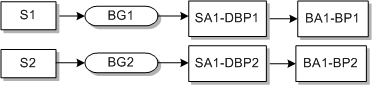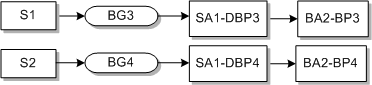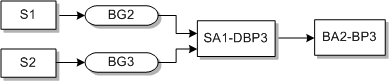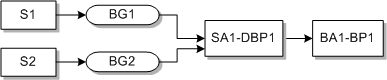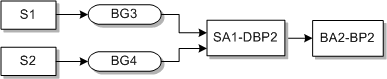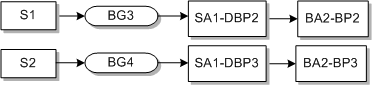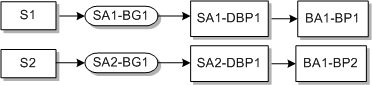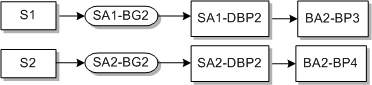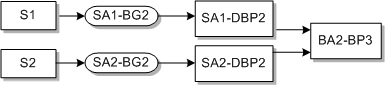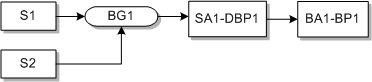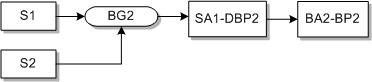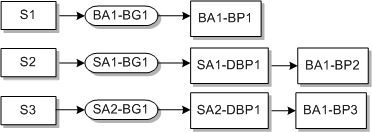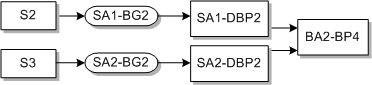This section gives examples of changing the paying parent on subordinate accounts when service-level balance groups are disabled.
Changing the Paying Parent for a Subordinate Account
This example shows:
Table E-11 shows the base order. The same billing profile is assigned to both services.
Figure E-10 shows the result of sending the base order to billing. The services are tracked together under the default account-level balance group.
Table E-12 shows the change order to change the paying parent for the subordinate account.
Figure E-11 shows the result of sending the change order to billing.
Changing the Paying Parent for Multiple Subordinate Accounts with Separate Billing Profiles
This example shows:
Table E-13 shows the base order. A separate billing profile is assigned to each subordinate account.
Figure E-12 shows the result of sending the base order to billing. Each service is tracked under the default account-level balance group for its account.
Note:
The account -level balance group for the parent account (BA1) references the first billing profile that is created for that account (BP1). If the ADD line for the service purchase for the parent account (BA1) is not the first line on the order, then the account-level balance group references billing profile BP2, and the purchase of S1 fails because it is using BP1.
Table E-14 shows the change order to change the paying parent for both subordinate accounts using one billing profile under the new parent.
Figure E-13 shows the result of sending the change order to billing.
Because S1 was purchased directly under the parent account, it was not included in the update order and remains unchanged.
Alternatively, the order could maintain separate billing profiles for the subordinate accounts.
When service-level balance groups are disabled, you cannot transfer subordinate accounts to new billing profiles on the same paying parent account.
Problems When Integrating Separate Billing Profiles on the Same Account
This example shows:
Table E-15 shows the base order. Each service is assigned a separate billing profile.
When the order is sent to billing, the integration creates two dummy /billinfo objects in BRM:
The default account-level balance group points to the primary billing profile (BP1) on BA1.
If both services are purchased on a single order, as in Table E-15, the integration uses billing account and billing profile on the first service purchased for all the remaining services on the order. The billing account and billing profile specified on the second service are ignored. The result of sending the order to billing is the same as in Figure E-10, "Result of Base Order for Services in a Subordinate Account".
Though the order is processed successfully, it results in a mismatch in the billing profile in Siebel CRM and the /billinfo object in BRM. To prevent this mismatch, ensure that orders in Siebel CRM use a single billing profile for all services purchased for one account when service-level balance groups are disabled.
If the services are purchased on two separate orders, the order for S1 succeeds but the order for S2 fails.
The integration fails to process S2 because it is attempting to point the dummy /billinfo object for S2 to a billing profile different than the default account-level billing profile.
Table E-16 shows the revision order to resolve the failure or data mismatch by assigning S2 to BP1.
After the order is processed to billing, the result is the same as in Figure E-10, "Result of Base Order for Services in a Subordinate Account".
Though the revised order is processed successfully, the dummy /billinfo object for S2 (DBP2) remains in BRM under SA1. A change order to transfer SA1 to a new parent account will fail integration. BRM requires all services of a subordinate account to be paid by the same parent, so all services of a subordinate must be transferred to the new parent together. Because DBP2 is not used by any service it will not be transferred to a new parent, causing order failure.
To resolve the failure you must manually move SA1 under the new parent in BRM so that BRM can repoint all of the dummy /billinfo objects and resubmit the change order.